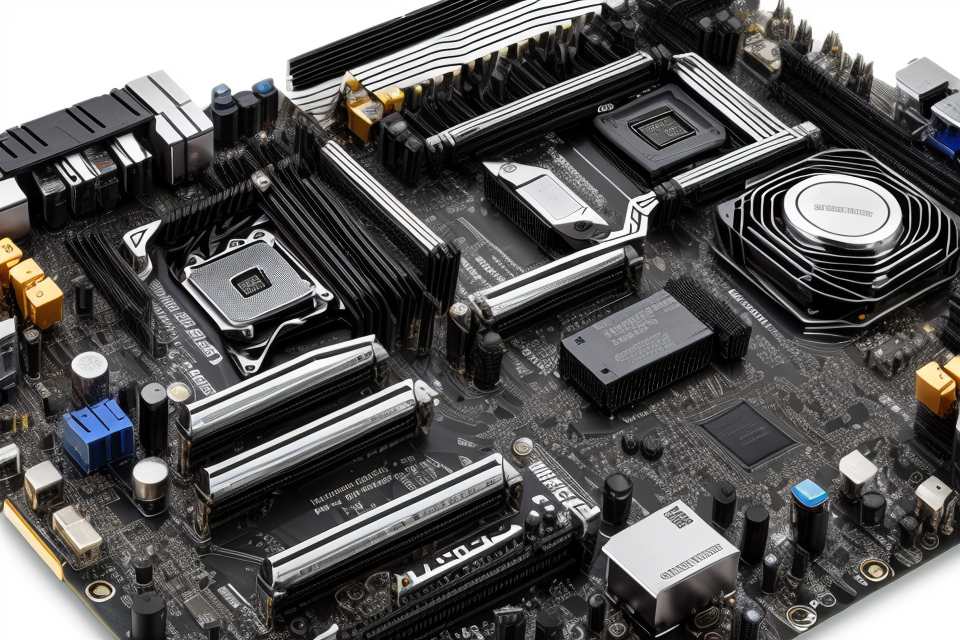Building a new computer can be an exciting experience, but choosing the right motherboard can be a daunting task. With so many options available in the market, it can be overwhelming to decide which one is the best fit for your needs. Whether you’re a gamer, a content creator, or a professional, selecting the right motherboard is crucial for the optimal performance of your system. In this comprehensive guide, we will provide you with a step-by-step process to help you choose the perfect motherboard for your computer. From understanding the different types of motherboards to considering the features that matter most, we’ve got you covered. So, let’s get started and make sure you make the right choice for your PC build.
Choosing the right motherboard for your computer can be a daunting task, but with a little guidance, it can be a breeze. First, consider the type of CPU you have and make sure the motherboard is compatible. Next, think about the number of RAM slots and expansion slots you need. If you plan on using multiple graphics cards, make sure the motherboard has the necessary PCIe slots. Also, consider the form factor of the motherboard and the size of your case. Finally, look for features such as USB 3.0 ports, SATA III interfaces, and built-in Wi-Fi. By taking these factors into account, you can find the perfect motherboard for your computer.
Factors to Consider When Choosing a Motherboard
Budget
When choosing a motherboard, one of the most important factors to consider is your budget. The budget you set will determine the type of motherboard you can afford. There are three main categories of motherboards based on their price range: affordable, mid-range, and high-end.
Affordable Motherboards
Affordable motherboards are typically the most budget-friendly option. They offer the basics of what you need for a functional computer. They are often ideal for those who are building a computer on a tight budget or for those who are looking for a basic computer for everyday use.
Affordable motherboards often have fewer features and may not have the latest technology, but they can still be a good option for those who do not require a lot of advanced features. They may have fewer USB ports, fewer expansion slots, and may not support the latest processors, but they can still provide a stable platform for basic computing needs.
Mid-range Motherboards
Mid-range motherboards offer a balance of performance and affordability. They are a step up from affordable motherboards and offer more features and better performance. They are ideal for those who want a computer that can handle more demanding tasks such as gaming or multimedia editing.
Mid-range motherboards often have more USB ports, more expansion slots, and support for the latest processors. They may also have additional features such as Wi-Fi connectivity, audio capabilities, and advanced cooling solutions.
High-end Motherboards
High-end motherboards are the most expensive option, but they offer the best performance and the latest technology. They are ideal for those who want a high-performance computer for demanding tasks such as gaming, video editing, or running multiple applications simultaneously.
High-end motherboards often have the latest technology, such as support for the latest processors, advanced cooling solutions, and extensive expansion options. They may also have additional features such as advanced audio capabilities, multiple GPU support, and Thunderbolt 3 connectivity.
In conclusion, the budget you set will determine the type of motherboard you can afford. Affordable motherboards offer the basics for a functional computer, mid-range motherboards offer a balance of performance and affordability, and high-end motherboards offer the best performance and the latest technology.
Form Factor
When choosing a motherboard, one of the first factors to consider is the form factor. The form factor refers to the physical size and shape of the motherboard. There are three main form factors to choose from: ATX, Micro-ATX, and Mini-ITX.
ATX
ATX is the largest and most common form factor. It measures 12 inches by 9.6 inches and provides plenty of room for expansion. This form factor is recommended for builders who want to install multiple GPUs or have a lot of storage drives. ATX motherboards are also more likely to have additional features such as USB ports and audio connectors.
Micro-ATX
Micro-ATX is a smaller form factor that measures 9.6 inches by 9.6 inches. It is a good choice for builders who want a smaller form factor but still need some expansion options. Micro-ATX motherboards are typically less expensive than ATX motherboards and can still support multiple GPUs and storage drives.
Mini-ITX
Mini-ITX is the smallest form factor and measures 6.7 inches by 6.7 inches. It is a good choice for builders who want a compact build and don’t need a lot of expansion options. Mini-ITX motherboards are typically more expensive than Micro-ATX motherboards but offer more portability and are easier to install in smaller cases.
When choosing a form factor, it is important to consider the case size and the components that will be installed in the computer. A larger form factor will fit in a larger case and provide more expansion options, while a smaller form factor will fit in a smaller case and have fewer expansion options. It is also important to consider the intended use of the computer, as a gaming computer may require more expansion options than a basic office computer.
CPU Compatibility
When choosing a motherboard, one of the most important factors to consider is CPU compatibility. The motherboard must be able to support the CPU that you plan to use. There are several different CPU socket types, and each type requires a specific motherboard to fit into it.
Here are some of the most common CPU socket types and the motherboards that are compatible with them:
- LGA 1151: This is the socket type used by Intel’s 8th and 9th generation Core processors, such as the Core i7-8700K and Core i9-9900K. Motherboards that are compatible with LGA 1151 CPUs include the ASUS Prime Z270-A, Gigabyte GA-Z270X-UD5, and MSI MPG Z390 Gaming Pro Carbon.
- AM4: This is the socket type used by AMD’s Ryzen processors, such as the Ryzen 5 2600X and Ryzen 7 3800X. Motherboards that are compatible with AM4 CPUs include the ASUS TUF Gaming B450-PLUS, Gigabyte GA-AM4-HD3, and MSI B450 Tomahawk Max.
- LGA 778: This is the socket type used by Intel’s X-series processors, such as the Core i9-10900K and Core i9-11900K. Motherboards that are compatible with LGA 778 CPUs include the ASUS ROG Maximus XII Extreme, Gigabyte GA-X299X-UD17, and MSI MEG X299 Creation.
It’s important to note that not all motherboards are compatible with all CPUs, so it’s essential to check the motherboard’s specifications before making a purchase. Additionally, some CPUs may require a specific type of cooling solution, so it’s important to make sure that the motherboard has the necessary connectors for the cooler that you plan to use.
GPU Compatibility
When choosing a motherboard, it is essential to consider the compatibility of the GPU (graphics processing unit) with the motherboard. This is because the GPU is a critical component that affects the overall performance of the computer. Here are some factors to consider when choosing a motherboard based on GPU compatibility:
PCIe 3.0
PCIe (Peripheral Component Interconnect Express) 3.0 is a standard for connecting expansion cards to the motherboard. It is essential to consider a motherboard that supports PCIe 3.0 if you plan to install a high-end GPU. PCIe 3.0 provides faster data transfer rates compared to previous versions, which means that it can handle the bandwidth requirements of high-end GPUs.
PCIe 4.0
PCIe 4.0 is the latest standard for connecting expansion cards to the motherboard. It offers even faster data transfer rates than PCIe 3.0, which makes it ideal for high-end GPUs. If you plan to install a GPU that requires a lot of bandwidth, such as a high-end NVIDIA GeForce RTX or AMD Radeon RX graphics card, then it is essential to choose a motherboard that supports PCIe 4.0.
NVIDIA SLI
NVIDIA SLI (Scalable Link Interface) is a technology that allows multiple GPUs to work together to render graphics on a single display. If you plan to install two or more GPUs for NVIDIA SLI, then it is essential to choose a motherboard that supports this technology. The motherboard should have an SLI-certified chipset and at least two PCIe slots to accommodate the GPUs.
AMD Crossfire
AMD Crossfire is a similar technology that allows multiple GPUs to work together to render graphics on a single display. If you plan to install two or more GPUs for AMD Crossfire, then it is essential to choose a motherboard that supports this technology. The motherboard should have a Crossfire-certified chipset and at least two PCIe slots to accommodate the GPUs.
In summary, when choosing a motherboard based on GPU compatibility, it is essential to consider the PCIe version, NVIDIA SLI or AMD Crossfire support, and the number of PCIe slots available on the motherboard. These factors will ensure that you choose a motherboard that can handle the requirements of your GPU and provide optimal performance.
RAM Compatibility
When choosing a motherboard, it is essential to consider the RAM compatibility. There are three types of RAM that are commonly used in computers: DDR4, DDR3, and LPDDR4.
DDR4 is the latest type of RAM and offers higher performance than DDR3. It has a maximum speed of 3200 MHz and uses less power than DDR3. DDR4 is backward compatible with DDR3, meaning that you can upgrade from DDR3 to DDR4 by replacing the memory modules.
DDR3 is the previous generation of RAM and has a maximum speed of 1600 MHz. It is still widely used, and many motherboards support it. However, DDR3 is less power-efficient than DDR4 and has been replaced by DDR4 in most new systems.
LPDDR4 is a type of RAM used in mobile devices such as smartphones and tablets. It has a maximum speed of 4266 MHz and is designed to be more power-efficient than DDR4. LPDDR4 is not compatible with DDR4 or DDR3.
When choosing a motherboard, it is important to consider the type of RAM that is compatible with the motherboard. It is also important to check the maximum speed and power consumption of the RAM that the motherboard supports. If you plan to upgrade your RAM in the future, it is best to choose a motherboard that supports the latest type of RAM.
Connectivity Options
When choosing a motherboard, it is important to consider the connectivity options available. These options allow you to connect external devices to your computer and expand its capabilities. Some of the most important connectivity options to consider include:
- USB 3.0: This is the latest version of the Universal Serial Bus standard and offers faster data transfer rates than previous versions. It is ideal for connecting external hard drives, cameras, and other peripherals.
- USB 2.0: This is the previous version of the Universal Serial Bus standard and is still widely used. It offers slower data transfer rates than USB 3.0 but is compatible with a wider range of devices.
- Ethernet: This is a wired networking standard that allows you to connect your computer to the internet or a local network. It is ideal for situations where wireless connectivity is not available or is unreliable.
- Wi-Fi: This is a wireless networking standard that allows you to connect your computer to the internet or a local network without the need for physical cables. It is ideal for situations where wireless connectivity is available and convenient.
In addition to these options, you may also want to consider other connectivity options such as HDMI, DisplayPort, and Ethernet. These options allow you to connect external displays and other devices to your computer.
It is important to choose a motherboard with the right connectivity options for your needs. If you need to connect multiple external devices, a motherboard with multiple USB ports may be the best choice. If you need to connect to a local network or the internet, a motherboard with Ethernet or Wi-Fi may be the best choice.
Audio and Video
When choosing a motherboard, it is important to consider the audio and video capabilities that it offers. Here are some factors to consider:
Integrated Audio
Integrated audio refers to the audio capabilities that are built into the motherboard. If you are not planning to use external speakers or headphones, then integrated audio may be sufficient for your needs. However, if you are an audiophile or require high-quality audio output, then you may need to consider a motherboard with more advanced audio capabilities.
Integrated Video
Integrated video refers to the video capabilities that are built into the motherboard. If you are not planning to use an external graphics card, then integrated video may be sufficient for your needs. However, if you require high-quality graphics or plan to use multiple monitors, then you may need to consider a motherboard with more advanced video capabilities.
Sound Card
A sound card is a separate hardware component that is used to enhance the audio capabilities of a computer. If you require high-quality audio output or plan to use multiple speakers or headphones, then you may need to consider a motherboard with a sound card.
Graphics Card
A graphics card is a separate hardware component that is used to enhance the video capabilities of a computer. If you require high-quality graphics or plan to use multiple monitors, then you may need to consider a motherboard with a dedicated graphics card.
Overall, when choosing a motherboard, it is important to consider your audio and video requirements and choose a motherboard that meets those needs.
Overclocking Capabilities
When choosing a motherboard, one important factor to consider is its overclocking capabilities. Overclocking is the process of increasing the clock speed of a computer’s processor, which can result in improved performance.
Z590
The Z590 chipset is a popular choice for overclocking due to its support for Intel’s 10th and 11th generation processors. It also offers a range of features that are useful for overclocking, such as multiple power phases and advanced cooling solutions.
X570
The X570 chipset is designed for AMD processors and offers excellent overclocking capabilities. It supports the latest Ryzen processors and offers a range of features that are useful for overclocking, such as multiple power phases and advanced cooling solutions.
B550
The B550 chipset is a budget-friendly option for overclocking, offering many of the same features as the more expensive X570 chipset. It supports AMD’s latest Ryzen processors and offers multiple power phases and advanced cooling solutions for improved overclocking performance.
In summary, when choosing a motherboard for overclocking, it is important to consider the chipset and the features it offers. The Z590, X570, and B550 chipsets are all popular choices for overclocking, each offering their own unique set of features and capabilities.
Researching and Comparing Motherboards
Online Resources
Motherboard Reviews
When researching motherboards, one of the most helpful resources is reading reviews from experts and users alike. These reviews can provide insight into the strengths and weaknesses of a particular motherboard, as well as comparisons to other models in the same price range or with similar features. Some popular websites for motherboard reviews include Tom’s Hardware, AnandTech, and TechSpot.
Motherboard Forums
Online forums can also be a valuable resource when researching motherboards. These forums allow users to ask questions, share experiences, and offer advice on various motherboard models. Users can also read reviews and feedback from other users who have purchased and used the same motherboard. Some popular motherboard forums include Tom’s Hardware, Overclockers.com, and Reddit’s r/PCBuilding community.
Manufacturer Websites
Finally, it’s important to check the manufacturer’s website for information on their motherboards. Manufacturers often provide detailed specifications, features, and compatibility information for their products. Additionally, manufacturers may offer support and troubleshooting resources, as well as updates and firmware revisions for their motherboards. Some popular motherboard manufacturers include ASUS, Gigabyte, and MSI.
Key Specifications
When it comes to choosing the right motherboard for your computer, there are several key specifications that you need to consider. These specifications will help you determine the compatibility of the motherboard with your CPU, RAM, and other components, as well as its expansion capabilities and connectivity options. Here are some of the most important specifications to look for when researching and comparing motherboards:
Chipset
The chipset is a group of microchips that controls the communication between the CPU, memory, and other peripherals. It determines the features and capabilities of the motherboard, such as the number of RAM slots, USB ports, and other expansion options. The chipset also affects the performance of the motherboard, with newer chipsets offering faster data transfer rates and improved connectivity options.
Form factor
The form factor refers to the physical size and shape of the motherboard. It is important to choose a motherboard that fits in your computer case and supports the other components that you plan to install. There are several form factors to choose from, including ATX, Micro-ATX, and Mini-ITX, each with its own set of dimensions and compatibility requirements.
RAM compatibility
The motherboard’s RAM compatibility is determined by the number and type of RAM slots it has, as well as the maximum amount of RAM that it can support. It is important to choose a motherboard that supports the type and amount of RAM that you plan to install, as well as the speed and frequency of the RAM.
CPU compatibility
The motherboard’s CPU compatibility is determined by the socket type and chipset that it supports. It is important to choose a motherboard that supports the CPU that you plan to install, as well as any overclocking or other performance enhancements that you want to achieve.
Expansion slots
The motherboard’s expansion slots determine the number and type of expansion cards that you can install, such as graphics cards, sound cards, and network cards. It is important to choose a motherboard that has the right type and number of expansion slots for the components that you plan to install.
Connectivity options
The motherboard’s connectivity options determine the type and number of ports and interfaces that it has, such as USB, Ethernet, and audio ports. It is important to choose a motherboard that has the right type and number of connectivity options for the components that you plan to install, as well as any peripherals that you plan to connect to your computer.
User Reviews
When researching and comparing motherboards, user reviews can provide valuable insights into the performance, reliability, and overall user experience of a particular motherboard. Here are some key points to consider when analyzing user reviews:
- Positive feedback:
- Features and capabilities: Look for positive feedback on the motherboard’s features and capabilities, such as its compatibility with different CPUs, RAM, and expansion cards.
- Performance: Check for feedback on the motherboard’s performance, including its stability, overclocking capabilities, and heat dissipation.
- Build quality: Look for comments on the motherboard’s build quality, including its durability, components, and overall construction.
- Negative feedback:
- Compatibility issues: Look for feedback on any compatibility issues that users have experienced with different CPUs, RAM, or expansion cards.
- Bugs and glitches: Check for feedback on any bugs or glitches that users have encountered, such as boot problems or software incompatibilities.
- RMA rates: Check the motherboard’s return merchandise authorization (RMA) rates, which can indicate the number of defective units that have been returned to the manufacturer.
- Common issues:
- Size and form factor: Check for feedback on the motherboard’s size and form factor, which can affect its compatibility with cases and cooling solutions.
- Compatibility with other components: Look for feedback on the motherboard’s compatibility with other components, such as CPU coolers, graphics cards, and storage devices.
- Upgradability: Check for feedback on the motherboard’s upgradability, including its ability to accommodate future CPU and RAM upgrades.
Overall, user reviews can provide valuable insights into the strengths and weaknesses of different motherboards, and can help you make an informed decision when choosing the right motherboard for your computer.
Compatibility Lists
When it comes to choosing the right motherboard for your computer, compatibility lists are an essential tool to ensure that all the components you choose will work together seamlessly. These lists can be found on the websites of motherboard manufacturers, as well as on websites that specialize in computer hardware.
Here are some of the compatibility lists you should be looking for when researching motherboards:
- CPU compatibility lists: These lists detail which processors are compatible with which motherboards. It’s important to check this list before purchasing a motherboard to ensure that it will support the CPU you want to use.
- GPU compatibility lists: Similar to CPU compatibility lists, these lists detail which graphics cards are compatible with which motherboards. It’s important to check this list before purchasing a motherboard to ensure that it will support the GPU you want to use.
- RAM compatibility lists: These lists detail which types of RAM are compatible with which motherboards. It’s important to check this list before purchasing a motherboard to ensure that it will support the RAM you want to use.
By consulting these compatibility lists, you can ensure that all the components you choose will work together seamlessly, and you won’t have to worry about any compatibility issues.
Making the Final Decision
Weighing the Factors
When choosing the right motherboard for your computer, there are several factors to consider. These factors can help you make an informed decision that suits your needs and budget. Here are some of the key factors to weigh when selecting a motherboard:
| Budget |
|---|
| Determine your budget before making a purchase. Motherboards can vary in price, and it’s important to choose one that fits your budget without compromising on the features you need. Consider the cost of other components, such as the CPU and RAM, when setting your budget. |
| Form factor |
| The form factor of a motherboard refers to its size and shape. Different form factors have different dimensions and compatibility requirements. Choose a form factor that fits your case and allows for proper installation of other components. Common form factors include ATX, Micro-ATX, and Mini-ITX. |
| Compatibility |
| Compatibility is crucial when choosing a motherboard. Make sure it’s compatible with your CPU, RAM, and other components. Check the motherboard’s documentation and manufacturer’s website for a list of compatible components. Also, ensure that the motherboard has the necessary ports and connectors for your peripherals. |
| Connectivity options |
| Consider the connectivity options on the motherboard. It should have enough USB ports, audio jacks, and Ethernet ports to accommodate all your devices. If you plan to use multiple displays, choose a motherboard with multiple HDMI or DisplayPort outputs. Additionally, consider the quality of the Wi-Fi and Bluetooth connectivity if it’s built-in. |
| Overclocking capabilities |
| Overclocking is the process of increasing the clock speed of your CPU and memory beyond their default settings. Some motherboards are designed for overclocking and have features such as voltage adjustment and fan control. If you plan to overclock, choose a motherboard with these features and ensure it’s compatible with your CPU. |
In conclusion, weighing these factors will help you choose the right motherboard for your computer. By considering your budget, form factor, compatibility, connectivity options, and overclocking capabilities, you can make an informed decision that meets your needs and budget.
Consulting Expert Reviews
When it comes to choosing the right motherboard for your computer, consulting expert reviews can be a valuable resource. There are several websites that offer in-depth reviews of motherboards, including Tom’s Hardware, TechRadar, and AnandTech.
Tom’s Hardware
Tom’s Hardware is a well-respected website that offers comprehensive reviews of computer hardware, including motherboards. Their reviews are written by experienced hardware enthusiasts who put each motherboard through a series of rigorous tests to evaluate its performance, features, and build quality. By reading Tom’s Hardware reviews, you can get a good sense of which motherboards are the best for your specific needs.
TechRadar
TechRadar is another popular website that offers motherboard reviews. Their reviews are written by a team of experienced technology journalists who test each motherboard in a variety of real-world scenarios. TechRadar’s reviews are particularly useful for people who are looking for a motherboard that is easy to set up and use, as they focus on features such as USB ports, Wi-Fi connectivity, and software support.
AnandTech
AnandTech is a website that is known for its in-depth technical reviews of computer hardware. Their motherboard reviews are particularly detailed, covering everything from the motherboard’s performance in benchmark tests to its build quality and features. AnandTech’s reviews are ideal for people who are looking for a high-end motherboard that offers advanced features and performance.
Overall, consulting expert reviews can help you make an informed decision when choosing a motherboard for your computer. By reading reviews from reputable websites, you can get a sense of which motherboards are the best for your specific needs and budget.
Deciding on the Best Motherboard for Your Needs
Choosing the right motherboard for your computer can be a daunting task, but with the right approach, it can be a breeze. The first step in deciding on the best motherboard for your needs is to conduct research and compare different options. This will help you understand the features and specifications of each motherboard and how they can meet your specific needs.
Next, it’s important to take into account your specific needs and preferences. For example, if you’re a gamer, you’ll want to look for a motherboard with a fast processor and plenty of RAM. If you’re a content creator, you’ll want a motherboard with a large hard drive and fast storage.
Once you’ve considered all of these factors, it’s time to make a final decision. When you’re confident in your decision, you can be sure that you’ve chosen the best motherboard for your needs.
In conclusion, choosing the right motherboard for your computer requires research, comparison, and consideration of your specific needs and preferences. By following these steps, you can make a confident decision and ensure that your motherboard meets your needs.
FAQs
1. What is a motherboard and why is it important?
A motherboard is the main circuit board in a computer. It is the foundation of the system and all other components are connected to it. It is important because it connects the CPU, memory, storage, and other components together, allowing them to communicate and function as a whole.
2. What should I consider when choosing a motherboard?
When choosing a motherboard, consider the following factors: compatibility with your CPU and memory, storage options, form factor, and budget. Additionally, consider any specific features you may need such as USB ports, audio, or network connections.
3. How do I know if a motherboard is compatible with my CPU?
You can check the motherboard’s specifications to see if it supports your CPU. Most motherboards will list compatible CPU sockets in their specifications. Additionally, you can check the manufacturer’s website for compatibility information.
4. What is a form factor and why is it important?
A form factor is the physical size and shape of a motherboard. It is important because it determines the size and shape of the case you can use for your computer. Different form factors have different dimensions and compatibility requirements, so it is important to choose a motherboard that fits the case you plan to use.
5. What are some common motherboard features I should consider?
Some common motherboard features to consider include USB ports, audio and network connections, SATA III connectors for storage, and support for DDR4 memory. Additionally, consider any additional features you may need such as Wi-Fi, Bluetooth, or Thunderbolt.
6. How do I install a motherboard in my computer?
Installing a motherboard typically involves removing the old motherboard, disconnecting the CPU, memory, and other components, and connecting them to the new motherboard. It is important to follow the manufacturer’s instructions and take care when handling sensitive components.
7. Can I use a different motherboard with my current CPU and memory?
It is possible to use a different motherboard with your current CPU and memory, but it depends on the compatibility of the new motherboard with your components. It is important to check the specifications of both the new motherboard and your CPU and memory to ensure they are compatible.
8. What is the difference between ATX and Micro-ATX motherboards?
ATX and Micro-ATX are two common form factors for motherboards. ATX is the larger of the two and offers more expansion options, while Micro-ATX is smaller and more compact. It is important to choose the right form factor based on the size and shape of your case.