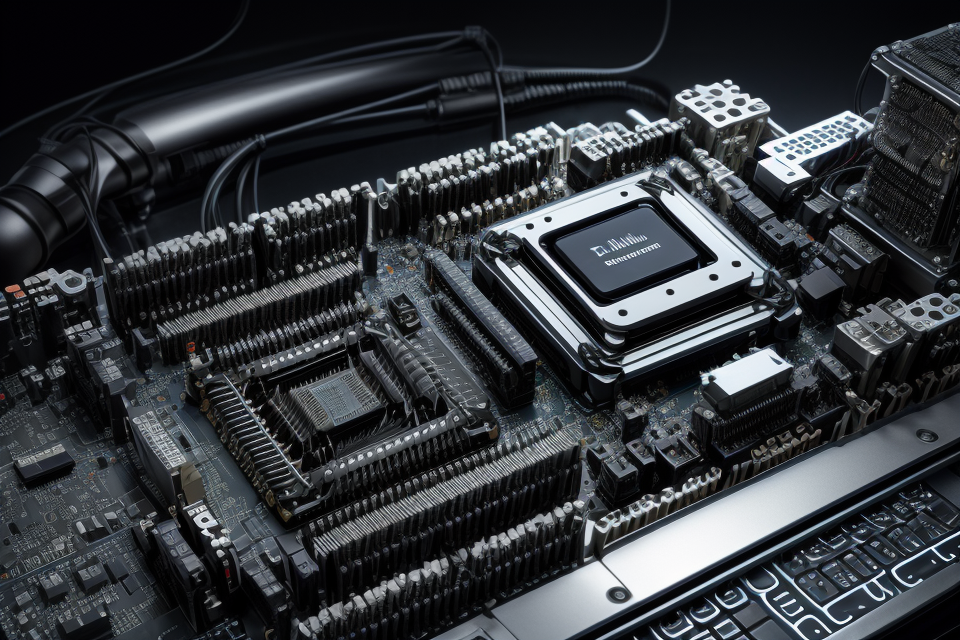The CPU, or Central Processing Unit, is the brain of a computer. It is responsible for managing the majority of the processes that take place within a computer system. The CPU is the primary component that carries out the instructions of a program. It controls the flow of data between the memory, input/output devices, and other peripherals. The CPU manages tasks such as arithmetic and logical operations, branching, and input/output operations. It also controls the system clock, which determines the speed at which the computer operates. The performance of a computer system is heavily dependent on the CPU, and its management of these processes can have a significant impact on the overall performance of the system.
A CPU, or central processing unit, is the primary component of a computer that manages the execution of instructions and the flow of data between different parts of the system. It performs a wide range of tasks, including arithmetic and logical operations, controlling input/output devices, and managing memory. The performance of a system is largely determined by the CPU, as it is responsible for executing the majority of instructions and processes. A faster CPU with a higher clock speed and more cores can improve system performance by allowing for faster processing of instructions and simultaneous execution of multiple tasks. Conversely, a slower CPU with fewer cores may struggle to keep up with demanding processes, leading to slower performance and increased wait times.
Understanding the Role of a CPU
Central Processing Unit (CPU) Functions
A Central Processing Unit (CPU) is the primary component of a computer system that carries out the majority of the processing tasks. It is responsible for executing instructions, controlling system operations, and managing data flow. In this section, we will delve deeper into the specific functions of a CPU and its impact on system performance.
Processing Instructions
The CPU’s primary function is to process instructions. These instructions are derived from the software installed on the computer, such as applications, operating systems, and programs. The CPU receives these instructions and interprets them, performing the necessary operations based on the instruction set architecture (ISA) of the CPU.
The processing of instructions is a core function of the CPU, and its performance directly impacts the overall performance of the system. A CPU with a higher clock speed and more cores can process instructions faster, resulting in a more responsive system. Additionally, the ability of the CPU to perform multiple instructions simultaneously, through the use of multiple cores, can greatly improve system performance.
Controlling System Operations
In addition to processing instructions, the CPU also controls the overall system operations. This includes managing input/output (I/O) operations, coordinating with other system components, and handling interrupts.
The CPU manages I/O operations by coordinating with the I/O devices, such as hard drives, graphics cards, and network adapters. The CPU sends instructions to these devices, and receives data back from them, ensuring that the system functions correctly.
The CPU also controls system operations by coordinating with other system components, such as memory and storage devices. It manages the flow of data between these components, ensuring that the system operates smoothly.
Finally, the CPU handles interrupts, which are signals from other system components indicating that they require the CPU’s attention. The CPU prioritizes these interrupts and responds to them in a timely manner, ensuring that the system continues to function correctly.
Managing Data Flow
The CPU is also responsible for managing the flow of data within the system. This includes managing the movement of data between different components, such as memory and storage devices, as well as managing the transfer of data between the system and external devices.
The CPU manages data flow by controlling the data buses, which are the pathways through which data is transferred within the system. The CPU ensures that data is transferred correctly and efficiently, minimizing the potential for errors and improving system performance.
In conclusion, the CPU plays a critical role in managing system operations and impacts system performance in several ways. Its ability to process instructions quickly, control system operations, and manage data flow are all key factors in determining the overall performance of a computer system.
CPU Components and Architecture
The central processing unit (CPU) is the brain of a computer, responsible for executing instructions and managing the flow of data within a system. The CPU is made up of several components that work together to perform these tasks. In this section, we will discuss the main components of a CPU and their role in managing system performance.
Arithmetic Logic Unit (ALU)
The Arithmetic Logic Unit (ALU) is a key component of the CPU that performs arithmetic and logical operations. It is responsible for performing calculations such as addition, subtraction, multiplication, and division, as well as logical operations such as AND, OR, and NOT. The ALU is essential for processing data and executing instructions, and its performance directly impacts the overall performance of the CPU.
Control Unit
The Control Unit (CU) is responsible for managing the flow of data within the CPU and coordinating the activities of the other components. It receives instructions from the memory and decodes them into a series of signals that are sent to the ALU and other components. The CU also controls the flow of data between the CPU and other parts of the system, such as the memory and input/output devices.
Registers
Registers are small amounts of memory that are located within the CPU. They are used to store data that is being processed by the CPU, as well as instructions that are waiting to be executed. Registers are essential for improving the performance of the CPU, as they allow the processor to access data quickly and efficiently.
Bus System
The Bus System is a set of interconnected wires that allow the different components of the CPU to communicate with each other. It is responsible for transmitting data and instructions between the ALU, CU, and registers, as well as between the CPU and other parts of the system. The Bus System is a critical component of the CPU, as it determines the speed at which data can be transmitted and the overall performance of the system.
In summary, the CPU is the heart of a computer system, responsible for executing instructions and managing the flow of data. The CPU is made up of several components, including the ALU, CU, registers, and Bus System, which work together to perform these tasks. Understanding the role of each component and how they interact with each other is essential for optimizing system performance and ensuring that the CPU is operating at its full potential.
CPU Performance Metrics
Clock Speed
- GHz (Gigahertz)
- MHz (Megahertz)
- Cycles per second
Clock speed, also known as frequency or clock rate, refers to the speed at which a CPU’s electronic circuits can execute instructions. It is measured in cycles per second (Hz) or Gigahertz (GHz) and Megahertz (MHz). The higher the clock speed, the more instructions the CPU can process in a second, which translates to faster processing times.
Clock speed is a crucial factor in determining a CPU’s performance. A higher clock speed means that the CPU can execute more instructions per second, resulting in faster processing times. This is especially important for tasks that require a lot of computational power, such as video editing, gaming, and scientific simulations.
It is important to note that clock speed is just one factor that affects CPU performance. Other factors, such as the number of cores, cache size, and architecture, also play a significant role in determining a CPU’s overall performance.
Cache Memory
L1, L2, and L3 Cache
A CPU’s cache memory is a small, fast memory that stores frequently used data and instructions. It is divided into three levels: L1, L2, and L3 cache.
- L1 Cache: The L1 cache is the smallest and fastest cache, located on the CPU chip. It is divided into two parts: one for data and one for instructions.
- L2 Cache: The L2 cache is larger than the L1 cache and is slower. It is also located on the CPU chip.
- L3 Cache: The L3 cache is the largest cache and is the slowest. It is located off the CPU chip and is shared among multiple CPU cores.
How cache affects performance
Cache memory significantly impacts a CPU’s performance by reducing the number of times the CPU needs to access the main memory. When the CPU needs to access data or instructions, it first checks the cache memory. If the data or instructions are in the cache, the CPU can access them much faster than if it had to access them from the main memory.
Cache hierarchy
The cache hierarchy is the order in which the CPU accesses the different levels of cache memory. The CPU first checks the L1 cache, then the L2 cache, and finally the L3 cache. If the data or instructions are not in any of the cache levels, the CPU must access them from the main memory.
In conclusion, the cache memory is a crucial component of a CPU’s performance. It helps to reduce the number of times the CPU needs to access the main memory, leading to faster and more efficient processing. The cache hierarchy determines the order in which the CPU accesses the different levels of cache memory, with the L1 cache being the fastest and the L3 cache being the slowest.
Multicore Processors
In modern computing, multicore processors have become a common feature in many computer systems. A multicore processor is a type of central processing unit (CPU) that has multiple processors in one chip. This means that instead of having a single processor, a multicore processor has multiple processors that work together to perform tasks.
The benefits of multicore processors are numerous. For one, they offer a significant performance boost compared to single-core processors. This is because multiple processors can work on different tasks simultaneously, which means that the overall processing power of the system is increased. Additionally, multicore processors can handle more complex tasks and are better equipped to handle tasks that require a lot of computational power.
However, there are also some drawbacks to using multicore processors. One of the main issues is that they can be more expensive than single-core processors. Additionally, they require more power to operate, which can lead to increased energy costs. Finally, they may require more advanced cooling systems to prevent overheating.
Despite these drawbacks, the impact of multicore processors on system performance is significant. They offer a significant boost in processing power, which can help improve the overall performance of the system. This is particularly important for tasks that require a lot of computational power, such as video editing or gaming. Additionally, multicore processors can help improve the responsiveness of the system, which can be particularly important for real-time applications.
Overall, multicore processors are an important feature in modern computing. They offer a significant boost in processing power, which can help improve the overall performance of the system. However, they also come with some drawbacks, such as increased cost and power consumption. Despite these challenges, the benefits of multicore processors make them a valuable addition to many computer systems.
Turbo Boost and Overclocking
How Turbo Boost works
Turbo Boost is a technology implemented in most modern CPUs to dynamically increase the clock speed of the processor based on the workload and power consumption. This allows the CPU to temporarily operate at a higher frequency to improve performance when needed. Turbo Boost works by monitoring the power consumption and temperature of the CPU, and adjusting the clock speed accordingly.
How Overclocking works
Overclocking, on the other hand, is the process of manually increasing the clock speed of the CPU beyond its rated frequency. This can be done by adjusting the BIOS settings or using third-party software. Overclocking can improve performance by allowing the CPU to execute instructions faster, but it also increases power consumption and can lead to increased heat generation and stability issues.
Effects on performance
When Turbo Boost is enabled, the CPU can automatically adjust its clock speed to improve performance during heavy workloads. This can result in faster processing times and smoother operation. Overclocking, on the other hand, can result in even greater performance improvements, but it also increases the risk of instability and hardware damage.
Potential risks
Both Turbo Boost and overclocking can increase the risk of hardware damage if not done properly. Overclocking can cause the CPU to overheat and fail, while Turbo Boost can cause instability and crashes if the power consumption and temperature are not properly monitored. It is important to carefully monitor the CPU’s performance and temperature when using these technologies to avoid any potential damage.
Factors Affecting CPU Performance
Operating System
The operating system (OS) plays a crucial role in managing the CPU’s performance by optimizing system performance, understanding CPU-intensive tasks, and implementing efficient scheduling algorithms.
Optimizing System Performance
The OS optimizes CPU performance by managing the allocation of system resources such as memory, storage, and input/output devices. This includes:
- Memory management: The OS manages the allocation and deallocation of memory, ensuring that applications have access to the necessary resources for optimal performance.
- Disk management: The OS manages the storage and retrieval of data on disk, which can significantly impact CPU performance.
- Input/output management: The OS manages the flow of data between devices, ensuring that data is transferred efficiently and effectively.
Understanding CPU-Intensive Tasks
The OS must understand CPU-intensive tasks to allocate resources effectively. This includes:
- Identifying CPU-intensive tasks: The OS must identify tasks that require significant CPU resources, such as running complex algorithms or processing large amounts of data.
- Prioritizing tasks: The OS must prioritize tasks based on their importance and allocate resources accordingly.
Scheduling Algorithms
The OS implements scheduling algorithms to manage the execution of tasks on the CPU. This includes:
- First-Come, First-Served (FCFS): The oldest task is executed first.
- Shortest Job First (SJF): The shortest task is executed first.
- Priority Scheduling: Tasks with the highest priority are executed first.
- Round Robin (RR): Time slices are assigned to each task, and the CPU rotates through the tasks.
Each scheduling algorithm has its advantages and disadvantages, and the OS must choose the most appropriate algorithm for the specific system and workload.
In summary, the operating system plays a critical role in managing the CPU’s performance by optimizing system performance, understanding CPU-intensive tasks, and implementing efficient scheduling algorithms.
Software and Applications
Optimizing Code for Better Performance
Optimizing code for better performance is an essential aspect of improving CPU performance. It involves writing efficient code that reduces the amount of computation required, thereby reducing the load on the CPU. Code optimization techniques include reducing the number of calculations, minimizing the use of memory, and minimizing the number of instructions executed. This can lead to significant improvements in CPU performance, particularly in applications that require large amounts of computation.
Choosing the Right Software
Choosing the right software is also crucial in optimizing CPU performance. Some software applications are designed to be more CPU-intensive than others, and choosing the wrong software can result in reduced system performance. For example, running a resource-intensive video editing software on a computer with a low-end CPU may result in sluggish performance and slow response times. On the other hand, choosing software that is optimized for the CPU can result in better performance and a smoother user experience.
Parallel Processing
Parallel processing is another technique that can improve CPU performance by allowing multiple tasks to be executed simultaneously. This is achieved by dividing a task into smaller parts and distributing them across multiple CPU cores. This can significantly reduce the time required to complete a task, particularly in applications that require large amounts of computation. Parallel processing can also improve system performance by reducing the amount of time spent waiting for a task to complete, leading to a more responsive and efficient system overall.
Hardware Components
The CPU, or central processing unit, is a critical component of a computer system, responsible for executing instructions and managing the flow of data. The performance of a CPU is heavily influenced by the interactions it has with other hardware components in the system.
- Interactions between CPU and other components:
- The CPU communicates with other hardware components, such as the memory, storage devices, and input/output devices, to execute instructions and process data.
- The CPU’s clock speed, or frequency, determines how quickly it can perform calculations and execute instructions.
- The number of cores and the size of the cache can also impact the CPU’s performance.
- Upgrading for better performance:
- Upgrading the CPU can improve the overall performance of the system.
- This can be done by replacing the CPU with a newer, more powerful model or by overclocking the CPU to increase its clock speed.
- However, it is important to ensure that the rest of the system is compatible with the new CPU before upgrading.
- Cooling solutions:
- The CPU generates heat during operation, and proper cooling is essential to prevent overheating and ensure stable performance.
- This can be achieved through various cooling solutions, such as heat sinks, fans, and liquid cooling systems.
- Inadequate cooling can lead to decreased performance, instability, and even damage to the CPU and other components.
Power Supply and Thermal Management
- Understanding power consumption
- The power consumption of a CPU is an important factor that affects its performance. It refers to the amount of energy required by the CPU to function properly.
- The power consumption of a CPU is typically measured in watts (W) and is influenced by various factors such as clock speed, number of cores, and manufacturing process.
- A CPU with a higher clock speed and more cores will generally consume more power, while a CPU manufactured using a more advanced process will consume less power for the same level of performance.
- Thermal throttling
- Thermal throttling is a mechanism used by CPUs to regulate their temperature and prevent overheating.
- When a CPU’s temperature exceeds a certain threshold, it will reduce its clock speed to avoid damage.
- This can have a significant impact on system performance, as a CPU operating at a lower clock speed will be less able to perform tasks.
- Cooling solutions
- Proper cooling is essential for maintaining a CPU’s performance and preventing thermal throttling.
- There are several cooling solutions available for CPUs, including air cooling and liquid cooling.
- Air cooling involves using a heatsink and fan to dissipate heat, while liquid cooling uses a liquid coolant to transfer heat away from the CPU.
- Both air cooling and liquid cooling have their advantages and disadvantages, and the choice of cooling solution will depend on factors such as the CPU’s TDP (Thermal Design Power) and the available space in the computer case.
FAQs
1. What is a CPU?
A CPU, or Central Processing Unit, is the primary component of a computer that is responsible for executing instructions and performing calculations. It is often referred to as the “brain” of the computer.
2. What does a CPU manage?
A CPU manages the processing of data and instructions within a computer system. This includes tasks such as arithmetic and logical operations, fetching and decoding instructions from memory, and controlling the flow of data between different components of the system. The CPU is also responsible for managing the allocation of resources within the system, such as the distribution of memory and the scheduling of tasks.
3. How does the CPU impact system performance?
The CPU plays a critical role in determining the overall performance of a computer system. A faster CPU can execute instructions more quickly, which can result in improved performance when running demanding applications or multitasking. Additionally, a CPU with a higher number of cores can enable the system to perform multiple tasks simultaneously, further improving performance. Conversely, a slower or underpowered CPU can lead to sluggish performance and a lack of responsiveness.