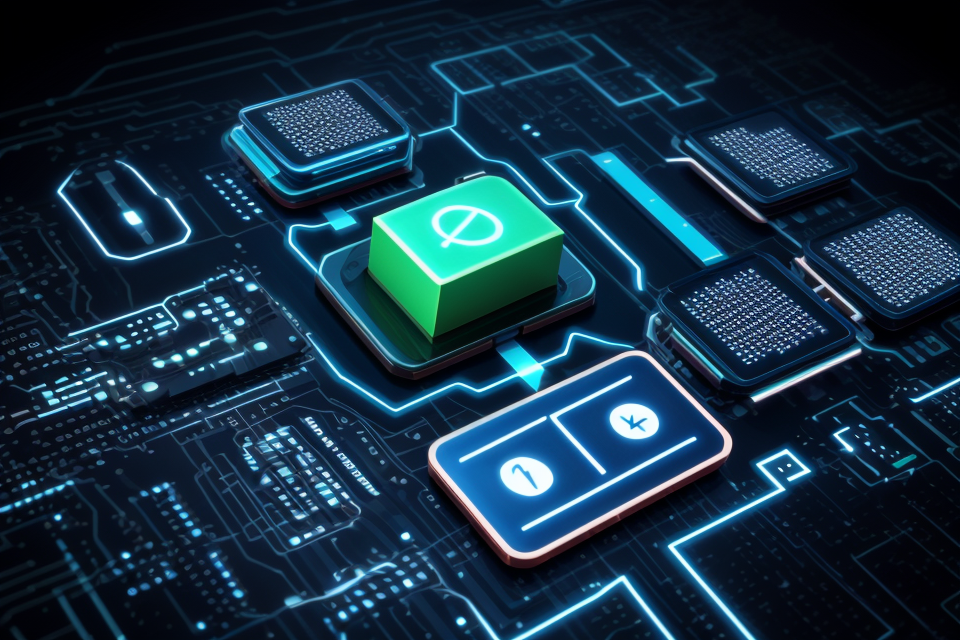Cache memory and regular memory may seem like the same thing, but they serve different purposes in a computer’s architecture. Cache memory is a small, fast memory that stores frequently used data and instructions, while regular memory is used to store larger amounts of data that are not as frequently accessed. The main difference between the two is that cache memory is faster and more expensive than regular memory. In this guide, we will explore the basics of cache memory and how it works, including the different types of cache memory, the advantages and disadvantages of using cache memory, and how it affects overall system performance. So, let’s dive in and learn about the fascinating world of caching and memory!
What is Cache Memory?
Definition and Purpose
Cache memory, also known as cache storage or cache file system, is a temporary storage location used by a computer’s central processing unit (CPU) to store frequently accessed data and instructions. The primary purpose of cache memory is to speed up the access time to data by providing a local, faster storage solution for frequently used data. This allows the CPU to access the data more quickly, improving the overall performance of the computer.
Comparison to Other Types of Memory
When discussing cache memory, it is essential to understand its relationship with other types of memory. The main memory types that are commonly found in computer systems are:
- Primary Memory: Also known as Random Access Memory (RAM), it is the memory that stores data temporarily during the execution of programs. The processor retrieves data from primary memory when it needs to perform operations.
- Secondary Memory: This type of memory includes all long-term storage devices, such as hard disk drives, solid-state drives, and flash drives. It is used to store data and programs permanently, even when the computer is turned off.
Cache memory, on the other hand, is a small, fast memory that is located closer to the processor. It acts as a buffer between the processor and the main memory, storing frequently accessed data and instructions. The purpose of cache memory is to improve the overall performance of the system by reducing the number of memory accesses required by the processor.
One of the main differences between cache memory and other types of memory is its size. Cache memory is much smaller than primary memory and secondary memory, typically ranging from a few kilobytes to a few megabytes. However, its size is not a limitation, as it is designed to store the most frequently accessed data and instructions, making it a highly efficient type of memory.
Another key difference is the speed at which data can be accessed. Cache memory is much faster than primary memory and secondary memory, as it is located closer to the processor and has a smaller access time. This makes cache memory an essential component in modern computer systems, as it helps to improve the overall performance and responsiveness of the system.
In summary, cache memory is a unique type of memory that is designed to store frequently accessed data and instructions closer to the processor. Its small size and fast access time make it an essential component in modern computer systems, helping to improve overall performance and responsiveness.
How Cache Memory Works
L1, L2, and L3 Cache
Cache memory is a small, fast memory that stores frequently used data and instructions to speed up processing. The three levels of cache memory in modern CPUs are L1, L2, and L3. Each level has its own size, speed, and function.
L1 Cache
L1 cache is the smallest and fastest cache level. It is divided into two parts: Instruction Cache (I$C) and Data Cache (D$C). The I$C stores the most recently executed instructions, while the D$C stores the most frequently used data. The L1 cache is used to store the most critical data and instructions, as it has the least latency and highest bandwidth.
L2 Cache
L2 cache is larger than L1 cache and is slower. It is also divided into two parts: Instruction Cache (I$L2) and Data Cache (D$L2). The I$L2 stores the most recently executed instructions, while the D$L2 stores the most frequently used data. The L2 cache is used to store less critical data and instructions than the L1 cache.
L3 Cache
L3 cache is the largest cache level and is the slowest. It is used to store the least frequently used data and instructions. The L3 cache is shared among all the cores in a multi-core processor, and it acts as a backup for the L2 cache.
The L1, L2, and L3 cache levels work together to provide a fast and efficient memory hierarchy. The CPU first looks for data in the L1 cache, then in the L2 cache, and finally in the L3 cache. If the data is not found in any of these levels, it is retrieved from the main memory. The CPU uses a technique called “cache substitution” to decide which data to replace in the cache when new data is brought in.
In summary, the L1, L2, and L3 cache levels are essential components of modern CPUs. They work together to provide a fast and efficient memory hierarchy that speeds up processing and improves performance.
Cache Miss and Cache Hit
When it comes to cache memory, it is important to understand the concepts of cache miss and cache hit. These terms refer to the ways in which the CPU accesses data in the cache and the main memory.
Cache miss occurs when the requested data is not found in the cache, and the CPU has to retrieve it from the main memory. This can cause a delay in the processing of the data, as the CPU must wait for the data to be retrieved from the main memory.
On the other hand, a cache hit occurs when the requested data is found in the cache, and the CPU can retrieve it immediately. This can greatly speed up the processing of the data, as the CPU does not have to wait for the data to be retrieved from the main memory.
The performance of a cache memory system is heavily dependent on the ratio of cache hits to cache misses. A higher ratio of cache hits to cache misses indicates a more efficient use of the cache memory, as the CPU is able to retrieve data more quickly from the cache.
In addition to the ratio of cache hits to cache misses, the size of the cache and the size of the main memory also play a role in the performance of a cache memory system. A larger cache can increase the ratio of cache hits to cache misses, as more data can be stored in the cache. However, a larger cache also requires more space on the motherboard, and can be more expensive to implement.
In summary, cache miss and cache hit are important concepts to understand when it comes to cache memory. By understanding these concepts, you can better understand how cache memory works and how it can affect the performance of your computer.
Cache Hierarchy
Cache memory, also known as CPU memory, is a small, high-speed memory that stores frequently used data and instructions. The cache memory is divided into several levels, forming a cache hierarchy. Each level has a different size and speed, with the fastest and smallest being the Level 1 (L1) cache and the slowest and largest being the Level 2 (L2) cache.
The cache hierarchy is designed to reduce the average access time to memory by storing frequently used data and instructions closer to the CPU. When the CPU needs to access data or instructions, it first checks the L1 cache, then the L2 cache, and finally the main memory. If the data or instructions are not found in the cache, they are retrieved from the main memory.
The cache hierarchy is important because it reduces the number of memory accesses required to complete a task, which improves the overall performance of the system. The size of the cache memory is limited, so the cache must be managed carefully to ensure that the most frequently used data and instructions are stored in the cache. This is done through techniques such as cache allocation and cache replacement.
Overall, the cache hierarchy is a key component of modern computer systems, and understanding how it works is essential for optimizing system performance.
The Importance of Cache Memory
Performance and Speed
Cache memory plays a crucial role in the performance and speed of a computer system. It acts as a buffer between the main memory and the processor, storing frequently accessed data and instructions. This reduces the number of times the processor needs to access the main memory, which can be a time-consuming process.
By providing quick access to frequently used data, cache memory can significantly improve the overall performance of a system. This is particularly important in applications that require real-time processing, such as gaming or multimedia processing.
In addition to improving performance, cache memory also helps to reduce power consumption. When the processor accesses data from the cache, it does not need to consume as much power as it would if it had to access the main memory. This can result in a more energy-efficient system overall.
Overall, the performance and speed benefits of cache memory make it an essential component in modern computer systems.
Efficiency and Energy Consumption
As technology advances, energy efficiency has become a critical aspect of computer systems. Cache memory plays a crucial role in achieving this efficiency by reducing the number of memory accesses required to retrieve data. By storing frequently used data in cache memory, the CPU can access it more quickly, reducing the number of requests made to the main memory. This not only improves system performance but also reduces energy consumption.
The reduction in energy consumption is significant because it has a direct impact on the overall energy efficiency of the system. With the increasing demand for energy-efficient computing, cache memory plays a vital role in achieving this goal. In fact, the use of cache memory has been shown to reduce energy consumption by up to 80% in some cases.
Moreover, as data centers continue to grow in size and complexity, the energy consumption of these facilities has become a major concern. Cache memory can help to alleviate this issue by reducing the number of memory accesses required, which in turn reduces the energy consumption of the system.
Overall, the use of cache memory has a significant impact on the efficiency and energy consumption of computer systems. By reducing the number of memory accesses required, cache memory can improve system performance while also reducing energy consumption, making it an essential component of modern computing.
Cache Memory Optimization
Techniques for Optimizing Cache Performance
In order to optimize cache performance, there are several techniques that can be employed. These techniques are designed to maximize the efficiency of the cache memory, thereby improving the overall performance of the system. Some of these techniques include:
- Cache Allocation and Partitioning:
Cache allocation and partitioning refer to the process of dividing the cache memory into smaller units and allocating them to different applications or processes. This technique helps to ensure that each application or process has access to the cache memory, thereby reducing the number of cache misses and improving performance. - Cache Replacement Policies:
Cache replacement policies refer to the algorithms used to determine which data should be removed from the cache memory to make room for new data. Some of the most common cache replacement policies include the Least Recently Used (LRU) policy, the Least Frequently Used (LFU) policy, and the Random Replacement policy. - Cache Coherence:
Cache coherence refers to the ability of different caches to share data consistently. In a multi-processor system, cache coherence is essential to ensure that all processors have access to the same data. There are several techniques for achieving cache coherence, including snooping, directory-based coherence, and home-based coherence. - Cache Preloading:
Cache preloading refers to the process of loading data into the cache memory before it is actually requested by the application or process. This technique can significantly reduce the number of cache misses and improve overall performance. - Cache Configuration:
Cache configuration refers to the process of adjusting the size and number of cache levels in a system. The size of the cache memory can be increased to improve performance, but this can also result in increased cost and power consumption. The number of cache levels can also be adjusted to optimize performance.
Overall, these techniques can help to optimize cache performance and improve the overall performance of the system. By implementing these techniques, it is possible to achieve better performance while minimizing the cost and power consumption of the system.
Best Practices for Developers
- Understanding Cache Memory
- Familiarize yourself with the basics of cache memory and its role in improving system performance.
- Understand the different types of cache memory, such as L1, L2, and L3 caches, and their specific functions.
- Code Optimization
- Identify and optimize code that frequently accesses data that is likely to be cached.
- Minimize the number of data accesses by grouping related data accesses into a single operation.
- Avoid unnecessary data accesses, such as accessing the same data multiple times in a loop.
- Memory Allocation
- Use efficient memory allocation techniques to reduce fragmentation and improve cache performance.
- Allocate memory in a way that minimizes the number of memory accesses, such as contiguous memory blocks.
- Use of Prefixes and Postfixes
- Use prefixes and postfixes to improve cache performance by increasing the likelihood of data being cached.
- For example, use a prefix such as “c_” to indicate that a variable should be cached.
- Caching Strategies
- Implement caching strategies that optimize cache performance, such as caching frequently accessed data or using a cache that is large enough to hold the most frequently accessed data.
- Consider using a distributed cache that is shared across multiple systems to improve overall system performance.
- Testing and Monitoring
- Test and monitor cache performance to identify and fix any issues that may arise.
- Use tools such as profilers and performance monitors to identify performance bottlenecks and optimize cache performance.
- Collaboration with Other Teams
- Collaborate with other teams, such as system administrators and database administrators, to ensure that cache memory is being used effectively across the entire system.
- Share best practices and collaborate on caching strategies to improve overall system performance.
Cache Memory vs. Main Memory: What’s the Difference?
Similarities and Differences
Although cache memory and main memory serve different purposes, they share some similarities. Both types of memory store data temporarily and provide a quick access to the data when needed. Additionally, both cache memory and main memory are used to improve the overall performance of a computer system.
However, there are also some key differences between cache memory and main memory. Cache memory is a smaller, faster memory that is located closer to the processor, while main memory is a larger, slower memory that is located further away from the processor. As a result, cache memory has a much higher bandwidth and lower latency than main memory.
Another difference between cache memory and main memory is the way data is stored and retrieved. Cache memory stores data in a format that is optimized for fast access by the processor, while main memory stores data in a format that is optimized for efficient storage and retrieval. This means that cache memory can provide faster access to frequently used data, while main memory is better suited for storing large amounts of data that are not accessed as frequently.
Finally, cache memory and main memory have different roles in the memory hierarchy of a computer system. Cache memory is a level of memory that sits between the processor and main memory, and its primary function is to improve the performance of the system by reducing the number of accesses to main memory. Main memory, on the other hand, is the primary memory of a computer system and is used to store data that is actively being used by the processor.
How Cache Memory Interacts with Main Memory
Cache memory plays a crucial role in enhancing the performance of computer systems by acting as a bridge between the processor and main memory. The processor, which is responsible for executing instructions, requires data from main memory to perform its tasks. However, accessing main memory can be time-consuming, as it involves a lot of data transfer. This is where cache memory comes into play.
Cache memory is a small, fast memory that stores frequently accessed data and instructions from main memory. It is physically closer to the processor, making it easier and faster to access data from cache memory than from main memory. This helps to reduce the number of times the processor needs to access main memory, leading to faster overall system performance.
In addition to reducing the number of main memory accesses, cache memory also helps to minimize the effects of memory latency. Memory latency refers to the time it takes for the processor to access data from main memory. Since cache memory stores frequently accessed data, it helps to reduce the time it takes for the processor to access the data it needs, thus reducing memory latency.
Moreover, cache memory helps to improve the efficiency of memory usage in computer systems. By storing frequently accessed data and instructions, cache memory reduces the number of times main memory needs to be accessed, leading to a more efficient use of memory resources. This helps to improve the overall performance of the system, as it reduces the time the processor spends waiting for data from main memory.
In summary, cache memory plays a critical role in the performance of computer systems by interacting with main memory to reduce the number of main memory accesses, minimize memory latency, and improve memory efficiency. Understanding how cache memory interacts with main memory is essential for optimizing the performance of computer systems.
Common Cache Memory Issues and Solutions
Thrashing
Thrashing is a phenomenon that occurs when a computer system’s memory is not large enough to hold all the data and instructions that the CPU needs to process. As a result, the CPU is forced to continually swap data between the memory and the hard disk, leading to a significant decrease in overall system performance.
Here are some key points to understand about thrashing:
- Symptoms: Slow system performance, high disk activity, and poor application response times.
- Causes: Insufficient memory capacity, excessive multi-tasking, and inefficient memory management.
- Solutions: Increasing memory capacity, optimizing memory usage, and implementing memory management techniques such as demand paging and segmentation.
To avoid thrashing, it is important to ensure that the computer system has enough memory to handle the workload. If the system is still experiencing performance issues, it may be necessary to optimize memory usage by closing unnecessary applications or reducing the amount of memory allocated to certain processes. Additionally, implementing effective memory management techniques can help prevent thrashing by ensuring that the most frequently used data is kept in memory and that the CPU is able to access it quickly.
Latency and Bandwidth
When it comes to cache memory, latency and bandwidth are two important factors that can greatly impact the performance of a system. Latency refers to the time it takes for a memory request to be processed, while bandwidth refers to the rate at which data can be transferred between the memory and the rest of the system.
Latency is a critical factor in cache memory because it can determine the speed at which a system can respond to memory requests. High latency can result in slower response times and decreased system performance. This can be caused by a number of factors, including a large number of memory requests, a high workload on the cache memory, or a lack of available memory resources.
To address latency issues, cache memory designs often include techniques such as caching algorithms, prefetching, and memory allocation strategies. These techniques can help reduce the number of memory requests and improve the overall performance of the system.
Bandwidth, on the other hand, is important because it determines the amount of data that can be transferred between the memory and the rest of the system in a given period of time. High bandwidth can lead to faster data transfer rates and improved system performance. However, if the bandwidth is too high, it can result in excessive data transfer and can cause problems such as data congestion and data loss.
To address bandwidth issues, cache memory designs often include techniques such as data compression, data prioritization, and data caching. These techniques can help manage the flow of data and ensure that the most important data is transferred first, while reducing the amount of data that needs to be transferred.
In summary, latency and bandwidth are two important factors to consider when it comes to cache memory. By addressing these issues, designers can improve the performance of their systems and ensure that memory requests are processed quickly and efficiently.
Out-of-Order Execution
Out-of-order execution is a technique used by modern processors to increase performance by executing instructions in an order that is different from the order they appear in the program. This technique allows the processor to make better use of its resources and improve its efficiency. However, it can also cause issues with cache memory.
When instructions are executed out of order, the processor may access data that is not in the cache, which can cause cache misses and decrease performance. To overcome this issue, processors use techniques such as forwarding and speculation to predict which instructions will be executed next and pre-fetch data from the cache to avoid cache misses.
Forwarding involves sending the results of one instruction to another instruction that depends on it, even if the instructions are not executed in the correct order. This allows the processor to make better use of its resources and improve its efficiency.
Speculation involves predicting which instructions will be executed next and pre-fetching data from the cache to avoid cache misses. This technique is used in conjunction with forwarding and can help improve performance by reducing the number of cache misses.
In addition to these techniques, processors also use out-of-order execution to improve performance by executing instructions that are independent of each other in parallel. This technique is known as pipelining and allows the processor to execute multiple instructions at the same time, which can improve performance.
Overall, out-of-order execution is a powerful technique that can improve performance by allowing processors to make better use of their resources. However, it can also cause issues with cache memory, and techniques such as forwarding and speculation are used to overcome these issues.
Cache Memory in Real-World Applications
Web Browsing
When it comes to real-world applications, one of the most common uses of cache memory is in web browsing. The process of web browsing involves a lot of data transfer between the user’s computer and the web server. This data transfer can be slow and time-consuming, especially if the user is accessing a website that is located far away from their geographical location.
To address this issue, web browsers use cache memory to store frequently accessed web pages and their associated resources. This allows the browser to quickly retrieve these resources from the cache, rather than having to download them from the web server each time the user visits the website. This can significantly improve the speed and performance of web browsing, especially for users who frequently visit the same websites.
However, it’s important to note that cache memory can sometimes cause issues with web browsing. For example, if a website has been updated since the user last visited it, the cached version of the website may not reflect the most recent changes. This can lead to a frustrating user experience, as the user may see outdated or inaccurate information on the website.
To mitigate this issue, web browsers use a technique called “cache invalidation” to periodically refresh the cache and ensure that it contains the most up-to-date information. This can involve clearing the cache manually, or using automatic cache invalidation algorithms that are built into the browser.
Overall, cache memory plays a critical role in the performance and speed of web browsing. By storing frequently accessed resources in the cache, web browsers can significantly reduce the amount of time and bandwidth required to access websites. However, it’s important to ensure that the cache is regularly updated to prevent issues with outdated or inaccurate information.
Gaming
In the fast-paced world of gaming, every millisecond counts. The demand for smooth and seamless gameplay has led to the implementation of cache memory in gaming systems. Cache memory helps store frequently accessed data and resources, allowing for quick retrieval and reducing the time it takes to load levels, textures, and other game assets.
There are several types of cache memory used in gaming, including:
- Level 1 (L1) Cache: This is the smallest and fastest cache memory, located on the same chip as the CPU. It stores the most frequently accessed data and instructions.
- Level 2 (L2) Cache: This cache is larger than L1 and is shared among all CPU cores. It stores data that is not as frequently accessed as L1 cache but still needs to be retrieved quickly.
- Level 3 (L3) Cache: This is the largest cache memory and is shared among all cores. It stores less frequently accessed data than L2 cache but is still needed for smooth gameplay.
- Graphics Processing Unit (GPU) Cache: This cache is used in graphics cards to store frequently accessed data, such as textures and shaders. It helps reduce the load on the GPU and improves performance.
The use of cache memory in gaming has a significant impact on performance. Without cache memory, the CPU would have to retrieve data from the slower main memory, leading to longer load times and slower gameplay. By storing frequently accessed data in cache memory, the CPU can quickly access it, resulting in faster load times and smoother gameplay.
Furthermore, as games become more complex and demanding, the amount of data that needs to be stored and retrieved increases. This makes cache memory even more essential for maintaining optimal performance. Game developers must also take into account the size and location of cache memory when designing games, as it can affect the overall performance and user experience.
In summary, cache memory plays a crucial role in gaming systems, helping to store frequently accessed data and resources, and improving the overall performance and user experience.
Data Processing
Cache memory plays a crucial role in data processing, where large amounts of data need to be processed and analyzed quickly. In data processing, cache memory is used to store frequently accessed data, such as frequently used algorithms, mathematical models, and statistical data. This helps to reduce the time it takes to access and process data, improving the overall performance of data processing applications.
In addition, cache memory can also be used to store intermediate results during the data processing pipeline. This allows for faster computation of complex calculations and reduces the time it takes to process large datasets. For example, in scientific computing, cache memory can be used to store the results of complex simulations, reducing the time it takes to run these simulations and improving the accuracy of the results.
Furthermore, cache memory can also be used to improve the performance of data processing applications that require real-time data analysis. In these applications, cache memory can be used to store frequently accessed data, such as sensor data or financial data, allowing for faster and more accurate analysis of this data. This can be particularly important in applications such as financial trading, where fast and accurate data analysis can mean the difference between a profitable and unprofitable trade.
Overall, cache memory is a critical component in data processing applications, helping to improve the speed and accuracy of data processing by reducing the time it takes to access and process data. By utilizing cache memory effectively, data processing applications can achieve faster and more accurate results, making them more efficient and effective in real-world applications.
FAQs
1. What is cache memory?
Cache memory is a small, high-speed memory system that stores frequently accessed data and instructions, with the goal of reducing the average access time to memory. It acts as a bridge between the processor and the main memory, storing copies of data and instructions that are likely to be needed next.
2. Is cache memory the same as RAM?
No, cache memory is not the same as RAM (Random Access Memory). RAM is the main memory used by a computer to store data and instructions, while cache memory is a smaller, faster memory that stores frequently accessed data and instructions. RAM is generally slower than cache memory, but it can store more data and is not restricted to a specific size or shape.
3. How does cache memory work?
Cache memory works by storing copies of data and instructions that are likely to be needed next. When the processor needs to access data or instructions, it first checks the cache memory. If the data or instructions are found in the cache, the processor can access them much faster than if it had to access them from RAM. If the data or instructions are not found in the cache, the processor must access them from RAM.
4. Why is cache memory important?
Cache memory is important because it can greatly improve the performance of a computer. By storing frequently accessed data and instructions in cache memory, the processor can access them much faster than if it had to access them from RAM. This can reduce the average access time to memory, which can improve the overall performance of the computer.
5. What are the different types of cache memory?
There are several different types of cache memory, including level 1 (L1) cache, level 2 (L2) cache, and level 3 (L3) cache. L1 cache is the smallest and fastest type of cache, located on the processor itself. L2 cache is larger and slower than L1 cache, and is typically located on the motherboard. L3 cache is the largest and slowest type of cache, and is typically shared among multiple processors.
6. How is cache memory organized?
Cache memory is organized into blocks, each of which contains a set of data and instructions. The size of each block is determined by the cache size and the number of sets (ways) in the cache. The blocks are arranged in a specific order, determined by the cache replacement policy. When the processor needs to access data or instructions, it first checks the appropriate block in the cache. If the data or instructions are found in the cache, the processor can access them quickly. If the data or instructions are not found in the cache, the processor must access them from RAM.
7. How is cache memory managed?
Cache memory is managed by the processor and the cache controller. The processor is responsible for accessing data and instructions from the cache, while the cache controller is responsible for managing the cache itself. The cache controller is responsible for determining which data and instructions to store in the cache, and for replacing data and instructions that are no longer needed.
8. How does cache memory affect performance?
Cache memory can greatly improve the performance of a computer by reducing the average access time to memory. This is because the processor can access frequently accessed data and instructions much faster from the cache than from RAM. However, if the cache is not properly managed, it can actually decrease performance by causing the processor to waste time searching for data and instructions that are not in the cache.