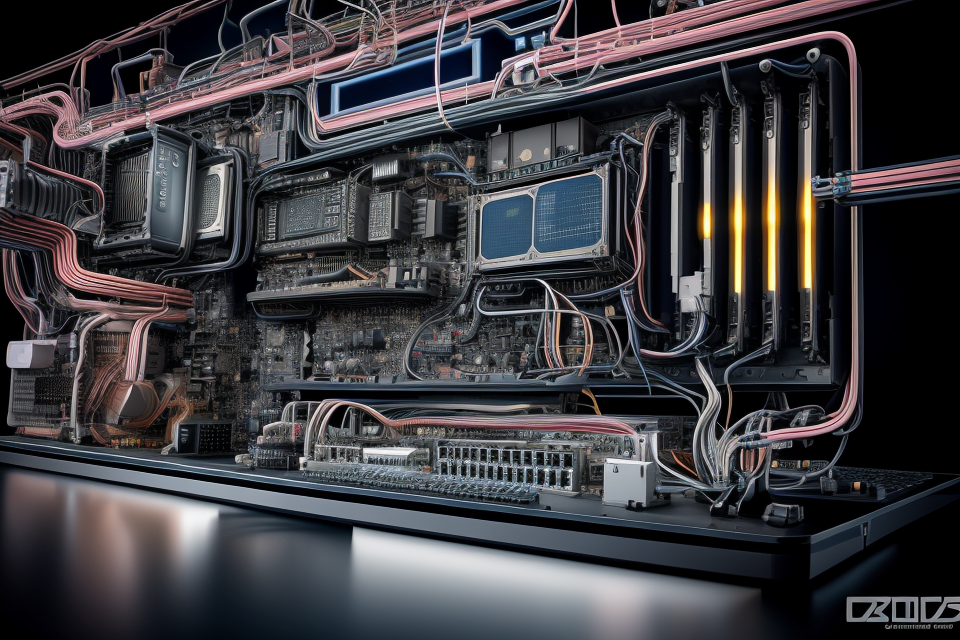The processor, also known as the central processing unit (CPU), is the brain of a computer. It is responsible for executing instructions and performing calculations. The type of processor can have a significant impact on the performance of a computer. In this comprehensive analysis, we will explore the various types of processors available and how they affect the performance of a computer. We will also discuss the factors that should be considered when choosing a processor, such as the intended use of the computer and the budget. So, let’s dive in and find out if the type of processor really matters in determining the performance of a computer.
Understanding Processor Types
Differences between CPUs
When it comes to CPUs, there are several key differences that set them apart from one another. These differences include architecture, clock speed, number of cores, and cache size.
Architecture:
The architecture of a CPU refers to the way in which it is designed and how it processes information. There are two main types of CPU architecture: RISC (Reduced Instruction Set Computing) and CISC (Complex Instruction Set Computing). RISC CPUs have a smaller number of instructions that they can execute, but they can execute those instructions faster. CISC CPUs, on the other hand, have a larger number of instructions that they can execute, but they may be slower at executing each individual instruction.
Clock speed:
The clock speed of a CPU refers to the number of cycles per second that it can process information. In general, a higher clock speed means that a CPU can process information faster. However, clock speed is just one factor that affects overall performance, and other factors such as the number of cores and cache size can also play a role.
Number of cores:
The number of cores refers to the number of independent processing units that a CPU has. A CPU with more cores can perform multiple tasks simultaneously, which can improve overall performance. However, the number of cores is not the only factor that affects performance, and other factors such as clock speed and cache size can also play a role.
Cache size:
The cache size of a CPU refers to the amount of memory that is available for temporarily storing data. A CPU with a larger cache size can access data more quickly, which can improve overall performance. However, the cache size is not the only factor that affects performance, and other factors such as clock speed and the number of cores can also play a role.
In conclusion, there are several key differences between CPUs that can affect overall performance. These differences include architecture, clock speed, number of cores, and cache size. Understanding these differences can help you choose the right CPU for your needs and ensure that your computer is performing at its best.
Types of CPUs
Desktop processors
Desktop processors are designed for use in traditional desktop computers and are typically more powerful than processors found in laptops or mobile devices. They are designed to handle demanding tasks such as gaming, video editing, and graphic design. Desktop processors come in a variety of shapes and sizes, from small form-factor processors to high-end processors with multiple cores and high clock speeds.
Laptop processors
Laptop processors are designed for use in portable computers and are typically less powerful than desktop processors. They are designed to be energy-efficient and to run cooler to prevent overheating. Laptop processors are available in a range of sizes and configurations, from low-end processors for basic computing tasks to high-end processors for demanding applications such as video editing and gaming.
Mobile processors
Mobile processors are designed for use in smartphones and tablets. They are typically less powerful than desktop or laptop processors, but they are designed to be highly energy-efficient and to run cooler to prevent overheating. Mobile processors come in a range of sizes and configurations, from low-end processors for basic computing tasks to high-end processors for demanding applications such as gaming and video editing.
Server processors
Server processors are designed for use in large-scale computing environments such as data centers and cloud computing facilities. They are typically more powerful than desktop or laptop processors and are designed to handle heavy workloads such as running multiple virtual machines or serving large amounts of web traffic. Server processors come in a range of sizes and configurations, from low-end processors for basic hosting to high-end processors for demanding applications such as scientific computing and machine learning.
The Importance of Processor Type
Influence on performance
A processor, also known as a central processing unit (CPU), is a critical component of a computer system that executes instructions and controls all other components. The type of processor used in a computer has a significant impact on its performance, especially in tasks that require intensive computation. In this section, we will examine the influence of processor type on performance in various scenarios, including multitasking, gaming, video editing, and scientific computing.
Multitasking
Multitasking refers to the ability of a computer to perform multiple tasks simultaneously. The performance of a processor in multitasking is determined by its clock speed, number of cores, and cache size. A faster clock speed, more cores, and larger cache size will result in better multitasking performance.
For example, a computer with a dual-core processor may struggle to perform multiple tasks simultaneously, such as running multiple programs or browsing the web while downloading files. In contrast, a computer with a quad-core processor will be able to handle these tasks more efficiently, resulting in a smoother and more responsive user experience.
Gaming
Gaming is another area where processor type can have a significant impact on performance. Gamers require fast and efficient processors to ensure smooth gameplay and minimal lag. The performance of a processor in gaming is determined by its clock speed, number of cores, and the presence of specialized graphics processing units (GPUs).
A gaming computer with a high-end processor, such as an Intel Core i7 or i9, will be able to handle even the most demanding games with ease, resulting in smooth gameplay and high frame rates. On the other hand, a gaming computer with a lower-end processor, such as an Intel Pentium or Celeron, may struggle to run modern games at high settings, resulting in lower frame rates and poor performance.
Video Editing
Video editing is another task that requires a powerful processor to handle the demands of editing high-resolution video files. Video editing software requires a processor to decode and encode video streams, apply effects and filters, and render the final output.
A video editing computer with a high-end processor, such as an Intel Core i9 or AMD Ryzen 9, will be able to handle even the most demanding video editing tasks, such as working with multiple high-resolution video streams and applying complex effects and filters. In contrast, a video editing computer with a lower-end processor, such as an Intel Pentium or Celeron, may struggle to handle these tasks, resulting in longer rendering times and reduced performance.
Scientific Computing
Scientific computing involves the use of computers to perform complex calculations and simulations in fields such as physics, chemistry, and biology. Scientific computing requires a processor with high single-threaded performance, as these calculations often involve running a single, complex task.
A scientific computing computer with a high-end processor, such as an Intel Xeon or AMD EPYC, will be able to handle even the most demanding scientific computing tasks, such as simulating complex physical systems or running large-scale data analysis. In contrast, a scientific computing computer with a lower-end processor, such as an Intel Pentium or Celeron, may struggle to handle these tasks, resulting in longer computation times and reduced performance.
Heat dissipation
The performance of a processor is closely linked to its ability to dissipate heat. This is because as the processor operates, it generates heat that must be removed to prevent overheating and ensure proper functioning. Heat dissipation is, therefore, a critical factor in determining the overall performance of a computer system.
Thermal Design Power (TDP)
Thermal Design Power (TDP) is a measure of the maximum amount of heat that a processor can generate during operation. It is typically specified by the manufacturer and is expressed in watts. TDP is an important consideration when selecting a processor, as it determines the cooling solution required to maintain safe operating temperatures.
Cooling Solutions
The type of cooling solution used in a computer system depends on the TDP of the processor. Common cooling solutions include:
- Passive cooling: This involves using a heatsink and fan to dissipate heat generated by the processor. Passive cooling is sufficient for processors with a TDP of 65W or less.
- Active cooling: This involves using a heatsink and fan, as well as a liquid cooling system, to dissipate heat generated by the processor. Active cooling is required for processors with a TDP greater than 65W.
Power Consumption
Power consumption is another important factor to consider when evaluating the impact of processor type on computer performance. Processors with higher clock speeds and more cores typically consume more power, which can affect the overall performance of the system.
In conclusion, heat dissipation is a critical factor in determining the performance of a computer system. The thermal design power (TDP) of a processor, as well as the cooling solution used, play a significant role in ensuring that the processor operates within safe temperature ranges. Power consumption is also an important consideration, as it can affect the overall performance of the system.
Factors Affecting Processor Performance
Operating system optimization
Operating system optimization plays a crucial role in enhancing the performance of a computer’s processor. Different operating systems have varying effects on processor performance, and it is essential to understand how each one affects the system.
Windows
Windows is the most widely used operating system, and it offers various tools and settings to optimize processor performance. The performance of Windows systems can be improved by disabling unnecessary services, closing background processes, and managing the available resources effectively.
One effective way to optimize Windows systems is to use the built-in Task Manager. The Task Manager provides a detailed overview of the system’s performance, including CPU usage, memory usage, and disk usage. By using the Task Manager, users can identify and close resource-intensive applications that may be slowing down their system.
Another way to optimize Windows systems is to use the Power Options feature. This feature allows users to set power plans that determine how the system uses power and which components are prioritized. By using a power plan that prioritizes performance over power savings, users can improve the performance of their system.
macOS
macOS is designed to be optimized for Apple’s hardware, and it offers several features to enhance processor performance. One such feature is the Virtual Memory feature, which allows the system to use the hard drive as a virtual memory buffer. This feature can improve performance by reducing the demand on physical memory.
Another feature that can enhance processor performance on macOS is the Activity Monitor. The Activity Monitor provides a detailed overview of the system’s performance, including CPU usage, memory usage, and disk usage. By using the Activity Monitor, users can identify and close resource-intensive applications that may be slowing down their system.
Linux
Linux is a versatile operating system that can be optimized for different types of hardware. The performance of Linux systems can be improved by optimizing the kernel, which is the core of the operating system. The kernel can be optimized to reduce latency, improve scheduling, and enhance memory management.
One way to optimize the Linux kernel is to use the built-in tools provided by the operating system. These tools include the /proc file system, which provides detailed information about the system’s performance, and the sysctl tool, which allows users to adjust various system parameters to optimize performance.
Another way to optimize Linux systems is to use a lightweight desktop environment. Desktop environments such as Xfce and LXDE are designed to be resource-efficient and can improve performance on systems with lower hardware specifications.
In conclusion, operating system optimization plays a critical role in enhancing the performance of a computer’s processor. Different operating systems have varying effects on processor performance, and it is essential to understand how each one affects the system. By using the tools and features provided by each operating system, users can optimize their system’s performance and improve overall system responsiveness.
Memory
- RAM speed
- The speed of RAM, measured in MHz, affects the rate at which data can be transferred between the memory and the processor.
- A higher RAM speed can lead to faster data access and a subsequent improvement in overall system performance.
- Memory bandwidth
- Memory bandwidth refers to the amount of data that can be transferred between the memory and the processor in a given period of time.
- A higher memory bandwidth allows for faster data transfer, which can lead to improved performance in tasks that require large amounts of data processing.
- Memory capacity
- The amount of memory (or RAM) available in a computer system affects its ability to handle multiple tasks simultaneously.
- A larger memory capacity allows for more programs and data to be stored in memory, which can improve system performance by reducing the need for frequent disk access.
Storage
The type of storage used in a computer can have a significant impact on the performance of the processor. Two common types of storage are Solid State Drives (SSD) and Hard Disk Drives (HDD). SSDs use flash memory to store data, while HDDs use spinning disks.
SSDs are generally faster than HDDs because they have no moving parts and can access data more quickly. This means that SSDs can improve the overall performance of a computer by reducing the time it takes to read and write data. In addition, SSDs are more resistant to physical shock and vibration, which can further improve their reliability.
On the other hand, HDDs are typically less expensive than SSDs and can store more data. However, they are slower and more prone to failure due to their moving parts. As a result, HDDs may not be the best choice for applications that require high performance or constant access to data.
Another type of storage is NVMe (Non-Volatile Memory Express), which is a newer standard for solid-state storage. NVMe is designed to take advantage of the performance capabilities of SSDs and is significantly faster than traditional SATA-based SSDs. NVMe SSDs can provide even greater performance improvements over HDDs and may be a good choice for users who require high levels of performance.
Overall, the type of storage used in a computer can have a significant impact on the performance of the processor. SSDs are generally faster and more reliable than HDDs, while NVMe SSDs can provide even greater performance improvements. As such, it is important to consider the type of storage when choosing a computer or upgrading existing hardware.
Choosing the Right Processor
Budget considerations
When choosing a processor, budget considerations are a crucial factor to take into account. A processor’s price-performance ratio is an important metric to evaluate when determining its value for your specific needs. This ratio compares the cost of the processor to its performance, taking into account the number of cores, clock speed, and other features.
It is important to note that the most expensive processor may not always be the best option for your budget. There are cost-effective options available that can still provide adequate performance for everyday tasks. Additionally, some processors may have a higher performance per dollar ratio, making them a better value for your money.
It is also worth considering the total cost of ownership when budgeting for a processor. This includes not only the initial purchase price, but also any additional costs such as cooling solutions, power supply, and motherboard compatibility. By taking these factors into account, you can make an informed decision that fits within your budget while still providing the performance you need.
Task-specific requirements
When it comes to choosing the right processor for a computer, it is important to consider the specific tasks that the computer will be used for. Different tasks require different levels of processing power, and selecting the right processor can make a significant difference in the overall performance of the computer.
For video editing, a processor with a high single-core performance is ideal. This is because video editing software is often designed to take advantage of multiple cores, but the majority of the work is still done by the single core. Processors with a high clock speed and a large cache size are also beneficial for video editing.
Gaming requires a processor with a high single-core performance and a high clock speed. This is because most games are designed to take advantage of multiple cores, but the majority of the work is still done by the single core. In addition, a processor with a high clock speed can help reduce the lag time between the player’s input and the game’s response.
Data Analysis
For data analysis, a processor with a high number of cores is ideal. This is because data analysis software is often designed to take advantage of multiple cores, and the more cores a processor has, the more efficient it will be at handling large amounts of data. In addition, a processor with a high cache size can help improve the speed at which data is processed.
Overall, selecting the right processor for a computer depends on the specific tasks that the computer will be used for. By considering the task-specific requirements, users can choose a processor that will provide the best performance for their needs.
Future-proofing
When selecting a processor for a computer, it is important to consider the future-proofing capabilities of the device. This means choosing a processor that will be able to handle the technological advancements that are likely to occur in the future.
There are several factors to consider when future-proofing a computer’s processor. One of the most important is the clock speed of the processor. A higher clock speed means that the processor can complete more instructions per second, which can lead to better performance in the future as software and applications become more demanding.
Another important factor to consider is the number of cores the processor has. Many modern processors have multiple cores, which allows them to handle multiple tasks at once. This can be especially important in the future as software and applications become more complex and require more processing power.
It is also important to consider the architecture of the processor. Some processors are designed to be more power-efficient, while others are designed to be more powerful. Choosing a processor with the right architecture can help ensure that the computer will be able to handle future technological advancements.
Finally, it is important to balance cost and performance when future-proofing a computer’s processor. While a more expensive processor may offer better performance, it may not be necessary for the specific needs of the user. It is important to carefully consider the expected usage of the computer and choose a processor that offers the right balance of cost and performance.
FAQs
1. What is a processor and why is it important?
A processor, also known as a central processing unit (CPU), is the primary component of a computer that performs calculations and executes instructions. It is considered the “brain” of the computer, as it is responsible for processing data and running programs. A faster processor can lead to improved performance, such as quicker boot times, smoother video playback, and faster program execution.
2. What are the different types of processors?
There are several types of processors, including Intel, AMD, ARM, and PowerPC. Intel and AMD are the most common types of processors for personal computers, while ARM is more commonly used in mobile devices and embedded systems. PowerPC is a less common type of processor, but is still used in some specialized applications.
3. How does the type of processor affect computer performance?
The type of processor can have a significant impact on computer performance. A faster processor will generally result in quicker program execution, smoother video playback, and faster boot times. However, other factors such as the amount of RAM and the type of storage can also affect performance.
4. Can I upgrade my processor to improve performance?
In some cases, it may be possible to upgrade your processor to improve performance. However, this will depend on the specific type of processor and the computer’s motherboard. Some processors may require a different type of socket or other compatibility issues may arise. It is always best to consult with a professional or do research before attempting to upgrade a processor.
5. How do I choose the right processor for my needs?
Choosing the right processor depends on your specific needs and usage habits. If you use your computer for basic tasks such as web browsing and document editing, a less expensive processor may be sufficient. However, if you engage in more demanding activities such as gaming or video editing, a more powerful processor may be necessary. It is always best to research and compare different processors to find the one that best meets your needs.