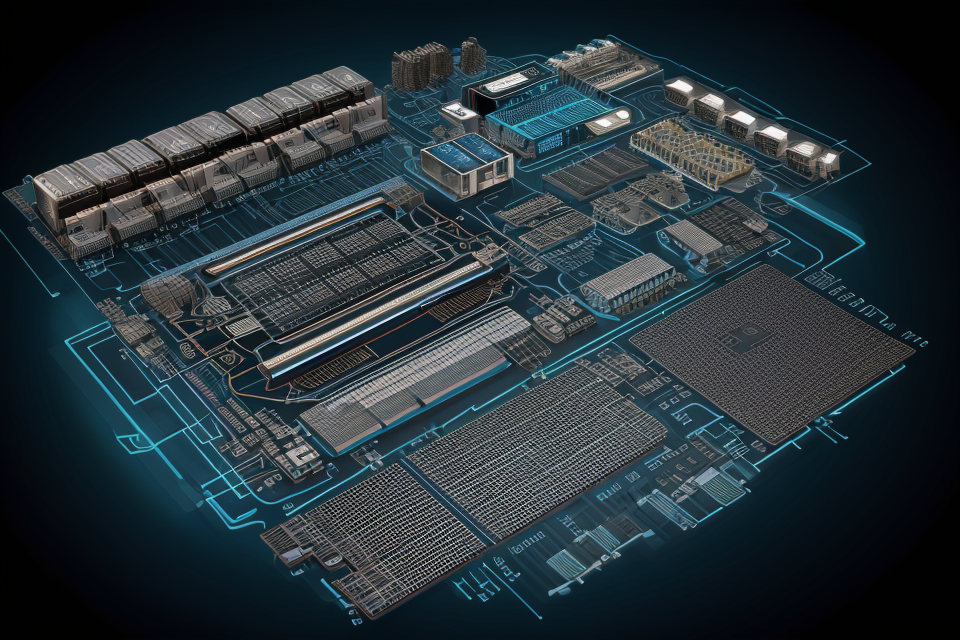When it comes to building a new computer, one of the most important decisions you’ll make is choosing the right motherboard. But with so many options on the market, how do you know which one is right for you? One factor to consider is the chipset. But what exactly is a chipset, and why should you care when selecting a motherboard? In this article, we’ll explore the role of a chipset in motherboard selection and help you make an informed decision. So, whether you’re a seasoned builder or a first-time DIYer, read on to discover the impact of chipsets on your motherboard choice.
The chipset is a critical component in a motherboard that acts as a bridge between the processor and other peripheral devices. When selecting a motherboard, it is essential to consider the compatibility of the chipset with the processor and other components. The chipset determines the number of USB ports, SATA ports, and other expansion options available on the motherboard. Additionally, the chipset affects the overall performance of the system, including data transfer speeds and compatibility with different types of memory. Therefore, selecting a motherboard with a compatible and high-quality chipset is crucial for optimal system performance.
Understanding Chipsets and Motherboards
The Basics of Chipsets
A chipset, also known as a northbridge, is a critical component of a computer system that acts as a bridge between the CPU and other peripheral devices such as memory, storage, and input/output ports. It plays a crucial role in managing data flow and controlling the flow of electricity in the system.
Key Components and Functions
A chipset typically consists of several key components, including:
- The I/O controller hub (ICH): This component manages communication between the system’s peripheral devices and the rest of the system.
- The graphics controller: This component is responsible for rendering graphics on the system’s display.
- The memory controller: This component manages communication between the system’s memory and other components.
- The southbridge: This component manages communication between the northbridge and other components, such as the system’s BIOS and USB ports.
The chipset is responsible for managing data flow between these components and ensuring that they are all communicating effectively. It also manages the flow of electricity in the system, controlling power to the various components and ensuring that they are receiving the appropriate amount of power for optimal performance.
How Chipsets Impact System Performance
The chipset plays a critical role in determining the overall performance of a computer system. It is responsible for managing data flow and ensuring that all components are communicating effectively. As a result, the chipset can have a significant impact on the speed at which data is transferred between components, as well as the overall processing power of the system.
In addition, the chipset can also impact the compatibility of different components in the system. For example, if a motherboard has a chipset that is not compatible with a particular CPU or graphics card, the system may not be able to function properly.
Therefore, when selecting a motherboard, it is important to consider the chipset and ensure that it is compatible with the other components in the system. By selecting a motherboard with a high-quality chipset, users can ensure that their system will perform optimally and be able to handle demanding tasks with ease.
Motherboard Compatibility
When selecting a motherboard, it is important to consider its compatibility with other components. The motherboard’s chipset plays a crucial role in determining the compatibility of the motherboard with other components such as the CPU, RAM, and storage devices. In this section, we will discuss the factors that affect motherboard compatibility and the importance of selecting the right chipset for your motherboard.
Factors Affecting Motherboard Compatibility
Several factors can affect the compatibility of a motherboard with other components. These include:
- Chipset compatibility: The chipset of the motherboard determines the type of CPU, RAM, and storage devices that can be used with the motherboard. Different chipsets have different features and capabilities, and not all CPUs, RAM, and storage devices are compatible with all chipsets.
- Form factor: The form factor of the motherboard determines the size and shape of the motherboard, which can affect the compatibility of other components. Different form factors have different sizes and shapes, and not all components can fit in all form factors.
- PCIe slots: The number and type of PCIe slots on the motherboard can affect the compatibility of other components such as graphics cards, sound cards, and network cards. Different PCIe slots have different speeds and capabilities, and not all components can work with all PCIe slots.
- Power supply: The power supply of the motherboard can affect the compatibility of other components. Different components have different power requirements, and not all power supplies can provide the necessary power for all components.
The Importance of Selecting the Right Chipset for Your Motherboard
Selecting the right chipset for your motherboard is crucial for ensuring compatibility with other components. Here are some reasons why:
- Performance: The chipset can affect the performance of the motherboard and other components. Different chipsets have different performance capabilities, and selecting the right chipset can help optimize the performance of the system.
- Stability: The chipset can affect the stability of the system. Selecting the right chipset can help ensure that the system runs smoothly and without issues.
- Future upgrades: The chipset can affect the ability to upgrade the system in the future. Selecting the right chipset can help ensure that the system can be upgraded with newer components in the future.
- Cost: The chipset can affect the cost of the system. Selecting the right chipset can help ensure that the system is built within budget and that the components are compatible with each other.
Choosing the Right Chipset for Your Needs
Understanding Your System Requirements
Before selecting a motherboard, it is essential to identify the key components of your system and assess your needs and performance goals. To do this, you should consider the following factors:
- Processor: The processor is the most critical component of your system, and it determines the overall performance of your computer. You should choose a chipset that is compatible with your processor to ensure optimal performance.
- Memory: The amount of memory (RAM) that your system requires depends on the applications that you use and the multitasking capabilities that you need. You should choose a chipset that supports the maximum amount of memory that your processor can handle.
- Storage: The type and capacity of storage that you require depend on the amount of data that you need to store and the speed at which you need to access it. You should choose a chipset that supports the storage options that you require, such as SSDs or HDDs.
- Expandability: If you plan to upgrade your system in the future, you should choose a chipset that supports the expansion cards that you may need. For example, if you plan to add a graphics card, you should choose a chipset that has an available PCIe slot.
- Connectivity: The number and type of connectivity options that you require depend on the devices that you want to connect to your computer. You should choose a chipset that supports the necessary ports, such as USB, Ethernet, or HDMI.
By understanding your system requirements, you can select a motherboard with a chipset that meets your needs and provides the performance and functionality that you require.
Comparing Chipset Options
When selecting a motherboard, it is crucial to choose the right chipset that meets your specific needs. Comparing chipset options can be overwhelming due to the many factors to consider and the numerous brands available. This section will provide an overview of the factors to consider when comparing chipsets and highlight the key differences between popular chipset brands.
Factors to consider when comparing chipsets
- Compatibility: The chipset should be compatible with the processor and other components in your system. For example, if you have an AMD processor, you’ll need an AMD chipset, and if you have an Intel processor, you’ll need an Intel chipset.
- Features: The chipset should support the features you need, such as USB 3.0, SATA III, M.2, and Wi-Fi. It is also essential to consider the number of USB ports, Ethernet ports, and other connectivity options.
- Performance: The chipset’s performance can affect the overall performance of your system. Consider the chipset’s bandwidth, clock speed, and PCIe lanes.
- Power consumption: The chipset’s power consumption can affect the overall power consumption of your system. Choose a chipset with low power consumption if you’re building a low-power system.
- Price: The chipset’s price can vary significantly depending on the brand and features. It is essential to choose a chipset that fits your budget while meeting your requirements.
Key differences between popular chipset brands
- AMD: AMD chipsets are known for their excellent performance and affordability. They offer a wide range of chipsets that support AMD processors, including the A-Series, FX, and Ryzen series.
- Intel: Intel chipsets are known for their reliability and compatibility. They offer a wide range of chipsets that support Intel processors, including the Pentium, Core i3, Core i5, and Core i7 series.
- ASUS: ASUS is a popular brand known for its high-quality chipsets. They offer a wide range of chipsets that support AMD and Intel processors, including the Prime series and TUF series.
- Gigabyte: Gigabyte is another popular brand known for its high-performance chipsets. They offer a wide range of chipsets that support AMD and Intel processors, including the Aorus and Gaming series.
- MSI: MSI is a well-known brand for its gaming chipsets. They offer a wide range of chipsets that support AMD and Intel processors, including the MPG and Gaming series.
In conclusion, choosing the right chipset for your needs requires careful consideration of various factors, including compatibility, features, performance, power consumption, and price. Popular chipset brands like AMD, Intel, ASUS, Gigabyte, and MSI offer a wide range of options that cater to different budgets and requirements.
Balancing Cost and Performance
When selecting a chipset for your motherboard, it is important to balance cost and performance. While high-end chipsets offer superior performance, they also come with a higher price tag. Budget chipsets, on the other hand, are more affordable but may not provide the same level of performance.
To identify the best value for your needs, it is important to understand the trade-offs between budget and high-end chipsets. Here are some factors to consider:
- Performance: High-end chipsets typically offer better performance, especially when it comes to gaming, content creation, and other demanding tasks. However, the difference in performance may not be noticeable for basic computing tasks.
- Features: High-end chipsets often come with additional features, such as support for multiple graphics cards, more USB ports, and faster storage options. These features may be useful if you plan to use your computer for gaming or other demanding tasks.
- Compatibility: Make sure to check the compatibility of the chipset with your CPU and other components. Some chipsets may only be compatible with certain CPUs or memory modules, so it is important to choose a chipset that works with your existing components.
- Durability: High-end chipsets may be more durable and reliable than budget chipsets, which can be a factor if you plan to use your computer for long periods of time or run it 24/7.
Overall, the best value for your needs will depend on your specific requirements and budget. If you are a casual user who only needs a computer for basic tasks, a budget chipset may be sufficient. However, if you are a power user who requires high performance and additional features, a high-end chipset may be worth the investment.
Chipset Compatibility and Installation
Ensuring Compatibility
When selecting a motherboard, it is crucial to ensure that the chipset is compatible with other system components. Verifying chipset compatibility can be a multi-step process that involves checking for any known issues or conflicts. Here are some key factors to consider when ensuring compatibility:
- Check the manufacturer’s specifications: Before making a purchase, it is important to check the manufacturer’s specifications for the chipset and other system components. This will help you determine whether the components are compatible and can work together seamlessly.
- Check for known issues or conflicts: Some chipsets may have known issues or conflicts with certain system components. For example, if you are using a specific graphics card or sound card, it is important to check whether it is compatible with the chipset. This can help you avoid any potential issues or conflicts that may arise.
- Consider the form factor: The form factor of the motherboard can also impact compatibility. For example, if you are using a smaller form factor motherboard, it may not be compatible with certain system components. Therefore, it is important to check the form factor of the motherboard and ensure that it is compatible with the other components you plan to use.
- Check for updates: Finally, it is important to check for updates to the chipset and other system components. Manufacturers may release updates to address known issues or conflicts, so it is important to ensure that you have the latest updates installed before using the components together.
By taking these factors into account, you can ensure that the chipset you select is compatible with other system components and can work seamlessly with them.
Installation and Setup
Installing a new chipset on your motherboard can be a daunting task, but with the right steps and tips, it can be done smoothly. Here are the details of the installation and setup process:
Steps for Installing a New Chipset
- Shut down your computer and unplug it from the power source.
- Open the case of your computer and remove the old chipset.
- Clean the motherboard thoroughly with a dry cloth to remove any dust or debris.
- Install the new chipset according to the manufacturer’s instructions.
- Connect the chipset to the power source and the motherboard.
- Close the case and plug in the computer.
- Turn on the computer and test the new chipset.
Tips for a Smooth Installation Process
- Make sure you have all the necessary tools and equipment before starting the installation process.
- Take your time and follow the manufacturer’s instructions carefully.
- Disconnect all peripherals from the motherboard before installing the new chipset.
- Clean the motherboard thoroughly before installing the new chipset.
- Test the new chipset thoroughly after installation to ensure it is working properly.
- If you encounter any problems during the installation process, consult the manufacturer’s support team for assistance.
By following these steps and tips, you can ensure a smooth installation process and avoid any potential problems that may arise during the installation of a new chipset on your motherboard.
Upgrading Your Chipset
Identifying Upgrade Opportunities
Upgrading your chipset can offer a range of benefits, including improved performance, compatibility with newer technology, and the ability to run more demanding software. However, before deciding to upgrade, it’s important to carefully consider your options and identify any potential opportunities for improvement.
Signs that it’s time to upgrade your chipset
There are several signs that may indicate that it’s time to upgrade your chipset. These can include:
- Your computer is running slowly or freezing up frequently
- You’re unable to run certain software or games due to compatibility issues
- Your computer is no longer able to support the latest technology, such as newer operating systems or hardware
Factors to consider when deciding to upgrade
When deciding whether to upgrade your chipset, there are several factors to consider. These can include:
- The age of your current chipset: If your chipset is several years old, it may be due for an upgrade.
- Your budget: Upgrading your chipset can be a significant investment, so it’s important to consider your budget and determine whether the potential benefits of an upgrade are worth the cost.
- Your specific needs: Consider what you will be using your computer for after the upgrade. If you plan to use it for gaming or running demanding software, a more powerful chipset may be necessary.
- Compatibility with other components: Make sure that the new chipset you choose is compatible with your other computer components, such as your RAM and graphics card.
Overall, upgrading your chipset can offer a range of benefits, but it’s important to carefully consider your options and identify any potential opportunities for improvement before making a decision.
Planning the Upgrade
Assessing your current system components
Before you start upgrading your chipset, it’s important to assess your current system components. This includes the processor, memory, and storage. You need to ensure that the new chipset you select is compatible with your existing components. It’s also important to consider the form factor of your motherboard. Will the new chipset fit in the same form factor as your current motherboard?
Selecting a compatible chipset for your motherboard
Once you’ve assessed your current system components, it’s time to select a compatible chipset for your motherboard. This involves researching the latest chipset offerings from different manufacturers and comparing their features. It’s important to select a chipset that offers the best performance for your specific needs. For example, if you’re a gamer, you may want to select a chipset that offers better graphics performance. If you’re a content creator, you may want to select a chipset that offers better video editing performance.
In addition to performance, you should also consider the chipset’s compatibility with your operating system and other software. You should also ensure that the chipset supports the latest hardware technologies, such as USB 3.0 or Thunderbolt 3.
Finally, you should consider the price of the new chipset. It’s important to select a chipset that fits within your budget while still offering the performance you need.
By following these steps, you can ensure that you select a compatible chipset for your motherboard that meets your specific needs and budget.
Upgrading Your Motherboard
Upgrading your motherboard can be a complex process, but it can also provide significant benefits. By upgrading your motherboard, you can improve the performance of your computer and take advantage of the latest technology.
Here are the steps for replacing your motherboard:
- Shut down and unplug your computer.
- Open the case and disconnect the power cables from the old motherboard.
- Remove the old motherboard from the case and set it aside.
- Install the new motherboard in the case and connect the power cables.
- Connect the other components, such as the CPU, memory, and storage devices.
- Install the operating system and drivers for the new motherboard.
- Test the computer to ensure that it is working properly.
It’s important to note that upgrading your motherboard can require additional considerations. For example, you may need to purchase a new CPU or memory modules that are compatible with the new motherboard. Additionally, you may need to update your BIOS or firmware to ensure that the new motherboard is recognized by your computer.
It’s also important to make sure that you have the necessary tools for the job. This may include a screwdriver, anti-static wrist strap, and other tools to help you disassemble and reassemble your computer.
Overall, upgrading your motherboard can be a challenging task, but it can also provide significant benefits. By following the steps outlined above and taking the necessary precautions, you can ensure a successful upgrade and improve the performance of your computer.
FAQs
1. What is a chipset?
A chipset is a group of microchips that are responsible for controlling the flow of data between the CPU, memory, and other peripheral devices on a motherboard. It acts as a bridge between the CPU and other components, providing the necessary interfaces and support for communication.
2. Why is the chipset important when choosing a motherboard?
The chipset plays a crucial role in determining the capabilities and features of a motherboard. It determines the types and number of ports and interfaces available, as well as the maximum amount of memory that can be supported. Therefore, it is important to choose a chipset that supports the required features and capabilities for your specific use case.
3. How do I know which chipset to choose for my motherboard?
The chipset should be chosen based on the type and number of devices you plan to connect to the motherboard, as well as the desired performance and memory capacity. You should also consider the compatibility with the CPU and other components. It is recommended to check the motherboard’s specifications and documentation to ensure that the chosen chipset meets your requirements.
4. Can I upgrade the chipset on my motherboard?
Upgrading the chipset on a motherboard is generally not possible without replacing the entire motherboard. This is because the chipset is integrated into the motherboard’s design and is not easily removable. If you need to upgrade the chipset, it is best to consider purchasing a new motherboard with the desired chipset.
5. How does the chipset affect the performance of a motherboard?
The chipset affects the performance of a motherboard by determining the maximum speed and number of data paths between the CPU and other components. It also affects the capabilities of the interfaces and ports available on the motherboard, which can impact the performance of connected devices. Therefore, choosing a chipset that supports the desired performance and features is important for optimal system performance.