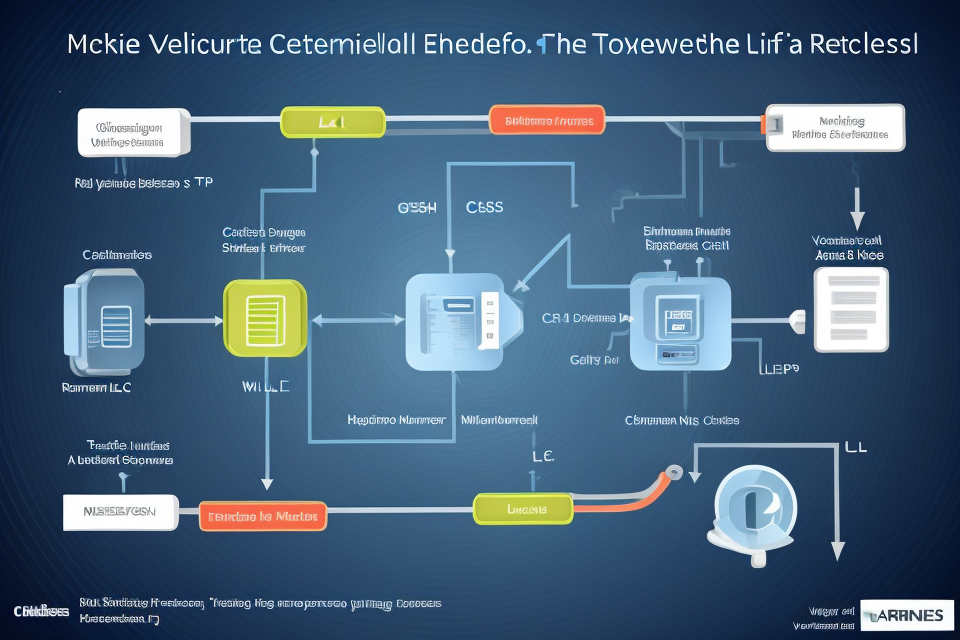Are you curious about how computers work? One of the most important aspects of computer architecture is cache memory. But what exactly does cache do in memory?
Cache memory is a small, fast memory that stores frequently used data and instructions. It acts as a bridge between the CPU and the main memory, helping to speed up access to data. When the CPU needs to access data, it first checks the cache memory. If the data is found in the cache, the CPU can access it much faster than if it had to search through the entire main memory.
The purpose of cache memory is to reduce the number of times the CPU has to access the slower main memory. This improves the overall performance of the computer. However, if the cache memory is not managed properly, it can cause problems such as cache misses, where the data is not found in the cache, leading to slower access times.
So, the next time you use your computer, think about how the cache memory is working behind the scenes to make your experience faster and smoother.
Cache memory is a small, high-speed memory used to temporarily store frequently accessed data or instructions in a computer. It is faster than the main memory, and is used to reduce the average access time of the data. Cache memory is organized into multiple levels, with each level being faster and smaller than the previous one. When the CPU needs to access data, it first checks the cache memory for the requested data. If the data is found in the cache, it is immediately provided to the CPU. If the data is not found in the cache, it is retrieved from the main memory and stored in the cache for future use. This way, the CPU can access frequently used data more quickly, improving the overall performance of the computer.
Understanding Cache Memory
What is Cache Memory?
Cache memory is a type of computer memory that is used to store frequently accessed data or instructions. It is a small, fast memory that is used to speed up the processing of data by storing the most frequently used data temporarily.
The concept of cache memory dates back to the 1960s when computer scientists first noticed that a small amount of memory could be used to store the most frequently accessed data, thereby speeding up the processing of that data. Over the years, cache memory has become an essential component of modern computer systems, with almost all modern CPUs including cache memory as part of their architecture.
In computers, cache memory works by storing copies of frequently accessed data or instructions in a small, fast memory that is located on the CPU chip. When the CPU needs to access data or instructions, it first checks the cache memory to see if the data is already stored there. If the data is found in the cache memory, the CPU can access it much more quickly than if it had to be retrieved from the main memory. If the data is not found in the cache memory, the CPU retrieves it from the main memory and stores a copy in the cache memory for future use.
The cache memory is organized into multiple levels, with each level having a larger cache size and a slower access time than the previous level. The CPU uses a hierarchy of cache levels to determine which level to check for the data first. The most commonly used level is the L1 cache, which is the smallest and fastest cache level. The L2 cache is the next level, followed by the L3 cache, which is the largest and slowest cache level. The CPU checks each level in order until it finds the data or reaches the end of the hierarchy.
In summary, cache memory is a small, fast memory that is used to store frequently accessed data or instructions in order to speed up the processing of that data. It works by storing copies of frequently accessed data in a small, fast memory located on the CPU chip, and is organized into multiple levels with each level having a larger cache size and a slower access time than the previous level.
How is Cache Memory Different from Main Memory?
Cache memory is a small, fast memory that stores frequently used data and instructions that are closest to the processor. On the other hand, main memory, also known as random-access memory (RAM), is a larger, slower memory that stores all the data and instructions that a computer is currently using.
The main differences between cache memory and main memory are:
- Speed of access: Cache memory is much faster than main memory. Since cache memory is located closer to the processor, it can be accessed more quickly than RAM, which is located further away.
- Capacity: Cache memory is much smaller than main memory. It is designed to store only the most frequently used data and instructions, while main memory stores all the data and instructions that a computer is currently using.
- Types of cache memory: There are different types of cache memory, including L1, L2, and L3 cache. L1 cache is the fastest and smallest, while L3 cache is the slowest and largest. The type of cache memory used in a computer depends on the processor and motherboard.
How Cache Memory Works
Cache Memory Hierarchy
Cache memory is a crucial component of a computer’s memory system that helps improve the overall performance of the system. It is a small, fast memory that stores frequently used data and instructions so that the CPU can access them quickly. The cache memory hierarchy is a critical aspect of the cache memory system, and it refers to the different levels of cache memory present in a computer system.
The cache memory hierarchy consists of three levels: Level 1 (L1), Level 2 (L2), and Level 3 (L3) cache. Each level has a different size and speed, and they work together to improve the overall performance of the system.
- Level 1 (L1) Cache: This is the smallest and fastest level of cache memory. It is located on the same chip as the CPU and is used to store the most frequently used data and instructions. The L1 cache has a limited capacity, typically between 8KB to 64KB, and is divided into two parts: instruction cache and data cache. The instruction cache stores executable instructions, while the data cache stores data used by the CPU.
- Level 2 (L2) Cache: This is the second level of cache memory, and it is larger and slower than the L1 cache. It is located on the same chip as the CPU or on a separate chip. The L2 cache is used to store less frequently used data and instructions that are not stored in the L1 cache. It has a larger capacity than the L1 cache, typically between 256KB to 5MB.
- Level 3 (L3) Cache: This is the third level of cache memory, and it is the largest and slowest level of cache memory. It is used to store data and instructions that are not stored in the L1 or L2 cache. The L3 cache is shared among multiple processors and is used to reduce the load on the L2 cache. It has a large capacity, typically between 1MB to 32MB.
In summary, the cache memory hierarchy is a critical aspect of the cache memory system in computers. It consists of three levels: L1, L2, and L3 cache, each with a different size and speed. The L1 cache is the fastest and smallest, while the L3 cache is the largest and slowest. They work together to improve the overall performance of the system by storing frequently used data and instructions for quick access by the CPU.
Cache Memory Algorithms
Cache allocation
Cache allocation is the process of selecting which data will be stored in the cache memory. The two most common algorithms used for cache allocation are the Least Recently Used (LRU) and the Most Recently Used (MRU) algorithms.
- Least Recently Used (LRU) algorithm: This algorithm assumes that the data that has not been accessed for a long time is less likely to be accessed again in the near future. In this algorithm, the cache is divided into a fixed number of slots, and each slot can hold only one block of data. When a new block of data is accessed, the LRU algorithm checks the slot where the data is currently stored. If the slot is already full, the algorithm selects the block of data that has been in the cache for the longest time and replaces it with the new block of data.
- Most Recently Used (MRU) algorithm: This algorithm assumes that the data that has been accessed most recently is more likely to be accessed again in the near future. In this algorithm, the cache is divided into a fixed number of slots, and each slot can hold only one block of data. When a new block of data is accessed, the MRU algorithm checks the slot where the data is currently stored. If the slot is already full, the algorithm selects the block of data that has been in the cache for the shortest time and replaces it with the new block of data.
Cache replacement
Cache replacement is the process of selecting which data to remove from the cache when the cache is full. The two most common algorithms used for cache replacement are the Least Frequently Used (LFU) and the Most Frequently Used (MFU) algorithms.
- Least Frequently Used (LFU) algorithm: This algorithm assumes that the data that has been accessed least frequently is less likely to be accessed again in the near future. In this algorithm, the cache is divided into a fixed number of slots, and each slot can hold only one block of data. When a new block of data is accessed, the LFU algorithm checks the slot where the data is currently stored. If the slot is already full, the algorithm selects the block of data that has been in the cache for the longest time and replaces it with the new block of data.
- Most Frequently Used (MFU) algorithm: This algorithm assumes that the data that has been accessed most frequently is more likely to be accessed again in the near future. In this algorithm, the cache is divided into a fixed number of slots, and each slot can hold only one block of data. When a new block of data is accessed, the MFU algorithm checks the slot where the data is currently stored. If the slot is already full, the algorithm selects the block of data that has been in the cache for the shortest time and replaces it with the new block of data.
Virtual memory
Virtual memory is a technique used by modern operating systems to allow the computer to use more memory than is physically available. This is done by allowing the operating system to use a portion of the hard disk as a virtual memory. When the computer runs out of physical memory, the operating system moves some of the least frequently used data from the cache to the hard disk. This frees up physical memory for the computer to use for more frequently used data. The process of moving data from the cache to the hard disk is called “paging” or “swapping”.
Overall, cache memory algorithms play a crucial role in the performance of modern computers. By efficiently managing the flow of data into and out of the cache, these algorithms help to reduce the number of times the computer has to access the slower main memory, resulting in faster and more efficient computing.
Cache Misses and Performance
When the CPU requests data from the cache and it is not available, it results in a cache miss. Cache misses can have a significant impact on the performance of a computer system.
- Effects of cache misses on performance:
- Increased CPU idle time: When a cache miss occurs, the CPU has to wait for the data to be retrieved from the main memory. This waiting time can increase the CPU idle time, resulting in reduced overall system performance.
- Delayed data access: Since the data needs to be retrieved from the main memory, there is a delay in accessing the data. This delay can affect the response time of the system, leading to reduced performance.
- Increased main memory access: Cache misses can lead to an increase in the number of main memory accesses. This can cause a bottleneck in the system, resulting in reduced performance.
- Strategies to minimize cache misses:
- Cache prefetching: Techniques such as speculative prefetching and adaptive prefetching can be used to anticipate the data that the CPU will request next and load it into the cache in advance. This can help reduce the number of cache misses and improve system performance.
- Cache replacement policies: The cache can be designed to replace the least recently used items when it is full. This can help ensure that the most frequently accessed items are stored in the cache, reducing the number of cache misses.
- Memory access patterns: By optimizing the memory access patterns, the number of cache misses can be reduced. This can be achieved by reordering the code or data to access frequently used items more frequently, minimizing the impact of cache misses on performance.
Benefits and Limitations of Cache Memory
Benefits
- Improved system performance
- Reduced access time
- Increased processing speed
Improved System Performance
Cache memory plays a crucial role in improving the overall performance of a computer system. By storing frequently accessed data and instructions, the CPU can quickly retrieve them, reducing the time spent waiting for data to be fetched from the main memory. This results in faster processing of tasks and programs, leading to an overall improvement in system performance.
Reduced Access Time
One of the primary benefits of cache memory is the reduction in access time. Since the most frequently used data and instructions are stored in the cache, the CPU can access them quickly without having to wait for them to be retrieved from the main memory. This reduction in access time can significantly improve the overall performance of the system, especially in applications that require real-time processing or rapid data retrieval.
Increased Processing Speed
Another benefit of cache memory is the increased processing speed. Since the CPU can quickly access the data and instructions it needs, it can process them faster, leading to improved performance in a wide range of applications. This is particularly important in applications that require rapid processing of large amounts of data, such as video editing, gaming, and scientific simulations. By utilizing cache memory, these applications can operate more efficiently, leading to faster processing times and improved overall performance.
Limitations
- Limited capacity: One of the main limitations of cache memory is its limited capacity. The size of the cache is relatively small compared to the main memory, which means that it can only store a limited number of data. This limitation can cause a bottleneck in the system when the cache is full and needs to be replaced with new data.
- Cost: Cache memory is typically more expensive than main memory. This is because it needs to be faster and more reliable, which requires more advanced technology. The cost of cache memory can add up quickly, especially in large systems with multiple processors and a lot of data.
- Complexity: Cache memory is more complex than main memory. It requires more sophisticated algorithms and hardware to manage the data and ensure that it is stored and retrieved correctly. This complexity can make it more difficult to design and maintain cache memory systems, which can increase the overall cost and time required for development.
Applications of Cache Memory
Modern Processors
Cache memory plays a crucial role in modern processors, which are designed to enhance the overall performance of computers. The use of cache memory in modern processors is based on the principle of locality, which refers to the idea that data or instructions that are accessed frequently are likely to be located in the same area of memory. By utilizing cache memory, modern processors can reduce the average access time to data and instructions, thereby improving the overall speed and efficiency of the computer.
One of the most significant benefits of cache memory in modern processors is the reduction in the number of memory accesses required to complete a task. This is achieved by storing frequently used data and instructions in the cache memory, which can be accessed much faster than the main memory. By reducing the number of memory accesses, modern processors can perform tasks more quickly and efficiently, resulting in improved overall performance.
Another advantage of cache memory in modern processors is the ability to reduce the impact of memory-related bottlenecks. When the processor needs to access data from the main memory, it can cause a delay in the overall processing time. By utilizing cache memory, modern processors can reduce the number of memory accesses required, thereby reducing the impact of these bottlenecks and improving the overall performance of the computer.
There are several examples of processors that utilize cache memory, including Intel Core i7, AMD Ryzen, and ARM Cortex-A processors. These processors use different cache architectures, such as L1, L2, and L3 cache, to improve performance. For instance, the Intel Core i7 processor uses a three-level cache hierarchy, which includes an L1 cache, an L2 cache, and an L3 cache. The L1 cache is the smallest and fastest cache, while the L3 cache is the largest and slowest cache. By utilizing this three-level cache hierarchy, the Intel Core i7 processor can provide high-performance computing while minimizing power consumption.
In conclusion, cache memory plays a critical role in modern processors, enabling them to perform tasks more quickly and efficiently. By utilizing different cache architectures, modern processors can reduce the impact of memory-related bottlenecks and improve the overall performance of computers.
Server and Cloud Computing
Cache memory plays a crucial role in server and cloud computing applications. It helps to improve the overall performance of these systems by reducing the time taken to access data from the main memory.
In server and cloud computing, a large number of users access the system simultaneously, which results in a heavy load on the main memory. This load can slow down the system’s performance, causing delays in responding to user requests. Cache memory helps to alleviate this problem by providing a faster and more efficient way to access data.
One of the primary benefits of using cache memory in server and cloud computing is that it reduces the number of times the CPU has to access the main memory. Since the cache memory is faster than the main memory, the CPU can quickly retrieve the required data from the cache, reducing the time taken to complete a task. This results in faster response times and improved system performance.
Another benefit of using cache memory in server and cloud computing is that it helps to reduce the load on the main memory. Since the cache memory stores frequently accessed data, the main memory can be used to store less frequently accessed data. This reduces the amount of data that needs to be retrieved from the main memory, which in turn reduces the load on the system.
Furthermore, cache memory helps to reduce the latency associated with accessing data from the main memory. Latency refers to the time taken to access data from the main memory. Since the cache memory is faster than the main memory, the CPU can quickly retrieve the required data from the cache, reducing the time taken to complete a task. This results in faster response times and improved system performance.
Overall, cache memory plays a critical role in server and cloud computing applications. It helps to improve system performance by reducing the time taken to access data from the main memory, reducing the load on the system, and reducing the latency associated with accessing data from the main memory.
Future of Cache Memory
Emerging Trends
- Development of new cache memory technologies
- Emergence of non-volatile cache memory
- Combination of cache memory and non-volatile memory
- Provides persistent storage without affecting system performance
- Emergence of hybrid cache memory
- Integration of different cache memory technologies
- Provides better performance and power efficiency
- Emergence of non-volatile cache memory
- Advances in cache memory design
- Emergence of 3D cache memory
- Stacking of cache memory layers
- Increases memory capacity and reduces power consumption
- Emergence of cache memory with machine learning
- Use of machine learning algorithms to optimize cache memory usage
- Improves performance and power efficiency
- Emergence of 3D cache memory
These emerging trends in cache memory are expected to bring significant improvements in the performance and power efficiency of computers. The development of new cache memory technologies, such as non-volatile cache memory and hybrid cache memory, will provide persistent storage without affecting system performance. Additionally, advances in cache memory design, such as 3D cache memory and cache memory with machine learning, will improve the efficiency of cache memory usage. These developments are expected to have a significant impact on the future of cache memory in computers.
Challenges and Opportunities
Challenges facing the development of cache memory
- Power Efficiency: One of the major challenges is to reduce the power consumption of cache memory without compromising its performance. As the number of transistors on a chip increases, so does the power consumption, which leads to overheating and reduced lifespan of the device.
- Complexity: Cache memory is a complex system that requires sophisticated algorithms to manage it efficiently. As the size of cache memory increases, so does the complexity of managing it. This requires advanced software and hardware design techniques to keep up with the demands of modern computing.
- Cost: Cache memory is an essential component of modern computing, but it comes at a cost. The cost of cache memory is increasing as the size and complexity of the system increases. This makes it difficult for manufacturers to produce affordable devices that can compete with those that use traditional memory systems.
Opportunities for future advancements
- Performance Improvement: Cache memory has the potential to significantly improve the performance of computing devices. By optimizing the cache memory system, it is possible to reduce the time it takes to access data, resulting in faster processing times and improved overall performance.
- Innovative Design: With the challenges facing the development of cache memory, there is an opportunity for innovative design. By developing new algorithms and hardware systems, it is possible to create a more efficient and effective cache memory system that can meet the demands of modern computing.
- Integration with Other Systems: Cache memory can be integrated with other systems, such as virtual memory and main memory, to create a more cohesive and efficient memory system. This can lead to significant improvements in performance and reduce the demand for traditional memory systems.
FAQs
1. What is cache memory?
Cache memory is a small, fast memory storage located in the CPU that stores frequently used data and instructions. It is designed to provide quick access to frequently used data, which can improve the overall performance of the computer.
2. How does cache memory work?
Cache memory works by temporarily storing data that is likely to be used again in the near future. When the CPU needs to access data that is stored in the main memory, it first checks if there is a copy of that data in the cache memory. If there is, the CPU can access the data quickly from the cache, which is much faster than accessing it from the main memory. If the data is not in the cache, the CPU has to retrieve it from the main memory, which takes longer.
3. What is the role of cache memory in computer performance?
Cache memory plays a crucial role in computer performance, as it can significantly reduce the number of times the CPU has to access the main memory. By storing frequently used data in the cache, the CPU can access it quickly, which can improve the overall performance of the computer. This is especially important for applications that require frequent access to data, such as web browsers, database systems, and game engines.
4. How is cache memory organized?
Cache memory is typically organized into small, fixed-size blocks called cache lines. Each cache line can store a specific amount of data, such as 64 bytes or 128 bytes. The size of the cache lines is determined by the architecture of the CPU and is usually fixed. The cache memory is also divided into different levels, with each level having a larger cache size and a slower access time than the previous level.
5. How is data evicted from cache memory?
When the cache memory becomes full, the CPU has to evict some of the data to make room for new data. The process of evicting data from the cache is called cache replacement, and there are several algorithms that can be used to determine which data to evict. One common algorithm is the Least Recently Used (LRU) algorithm, which evicts the data that has not been accessed for the longest time. Another algorithm is the Least Frequently Used (LFU) algorithm, which evicts the data that has been accessed the least number of times.