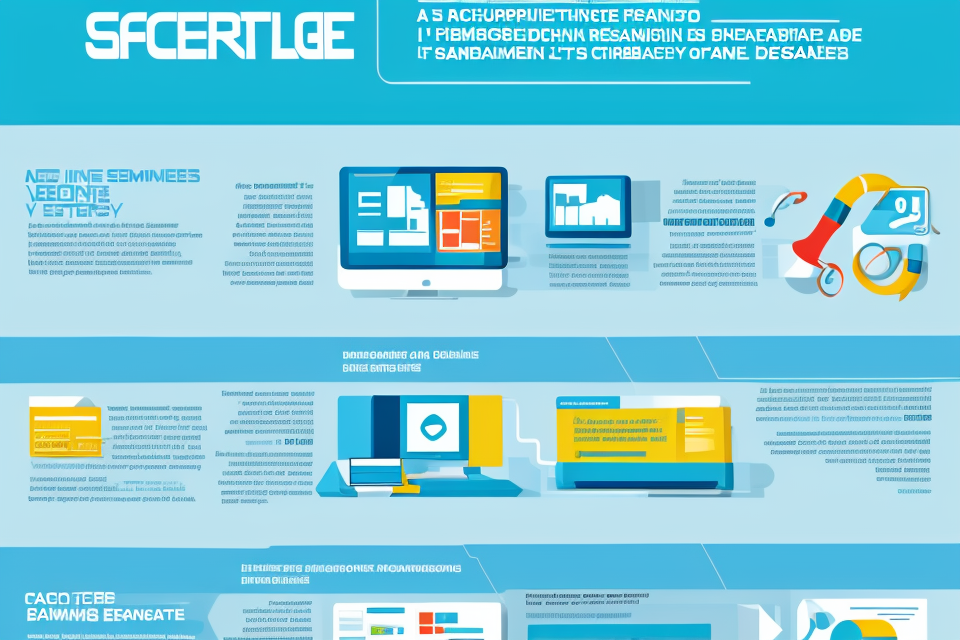Cache memory and main memory are two essential components of a computer’s memory system. While both serve the same purpose of storing data and instructions, they differ in their structure, function, and accessibility. Cache memory is a small, high-speed memory that stores frequently used data and instructions closer to the processor for quick access. On the other hand, main memory, also known as RAM, is a larger, slower memory that stores all the data and instructions needed by the computer. In this article, we will explore the differences between cache memory and main memory and how they work together to enhance the performance of a computer.
Cache memory is a type of memory that is faster and more expensive than other types of memory. It is used to store frequently accessed data or instructions so that they can be quickly retrieved when needed. Unlike other types of memory, cache memory is divided into smaller, faster blocks called cache lines. Cache memory is also used to store data that is being actively used by the CPU, such as data being processed or data that is being written to or read from memory.
Understanding Cache Memory
What is Cache Memory?
Cache memory is a small, high-speed memory that stores frequently used data and instructions that are used by the CPU. It is often referred to as the “memory of the CPU” because it provides quick access to the data that the CPU needs to perform its tasks. Cache memory is typically much faster than the main memory (RAM) of a computer, which means that it can significantly improve the overall performance of a system.
Cache memory is designed to work in conjunction with the main memory of a computer. When the CPU needs to access data or instructions, it first checks the cache memory to see if the information is already stored there. If the data is found in the cache, the CPU can access it much more quickly than if it had to retrieve it from the main memory. This can save a significant amount of time, especially when dealing with large amounts of data.
Cache memory is usually implemented as a small amount of fast memory, such as SRAM or static RAM, that is integrated onto the CPU chip or placed on a separate chip that is closely connected to the CPU. The cache memory is divided into small blocks called cache lines, which are typically 64 bytes or 128 bytes in size. Each cache line can hold a single data word or a group of related instructions.
The way that cache memory is organized and managed can have a significant impact on the performance of a computer system. Cache memory is typically managed by the CPU itself, using special algorithms and techniques to ensure that the most frequently used data is stored in the cache and that the cache is kept up-to-date with changes to the main memory. Some modern CPUs even have multiple levels of cache memory, with each level being progressively larger and slower than the one before it. This allows the CPU to quickly access the most frequently used data, while still keeping the main memory free for less frequently used data.
How does Cache Memory Work?
Cache memory is a type of computer memory that stores frequently used data and instructions. It is a small, fast memory that is located closer to the processor, which makes it more accessible and faster than other types of memory.
The primary function of cache memory is to speed up the overall performance of the computer by reducing the number of times the processor has to access the main memory. This is achieved by storing copies of frequently used data and instructions in the cache memory, which can be accessed more quickly by the processor.
When the processor needs to access data or instructions, it first checks the cache memory to see if the information is available. If it is, the processor can retrieve the data or instruction from the cache memory much more quickly than it would from the main memory. If the information is not in the cache memory, the processor must access the main memory, which is slower.
Cache memory works by using a technique called “cache coherence,” which ensures that the data stored in the cache memory is consistent with the data stored in the main memory. This is achieved by regularly updating the cache memory with the latest data from the main memory.
Overall, cache memory is an essential component of modern computer systems, as it helps to improve performance and reduce the number of times the processor has to access the main memory.
Benefits of Cache Memory
Cache memory is a small, high-speed memory that stores frequently used data and instructions that are accessed by the CPU. The benefits of cache memory are numerous and significant, making it an essential component of modern computer systems.
- Improved Performance: The primary benefit of cache memory is improved performance. Since cache memory is faster than the main memory, the CPU can access the data it needs quickly, resulting in faster processing times. This is particularly important for applications that require real-time processing, such as gaming or multimedia editing.
- Reduced Memory Access Time: Cache memory reduces the time it takes to access data from the main memory. When the CPU needs to access data, it first checks the cache memory. If the data is found in the cache, the CPU can access it immediately. If the data is not in the cache, the CPU must access the main memory, which takes longer. This reduces the time it takes to access data, resulting in faster processing times.
- Lower Power Consumption: Cache memory helps reduce power consumption by reducing the number of memory accesses to the main memory. Since the cache memory is faster than the main memory, the CPU can access the data it needs quickly, reducing the number of memory accesses to the main memory. This helps reduce power consumption, which is an important consideration for mobile devices and other power-sensitive applications.
- Increased Memory Bandwidth: Cache memory increases memory bandwidth by reducing the number of memory accesses to the main memory. Since the cache memory is faster than the main memory, the CPU can access the data it needs quickly, reducing the number of memory accesses to the main memory. This increases memory bandwidth, which is important for applications that require high-speed data transfer, such as scientific simulations or financial modeling.
Overall, the benefits of cache memory are significant, making it an essential component of modern computer systems. Its ability to improve performance, reduce memory access time, lower power consumption, and increase memory bandwidth make it a critical component for many applications.
Cache Memory Types
Cache memory is a small, high-speed memory that stores frequently used data and instructions for easy access by the processor. It acts as a buffer between the main memory and the processor, reducing the number of times the processor needs to access the main memory. The main memory is much slower than the cache memory, and accessing it can cause delays in processing.
There are two main types of cache memory: L1 and L2 cache.
L1 Cache
L1 cache is the smallest and fastest cache memory available. It is located on the processor chip and is divided into two parts: instruction cache and data cache. The instruction cache stores recently executed instructions, while the data cache stores recently accessed data.
L1 cache is typically smaller in size than L2 cache, but it is much faster. Because of its size and speed, L1 cache can only store a limited amount of data.
L2 Cache
L2 cache is larger than L1 cache and is located on the motherboard. It is also divided into instruction and data caches. L2 cache is slower than L1 cache, but it can store more data.
L2 cache is shared by all the processors on the motherboard, which means that if one processor accesses data in the L2 cache, the other processors can also access it. This sharing of cache memory can reduce the number of times the processor needs to access the main memory, improving the overall performance of the system.
In addition to L1 and L2 cache, some processors also have L3 cache, which is a shared cache memory that is larger than L2 cache. L3 cache is slower than L2 cache, but it can store even more data.
Understanding the different types of cache memory is important because it can help you optimize the performance of your computer. By using the right combination of cache memory and main memory, you can improve the speed and efficiency of your system.
Understanding Memory
What is Memory?
Memory is a vital component of a computer system that is responsible for storing data and instructions that are being used or that are yet to be used by the CPU. It is the primary storage medium in a computer system and is used to store both temporary and permanent data. The memory is used to store the programs that are currently running, as well as the data that is being processed by the programs.
There are two main types of memory in a computer system: volatile memory and non-volatile memory. Volatile memory, such as RAM, is a type of memory that requires power to maintain its state, and its contents are lost when the power is turned off. Non-volatile memory, such as ROM and flash memory, retains its state even when the power is turned off.
Memory is a critical component of a computer system, and its performance has a direct impact on the overall performance of the system. The speed and capacity of memory can significantly affect the performance of programs and the ability of the system to handle multiple tasks simultaneously.
In summary, memory is a critical component of a computer system that is responsible for storing data and instructions that are being used or that are yet to be used by the CPU. It is used to store both temporary and permanent data and comes in two main types: volatile and non-volatile memory.
How does Memory Work?
Memory is an essential component of any computer system. It is responsible for storing data and instructions that are being used by the CPU. The CPU retrieves data from memory when it needs to perform an operation.
There are two main types of memory in a computer system: primary memory and secondary memory. Primary memory is also known as volatile memory, which means that it loses its data when the power is turned off. Examples of primary memory include RAM (Random Access Memory) and cache memory. Secondary memory, on the other hand, is non-volatile, meaning that it retains its data even when the power is turned off. Examples of secondary memory include hard disk drives, solid-state drives, and flash drives.
When the CPU needs to access data, it first checks the cache memory. If the data is found in the cache, the CPU retrieves it from there. This process is much faster than retrieving data from primary memory or secondary memory. If the data is not found in the cache, the CPU retrieves it from primary memory or secondary memory.
Cache memory is smaller in size compared to primary memory or secondary memory. It is also faster, which is why it is used as a buffer between the CPU and the other types of memory. The cache memory is divided into smaller blocks called cache lines. Each cache line can hold a certain amount of data, usually 64 bytes or 128 bytes.
The CPU uses a technique called cache replacement to manage the cache memory. When the cache is full, the CPU must choose which data to remove to make room for new data. The CPU uses different algorithms to determine which data to remove, such as the least recently used (LRU) algorithm or the most recently used (MRU) algorithm.
In summary, memory is an essential component of any computer system. Primary memory is volatile, while secondary memory is non-volatile. Cache memory is smaller and faster than primary memory or secondary memory. The CPU uses cache replacement techniques to manage the cache memory.
Types of Memory
Memory can be broadly classified into two types: volatile and non-volatile.
- Volatile Memory: Volatile memory is a type of memory that requires power to maintain its state. Examples of volatile memory include RAM (Random Access Memory) and cache memory. The data stored in volatile memory is lost when the power is turned off.
- Non-Volatile Memory: Non-volatile memory is a type of memory that retains its state even when the power is turned off. Examples of non-volatile memory include ROM (Read-Only Memory), flash memory, and hard drives. The data stored in non-volatile memory is persistent and remains even when the power is turned off.
Volatile memory is faster than non-volatile memory as it can be accessed more quickly. However, non-volatile memory is more reliable as it retains its state even when the power is turned off.
Cache memory is a type of volatile memory that is used to store frequently accessed data. It is located closer to the processor and can be accessed more quickly than other types of memory. The data stored in cache memory is also lost when the power is turned off.
In summary, volatile memory requires power to maintain its state and includes RAM and cache memory, while non-volatile memory retains its state even when the power is turned off and includes ROM, flash memory, and hard drives. Cache memory is a type of volatile memory that is used to store frequently accessed data and is located closer to the processor.
Memory Hierarchy
In modern computer systems, memory is organized in a hierarchical structure known as the memory hierarchy. This hierarchy is composed of multiple levels of memory, each with its own characteristics and performance attributes. The memory hierarchy includes the following levels:
- Level 1 (L1) Cache: The L1 cache is the smallest and fastest level of cache memory, located on the same chip as the processor. It stores the most frequently used data and instructions for quick access by the processor.
- Level 2 (L2) Cache: The L2 cache is larger than the L1 cache and is typically located on the motherboard. It stores less frequently accessed data and instructions that are not present in the L1 cache.
- Level 3 (L3) Cache: The L3 cache is the largest level of cache memory and is shared among multiple processors in a multi-core system. It stores even less frequently accessed data and instructions.
- Main Memory (RAM): Main memory, also known as Random Access Memory (RAM), is the primary memory used by the CPU to store data and instructions. It is the slowest level of memory in the hierarchy but is essential for the operation of the system.
- Virtual Memory: Virtual memory is a memory management technique used by modern operating systems to allow applications to access more memory than physically available. It uses a combination of main memory and disk storage to provide a larger address space than the physical memory.
The memory hierarchy is essential for the efficient operation of modern computer systems. By organizing memory into multiple levels, the system can quickly access the most frequently used data and instructions while minimizing the time spent accessing slower levels of memory. This helps to improve system performance and responsiveness.
Comparison between Cache Memory and Memory
Cache Memory vs Memory Speed
Cache memory and memory are two distinct types of storage in a computer system. Cache memory is a small, fast memory that stores frequently used data and instructions, while memory is a larger, slower storage that holds all the data that a program uses. One of the most significant differences between cache memory and memory is their speed.
Cache Memory Speed
Cache memory is much faster than memory. It is designed to provide quick access to the most frequently used data and instructions, making it ideal for applications that require rapid processing. Cache memory operates on a first-in, first-out (FIFO) basis, meaning that the data and instructions that are accessed first are also the first to be stored and retrieved. This design ensures that the most frequently used data and instructions are always available for quick access, reducing the time it takes to retrieve them from memory.
The speed of cache memory is due to its small size and the fact that it is physically closer to the processor. Because it is located on the motherboard, cache memory can be accessed much more quickly than memory, which is typically located on the hard drive or solid-state drive (SSD). As a result, cache memory can help improve the overall performance of a computer system by reducing the time it takes to access frequently used data and instructions.
Memory Speed
In contrast, memory is much slower than cache memory. While memory is still an essential component of a computer system, it is not designed for rapid access to frequently used data and instructions. Instead, memory is used to store all the data that a program uses, including the program itself, the operating system, and any files or data that the program accesses.
Because memory is located on the hard drive or SSD, it takes longer to access the data stored in memory than it does to access data stored in cache memory. This delay can be particularly noticeable when a program needs to access large amounts of data, such as when running a memory-intensive application like a video editor or a game.
Overall, the speed difference between cache memory and memory is significant. Cache memory is designed for rapid access to frequently used data and instructions, while memory is used to store all the data that a program uses. The speed difference between the two is due to their design and location in the computer system, with cache memory being much faster than memory.
Cache Memory vs Memory Capacity
Cache memory and main memory have different capacities, which affects their performance and use in a computer system. Cache memory has a smaller capacity compared to main memory, typically ranging from 8KB to 64KB. Main memory, on the other hand, can range from 4GB to 128GB or more, depending on the system’s configuration. The difference in capacity between cache memory and main memory has a significant impact on their access times and performance.
Cache memory is designed to store frequently accessed data, while main memory is used to store all the data required by the CPU. Because cache memory has a smaller capacity than main memory, it can access data faster than main memory. When the CPU needs to access data, it first checks the cache memory. If the data is not found in the cache, the CPU has to wait for the data to be retrieved from main memory, which takes longer.
The capacity of cache memory is also related to its associativity. Cache memory can be either direct-mapped, set-associative, or fully-associative. Direct-mapped cache memory has a capacity of 16 bytes and is designed to store one specific block of data. Set-associative cache memory has a larger capacity and can store multiple blocks of data. Fully-associative cache memory has the largest capacity and can store any block of data.
In summary, the difference in capacity between cache memory and main memory affects their performance and use in a computer system. Cache memory is designed to store frequently accessed data and has a smaller capacity than main memory. Main memory is used to store all the data required by the CPU and has a larger capacity than cache memory. The capacity of cache memory is also related to its associativity, with direct-mapped cache memory having a capacity of 16 bytes, set-associative cache memory having a larger capacity, and fully-associative cache memory having the largest capacity.
Cache Memory vs Memory Cost
Cache memory and memory are both crucial components of a computer system, but they differ in terms of cost. Cache memory is generally more expensive than memory, but there are several reasons for this.
Firstly, cache memory is smaller in size compared to memory. The capacity of cache memory is measured in kilobytes or megabytes, while memory is measured in gigabytes or terabytes. This means that the cost of cache memory is proportional to its size.
Secondly, cache memory is faster than memory. Since cache memory is closer to the processor, it can access data more quickly than memory. This speed difference makes cache memory more valuable to the system, which is why it is more expensive.
Lastly, cache memory is more complex than memory. It requires more sophisticated technology to operate, such as advanced algorithms and hardware. This added complexity contributes to the higher cost of cache memory.
Despite the higher cost, cache memory is still a critical component of a computer system. Its speed and proximity to the processor make it an essential tool for improving system performance.
Cache Memory vs Memory Reliability
Cache memory and memory have different reliability characteristics that make them suitable for different purposes.
Cache memory is considered to be more reliable than memory because it is a faster and more consistent source of data. Cache memory is designed to be a high-speed, low-latency memory that can quickly retrieve data from frequently used applications. This makes it an ideal source of data for real-time applications that require low latency and high performance.
On the other hand, memory is a slower and less consistent source of data. Memory is used to store data that is not frequently accessed and is not required in real-time. Memory is designed to be a more persistent and stable source of data, and it is less prone to errors and data corruption.
The reliability of cache memory and memory is determined by their failure rates and the impact of their failure on the system. Cache memory failure can cause data loss and performance degradation, while memory failure can cause system crashes and data corruption.
In summary, cache memory is more reliable than memory because it is faster and more consistent, making it ideal for real-time applications. Memory is a slower and less consistent source of data, making it better suited for storing data that is not frequently accessed.
Cache Memory vs Memory Power Consumption
When it comes to power consumption, cache memory and main memory have different characteristics. Cache memory is designed to be faster and more power-efficient than main memory. It uses less power to access data, which makes it a critical component in modern computing systems.
Cache memory uses a small amount of power to maintain its contents, which makes it an efficient choice for frequently accessed data. On the other hand, main memory requires more power to access data, which can result in higher power consumption. This difference in power consumption is due to the physical properties of the memory technologies used in each type of memory.
In addition to power consumption, cache memory is also designed to reduce the overall power consumption of a system. By storing frequently accessed data in cache memory, the system can reduce the number of times it needs to access main memory, which can help to reduce power consumption.
In summary, cache memory is designed to be more power-efficient than main memory. It uses less power to access data and can help to reduce overall power consumption by storing frequently accessed data. These characteristics make cache memory an essential component in modern computing systems.
Cache Memory vs Memory Access Time
Cache memory and main memory are both crucial components of a computer’s memory hierarchy. While they serve the same purpose of storing data and instructions, there are key differences between them, particularly in terms of access time.
In general, cache memory is faster than main memory. This is because cache memory is physically closer to the processor and can be accessed more quickly. Main memory, on the other hand, is further away from the processor and access times increase as the distance between the processor and the memory increases.
Furthermore, cache memory is designed to store frequently accessed data and instructions, while main memory stores all data and instructions. This means that cache memory can be accessed more quickly because the data and instructions that are stored in it are more likely to be needed by the processor.
In addition, cache memory is typically smaller in size than main memory, which means that it can store less data. However, since it stores the most frequently accessed data, it can still provide a significant performance boost.
Overall, the main difference between cache memory and main memory is in their access times. Cache memory is faster and more closely aligned with the processor, while main memory is slower and stores all data and instructions.
Cache Memory vs Memory Durability
Cache memory and main memory are both crucial components of a computer’s memory hierarchy, but they differ in several ways, including durability.
- Volatility: One of the primary differences between cache memory and main memory is the concept of volatility. Cache memory is a volatile memory, meaning that it loses its contents when the power is turned off. On the other hand, main memory is a non-volatile memory, meaning that it retains its contents even when the power is turned off. This means that data stored in main memory is not lost when the computer is shut down, while data stored in cache memory is lost.
- Access Time: Another difference between cache memory and main memory is access time. Cache memory has a much faster access time than main memory. This is because cache memory is physically closer to the processor and can be accessed more quickly. In contrast, main memory is further away from the processor and access times are slower.
- Capacity: Cache memory is typically smaller in capacity than main memory. This is because cache memory is designed to store the most frequently used data, while main memory is designed to store all the data that a program needs to run.
- Cost: Cache memory is generally more expensive than main memory. This is because it is more complex and requires more advanced technology to operate.
In summary, cache memory and main memory differ in terms of durability, access time, capacity, and cost. Cache memory is a volatile memory with faster access times and smaller capacity, while main memory is a non-volatile memory with slower access times and larger capacity. Understanding these differences is crucial for optimizing the performance of computer systems.
Cache Memory vs Memory Compatibility
When it comes to cache memory and memory compatibility, there are several key differences to consider. Firstly, cache memory is a smaller, faster type of memory that is designed to store frequently accessed data, while memory is a larger, slower type of memory that is used to store all types of data. This means that cache memory is optimized for speed and performance, while memory is optimized for capacity and storage.
Another important difference between cache memory and memory compatibility is the way in which they are accessed. Cache memory is accessed much more quickly than memory, as it is physically closer to the processor and can be accessed more quickly. In contrast, memory is accessed at a much slower rate, as it is physically further away from the processor and requires more time to retrieve data.
In terms of compatibility, cache memory is designed to work with the processor and other components of the computer, while memory is designed to work with the operating system and other software. This means that cache memory is optimized for specific tasks and applications, while memory is designed to store a wide range of data for use by the computer’s operating system and other software.
Overall, while cache memory and memory are both important components of a computer’s memory system, they are designed for different purposes and have different characteristics. Cache memory is optimized for speed and performance, while memory is optimized for capacity and storage. Additionally, cache memory is designed to work with specific components of the computer, while memory is designed to work with the operating system and other software.
Cache Memory vs Memory Technology
Cache memory and main memory are both types of computer memory, but they have different characteristics and functions.
- Speed: Cache memory is much faster than main memory. It is designed to store frequently accessed data, so it can be quickly retrieved when needed. Main memory, on the other hand, is slower but can store larger amounts of data.
- Capacity: Cache memory is smaller than main memory. It is designed to store a limited amount of data, usually less than a few hundred bytes. Main memory, on the other hand, can store larger amounts of data, typically ranging from several megabytes to hundreds of gigabytes.
- Cost: Cache memory is more expensive than main memory. It is made up of smaller, faster, and more complex components that require more resources to manufacture. Main memory, on the other hand, is cheaper and more widely available.
- Function: Cache memory is used to store temporary data that is frequently accessed by the CPU. It helps to reduce the number of times the CPU has to access main memory, which can slow down the system. Main memory, on the other hand, is used to store long-term data that is not frequently accessed.
Overall, cache memory and main memory have different characteristics and functions, but they work together to improve the performance of the computer system. Cache memory helps to speed up the system by storing frequently accessed data, while main memory provides a larger storage capacity for long-term data.
Cache Memory vs Memory Purpose
While cache memory and main memory serve similar purposes in a computer system, there are distinct differences in their functions and designs. The main purpose of cache memory is to provide faster access to frequently used data, whereas the primary purpose of main memory is to store and retrieve all types of data as needed by the CPU.
Cache memory is a small, high-speed memory that is located closer to the CPU, while main memory is a larger, slower memory that is physically separate from the CPU. This proximity to the CPU allows cache memory to respond to memory requests more quickly than main memory, making it an essential component of modern computer systems.
One of the key differences between cache memory and main memory is the size of the memory units. Cache memory is typically much smaller than main memory, with a capacity ranging from 8 KB to 1 MB, while main memory can range from several MB to hundreds of GB. The smaller size of cache memory means that it can be accessed more quickly, but it also means that it can only store a limited amount of data.
Another difference between cache memory and main memory is the type of data they store. Cache memory is designed to store frequently used data, such as recently accessed memory locations or data related to currently executing programs. Main memory, on the other hand, stores all types of data, including program code, application data, and system files.
Overall, the purpose of cache memory is to provide a faster, more efficient way to access frequently used data, while the purpose of main memory is to store and retrieve all types of data as needed by the CPU. By understanding the differences between these two types of memory, computer system designers can optimize the performance of their systems and ensure that they are using memory resources efficiently.
Cache Memory vs Memory Use Cases
While both cache memory and main memory serve similar purposes in a computer system, they have distinct differences in terms of their architecture, function, and use cases. Understanding these differences is crucial for optimizing the performance of computer systems.
Cache Memory Use Cases:
Cache memory is a small, high-speed memory that stores frequently accessed data and instructions. It is designed to reduce the average access time to memory by providing data and instructions faster than the main memory. Some of the key use cases of cache memory include:
- Temporary Storage: Cache memory is used as a temporary storage location for data and instructions that are currently being executed by the CPU. Since the cache memory is faster than the main memory, it can significantly reduce the time required to access data and instructions.
- Hot Data Storage: Cache memory is also used to store frequently accessed data, such as recently used files or frequently accessed program code. By storing this data in the cache memory, the system can reduce the time required to access this data.
- Performance Optimization: Cache memory is used to optimize the performance of computer systems by reducing the time required to access data and instructions. This can improve the overall performance of the system and make it more responsive to user requests.
Main Memory Use Cases:
Main memory, also known as RAM (Random Access Memory), is a larger, slower memory that stores all the data and instructions that are currently being executed by the CPU. Some of the key use cases of main memory include:
- Permanent Storage: Main memory is used as a permanent storage location for data and instructions that are currently being executed by the CPU. Unlike cache memory, main memory is not designed for temporary storage.
- Long-Term Storage: Main memory is also used to store long-term data, such as program files, user files, and other data that is not frequently accessed.
- Program Execution: Main memory is used to store the instructions that are currently being executed by the CPU. This includes the program code, program data, and other resources required to execute the program.
In summary, while both cache memory and main memory serve important roles in a computer system, they have distinct differences in terms of their architecture, function, and use cases. By understanding these differences, system designers can optimize the performance of computer systems and ensure that they are meeting the needs of their users.
Cache Memory vs Memory Future
When it comes to comparing cache memory and memory, one of the key differences lies in their purpose and function. While memory is responsible for storing data that is being actively used by the CPU, cache memory serves as a high-speed buffer that stores frequently accessed data. This allows the CPU to quickly retrieve data from the cache memory, rather than having to search through the much slower main memory.
However, when it comes to the future of cache memory, there are a few developments that are worth noting. One of the most significant is the move towards larger and more complex cache hierarchies. This involves creating multiple levels of cache memory, with each level being faster and more expensive than the one below it. By doing so, it is possible to provide the CPU with even faster access to frequently used data, improving overall system performance.
Another development in the future of cache memory is the use of non-volatile memory. This type of memory is capable of retaining data even when the power is turned off, making it ideal for use in mobile devices and other applications where power is limited. Non-volatile cache memory can also help to reduce the amount of energy consumed by a system, as it eliminates the need for constant refreshing of the cache.
Overall, the future of cache memory looks bright, with ongoing developments in both hardware and software set to continue driving improvements in system performance. Whether through larger cache hierarchies or the adoption of non-volatile memory, it is clear that cache memory will play an increasingly important role in the world of computing.
FAQs
1. What is cache memory?
Cache memory is a small, fast memory that stores frequently used data and instructions so that they can be quickly accessed by the processor. It acts as a buffer between the main memory and the processor, reducing the number of times the processor has to access the main memory.
2. What is the main memory?
The main memory, also known as the random access memory (RAM), is a type of computer memory that can be read from and written to by the processor. It is used to store data and instructions that are currently being used by the computer.
3. How is cache memory different from the main memory?
Cache memory is much smaller than the main memory, typically ranging from a few kilobytes to a few megabytes in size. It is also much faster than the main memory, with access times measured in nanoseconds rather than microseconds or milliseconds. The main memory, on the other hand, is much larger and slower than the cache memory.
4. Why do computers use cache memory?
Computers use cache memory to improve the performance of the system. Since the processor has to access the main memory for every operation, using cache memory can significantly reduce the number of times the processor has to access the main memory. This can greatly improve the overall speed and efficiency of the system.
5. How is cache memory organized?
Cache memory is typically organized into a hierarchy of levels, with each level being faster and smaller than the previous one. The hierarchy typically includes the L1 cache, L2 cache, and L3 cache, with the L1 cache being the fastest and smallest.
6. How is the data stored in cache memory?
Data is stored in cache memory in a way that allows for quick access by the processor. Typically, the most frequently used data is stored in the cache memory, while less frequently used data is stored in the main memory. When the processor needs to access data, it first checks the cache memory to see if the data is already stored there. If it is, the processor can quickly access the data from the cache memory. If it is not, the processor has to access the main memory to retrieve the data.