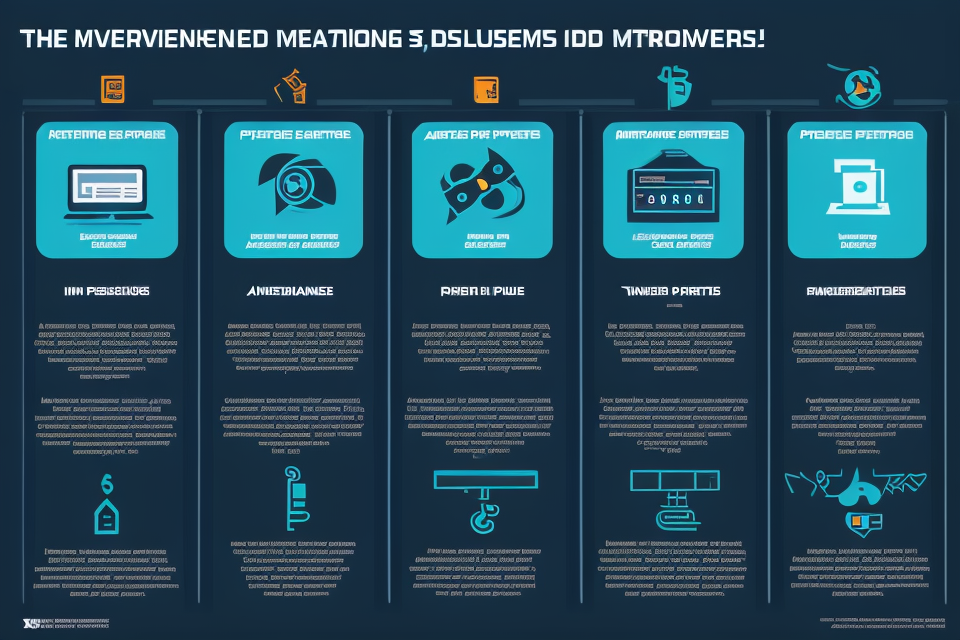Gamers are always on the lookout for the best gaming experience, and one of the most critical components that they focus on is the processor. The processor is the brain of the computer, and it is responsible for executing instructions and performing calculations. In gaming, the processor plays a crucial role in determining the speed and fluidity of the game. But does the processor make a difference in gaming? In this guide, we will explore the role of the processor in gaming and whether it has a significant impact on the gaming experience.
Understanding the Role of Processors in Gaming
What is a processor?
A processor, also known as a central processing unit (CPU), is the primary component of a computer that carries out instructions of a program. It is responsible for executing operations, managing memory, and controlling input/output devices. In the context of gaming, the processor plays a crucial role in determining the overall performance of the game. A processor with higher clock speed and more cores can handle more complex tasks and provide smoother gameplay.
How does a processor affect gaming performance?
A processor, also known as a central processing unit (CPU), plays a crucial role in determining the performance of a gaming computer. It is responsible for executing the instructions of a game and coordinating the activities of other components such as the graphics card and memory. As a result, the performance of a processor can significantly impact the overall gaming experience.
In terms of gaming, a processor’s clock speed, or the number of cycles per second it can perform, is a key factor in determining its performance. A higher clock speed means that the processor can complete more instructions per second, which can translate into smoother gameplay and faster load times. Additionally, the number of cores and the architecture of the processor can also affect its performance in gaming.
Furthermore, a processor’s ability to handle multiple tasks simultaneously, known as its “threading” performance, can also impact gaming performance. Many modern games are designed to take advantage of multiple cores and threads, and a processor that excels in this area can provide a significant advantage in terms of frame rates and overall smoothness.
Overall, a processor is a critical component in a gaming computer, and its performance can greatly impact the overall gaming experience. It is important to consider the clock speed, number of cores, and threading performance when selecting a processor for a gaming system.
Types of processors for gaming
Gaming processors come in a variety of types, each designed to offer specific performance characteristics. Understanding the different types of processors can help you choose the best one for your gaming needs. Here are some of the most common types of processors for gaming:
Intel Core i3
The Intel Core i3 is a budget-friendly processor that offers good performance for basic gaming needs. It is suitable for casual gamers who do not require high levels of processing power.
Intel Core i5
The Intel Core i5 is a mid-range processor that offers better performance than the Core i3. It is suitable for gamers who play games that require moderate processing power, such as first-person shooters and sports games.
Intel Core i7
The Intel Core i7 is a high-end processor that offers excellent performance for demanding games. It is suitable for hardcore gamers who play games that require a lot of processing power, such as strategy games and simulation games.
AMD Ryzen 3
The AMD Ryzen 3 is a budget-friendly processor that offers good performance for basic gaming needs. It is suitable for casual gamers who do not require high levels of processing power.
AMD Ryzen 5
The AMD Ryzen 5 is a mid-range processor that offers better performance than the Ryzen 3. It is suitable for gamers who play games that require moderate processing power, such as first-person shooters and sports games.
AMD Ryzen 7
The AMD Ryzen 7 is a high-end processor that offers excellent performance for demanding games. It is suitable for hardcore gamers who play games that require a lot of processing power, such as strategy games and simulation games.
Understanding the different types of processors for gaming can help you make an informed decision when choosing a processor for your gaming PC. It is important to consider your gaming needs and budget when selecting a processor.
The Importance of a Good Gaming Processor
How to choose the right processor for gaming
When it comes to choosing the right processor for gaming, there are several factors to consider. The most important factor is the processor’s performance. Here are some key things to keep in mind when choosing a processor for gaming:
- CPU Cores and Threads: A higher number of cores and threads generally means better performance. However, the optimal number of cores and threads for gaming can vary depending on the game and its requirements.
- CPU Speed: Measured in GHz, the speed of the processor affects its ability to complete tasks quickly. For gaming, a processor with a higher clock speed will generally provide better performance.
- Cache Size: The processor’s cache size affects its ability to quickly access frequently used data. A larger cache size can improve performance, especially in demanding games.
- Integrated Graphics: For casual gaming, a processor with integrated graphics may be sufficient. However, for more demanding games, a processor with a dedicated graphics card may be necessary.
- Compatibility: Make sure the processor is compatible with your motherboard and other components.
- Power Consumption: A processor with a lower power consumption may be more energy-efficient, but it may also have lower performance.
- Price: Processors can vary widely in price, so it’s important to find one that fits your budget while still meeting your performance needs.
By considering these factors, you can choose a processor that will provide the best performance for your gaming needs.
Top gaming processors on the market
When it comes to gaming, the processor plays a crucial role in determining the overall performance of your gaming experience. Here are some of the top gaming processors on the market today:
- Intel Core i9-11900K: This processor is one of the best in the market, offering exceptional performance and speed. With a base clock speed of 3.5GHz and a boost clock speed of 5.3GHz, it is capable of handling even the most demanding games with ease.
- AMD Ryzen 9 5900X: This processor is another top performer, offering a 12-core, 24-thread design that is capable of handling even the most demanding tasks. With a base clock speed of 3.8GHz and a boost clock speed of 4.8GHz, it is one of the fastest processors on the market.
- Intel Core i7-10700K: This processor is a great option for gamers who are looking for a balance between performance and affordability. With a base clock speed of 2.5GHz and a boost clock speed of 5.1GHz, it is capable of handling most games with ease.
- AMD Ryzen 7 5800X: This processor offers an 8-core, 16-thread design that is capable of handling most tasks with ease. With a base clock speed of 3.8GHz and a boost clock speed of 4.7GHz, it is a great option for gamers who want a fast and efficient processor.
- Intel Core i5-11600K: This processor is a great option for budget-conscious gamers who still want a fast and reliable processor. With a base clock speed of 2.6GHz and a boost clock speed of 4.8GHz, it is capable of handling most games with ease.
When choosing a gaming processor, it is important to consider your budget, the games you play, and the other components in your gaming system. These top gaming processors are just a few examples of the many options available on the market today.
Upgrading your processor for better gaming performance
When it comes to gaming, the processor is a critical component that can significantly impact your gaming experience. If you’re looking to improve your gaming performance, upgrading your processor is a great place to start. In this section, we’ll explore the benefits of upgrading your processor and the key factors to consider when making your upgrade.
- Improved Frame Rates
One of the most significant benefits of upgrading your processor is the improvement in frame rates. Frame rate refers to the number of images displayed per second in a game, and a higher frame rate means smoother gameplay. A faster processor can help your system render images more quickly, resulting in higher frame rates and a more responsive gaming experience.
- Better Multi-Tasking
Another benefit of upgrading your processor is the ability to multi-task more efficiently. Many modern games require a significant amount of system resources, and upgrading your processor can help your system handle multiple tasks at once. This means you can run more applications in the background while still enjoying a smooth gaming experience.
- Compatibility with Future Games
Finally, upgrading your processor can ensure that your system is compatible with future games. As game developers continue to push the boundaries of what’s possible, they’ll require more powerful hardware to run their games. Upgrading your processor now can ensure that your system is ready for the next generation of games.
- Choosing the Right Processor
When it comes to upgrading your processor, there are several factors to consider. The most important factor is the processor’s clock speed, which is measured in gigahertz (GHz). A higher clock speed means that the processor can complete more instructions per second, resulting in better performance.
Another important factor to consider is the number of cores. Most processors have two or four cores, and some games may benefit from more cores than others. For example, games that use multiple threads, such as first-person shooters, can benefit from a processor with more cores.
Finally, you’ll want to consider the processor’s power consumption and heat output. A processor that consumes too much power or generates too much heat can limit the performance of other components in your system. Be sure to choose a processor that is compatible with your system’s cooling solution and power supply.
In conclusion, upgrading your processor is a great way to improve your gaming performance. With better frame rates, multi-tasking capabilities, and compatibility with future games, a faster processor can take your gaming experience to the next level. When choosing a processor, consider factors such as clock speed, core count, power consumption, and heat output to ensure that you choose the right processor for your system.
The Impact of Processor Speed on Gaming
What is processor speed?
Processor speed, also known as clock speed or frequency, refers to the rate at which a processor can execute instructions per second. It is measured in Hertz (Hz) and is typically expressed in Gigahertz (GHz). The higher the clock speed, the faster the processor can perform tasks, including gaming.
In gaming, processor speed plays a crucial role in determining the overall performance of the game. A faster processor can handle more complex graphics and physics, resulting in smoother gameplay and fewer lag issues. Additionally, a faster processor can help with multi-tasking, allowing the player to run multiple programs or games simultaneously without experiencing slowdowns or crashes.
It’s important to note that while processor speed is a critical factor in gaming performance, it is not the only factor. Other factors such as graphics card, memory, and storage also play a significant role in determining the overall performance of a game. However, a faster processor can help compensate for weaker components and improve overall gaming experience.
How does processor speed affect gaming performance?
Processor speed, measured in GHz (gigahertz), is a key factor that influences the performance of a gaming computer. The speed at which a processor can execute instructions is known as its clock speed, and this directly impacts the overall speed at which a computer can perform tasks. In gaming, a faster processor can mean smoother frame rates, faster load times, and a more responsive gaming experience.
The clock speed of a processor is typically measured in GHz (gigahertz), with higher numbers indicating a faster processor. For example, a processor with a clock speed of 3.5 GHz will be faster than a processor with a clock speed of 2.0 GHz.
When it comes to gaming, a faster processor can make a significant difference in the overall performance of the game. This is because the processor is responsible for executing many of the instructions that drive the game, such as rendering graphics, processing AI, and running physics simulations. A faster processor can handle these tasks more quickly and efficiently, resulting in smoother frame rates and a more responsive gaming experience.
In addition to its impact on gaming performance, a faster processor can also help with other tasks such as video editing, graphic design, and other demanding applications. This makes a faster processor a valuable investment for anyone who uses their computer for a variety of tasks, not just gaming.
It’s important to note that while a faster processor can make a significant difference in gaming performance, it is not the only factor that affects performance. Other factors such as the graphics card, amount of RAM, and type of storage can also have a significant impact on the overall performance of a gaming computer. It’s important to consider all of these factors when building or upgrading a gaming computer to ensure the best possible performance.
Factors that can affect processor speed in gaming
- Game type and genre: Some games require more processing power than others, and certain genres like first-person shooters and racing games may place higher demands on the processor compared to puzzle or strategy games.
- Graphics quality and resolution: Higher graphics settings and resolutions can increase the workload on the processor, requiring it to handle more complex and detailed visuals.
- Number of active players: In multiplayer games, the number of active players can impact the processor speed, as each player’s actions need to be processed by the game engine.
- Operating system and software: The operating system and other software running on the computer can also affect processor speed, especially if they are resource-intensive.
- Other hardware components: The performance of the processor can also be influenced by other hardware components such as the motherboard, RAM, and graphics card. A lack of compatibility or synchronization issues between these components can impact the overall performance of the processor.
How to optimize processor speed for gaming
When it comes to gaming, having a fast processor is crucial to ensuring smooth gameplay and reducing lag. However, simply having a fast processor is not enough. To get the most out of your gaming experience, it’s important to optimize your processor speed for gaming. Here are some tips on how to do just that:
- Overclocking: Overclocking is the process of increasing the clock speed of your processor beyond its default settings. This can significantly increase your processor’s performance and help improve gaming performance. However, it’s important to note that overclocking can also increase heat output and may shorten the lifespan of your processor. It’s recommended to only overclock your processor if you have a good cooling solution in place.
- Undervolting: Undervolting is the process of reducing the voltage of your processor, which can also help improve performance. This can be particularly useful for laptops, where heat output is a concern. However, undervolting can also be risky and may result in instability or other issues. It’s recommended to only undervolt your processor if you have a good understanding of how it works and are comfortable with the risks involved.
- Optimizing game settings: While a fast processor is important for gaming, it’s also important to optimize your game settings to get the most out of your processor. This includes adjusting graphics settings, turning off unnecessary effects, and optimizing other in-game settings to reduce lag and improve performance.
- Using a good cooling solution: As mentioned earlier, overclocking can increase heat output, so it’s important to have a good cooling solution in place. This may include things like a high-quality CPU cooler or an aftermarket heatsink/fan combo. Additionally, keeping your system well-ventilated and avoiding dust buildup can also help improve cooling.
By following these tips, you can optimize your processor speed for gaming and ensure a smooth and enjoyable gaming experience.
Understanding Processor Architecture for Gaming
What is processor architecture?
Processor architecture refers to the design and organization of a processor’s functional units, logic, and control signals. It determines how the processor fetches, decodes, and executes instructions, as well as how it communicates with other components in the system.
There are several key components of a processor’s architecture, including:
- The Instruction Set Architecture (ISA), which defines the set of instructions that the processor can execute, as well as the format and meaning of those instructions.
- The Control Unit (CU), which manages the flow of data and instructions within the processor, including fetching, decoding, and executing instructions.
- The Arithmetic Logic Unit (ALU), which performs arithmetic and logical operations on data.
- The Memory Hierarchy, which includes the processor’s cache and other memory structures, and determines how data is stored and accessed within the processor.
- The Busses, which are the communication paths that connect the different components of the processor.
The specific architecture of a processor can have a significant impact on its performance in gaming, as well as other tasks. For example, a processor with a more complex architecture may be able to execute more instructions per clock cycle, resulting in higher performance. On the other hand, a processor with a simpler architecture may be more power-efficient, making it a better choice for portable devices or systems with limited power supplies.
Understanding processor architecture is crucial for making informed decisions when choosing a processor for gaming or other applications. In the next section, we will explore how processor architecture affects gaming performance, and what features to look for when choosing a processor for gaming.
How does processor architecture affect gaming performance?
Processor architecture plays a crucial role in determining the gaming performance of a computer. The architecture of a processor refers to the way in which it is designed and how its components are arranged. In the context of gaming, the most important aspect of processor architecture is the number of cores and the clock speed of the processor.
- Cores: A core is a unit of processing power within a processor. The number of cores in a processor determines how many tasks it can perform simultaneously. A processor with more cores can handle more tasks at once, which can improve gaming performance.
- Clock speed: The clock speed of a processor is measured in GHz (gigahertz) and refers to the number of cycles per second that the processor can perform. A higher clock speed means that the processor can complete more cycles per second, which can also improve gaming performance.
In addition to the number of cores and clock speed, other factors such as the size of the processor’s cache and the type of instruction set it uses can also affect gaming performance. However, these factors are generally less important than the number of cores and clock speed when it comes to gaming.
Overall, the architecture of a processor is a critical factor in determining its gaming performance. A processor with a higher number of cores and a faster clock speed will generally be better suited for gaming than a processor with fewer cores and a slower clock speed.
Examples of popular processor architectures for gaming
In the world of gaming, processors are one of the most crucial components for a seamless and enjoyable gaming experience. There are several processor architectures available in the market, each with its own unique features and capabilities. In this section, we will discuss some of the most popular processor architectures for gaming.
- x86:
The x86 architecture is one of the most widely used processor architectures for gaming. It is used by major players such as Intel and AMD. The x86 architecture is known for its high performance and scalability, making it an ideal choice for gaming. It also offers support for multi-core processing, which helps in handling multiple tasks simultaneously. - ARM:
ARM is another popular processor architecture used in gaming. It is known for its energy efficiency and low power consumption, making it an ideal choice for mobile gaming. ARM processors are used in a wide range of devices, including smartphones, tablets, and gaming consoles. They offer excellent performance and are highly compatible with a wide range of software. - AMD Ryzen:
AMD Ryzen processors are designed specifically for gaming and offer excellent performance. They are known for their high clock speeds and multi-core processing capabilities, which help in handling demanding games. AMD Ryzen processors also offer support for virtual reality (VR) and augmented reality (AR) gaming, making them an ideal choice for gamers who want a fully immersive gaming experience. - Intel Core:
Intel Core processors are another popular choice for gaming. They offer excellent performance and are known for their high clock speeds and multi-core processing capabilities. Intel Core processors also offer support for VR and AR gaming, making them an ideal choice for gamers who want a fully immersive gaming experience.
In conclusion, the choice of processor architecture for gaming depends on several factors, including the type of games you play, the hardware configuration of your gaming system, and your budget. Understanding the different processor architectures available in the market can help you make an informed decision when choosing a processor for your gaming needs.
Factors to consider when choosing a processor architecture for gaming
When choosing a processor architecture for gaming, there are several factors to consider. These include:
- Performance: The performance of a processor is crucial for gaming. A high-performance processor can provide smoother frame rates, faster load times, and better overall gaming experience.
- Compatibility: It is important to ensure that the processor architecture is compatible with the motherboard and other components in the gaming system. For example, Intel processors are not compatible with AMD motherboards and vice versa.
- Price: The cost of the processor is also an important factor to consider. High-performance processors can be expensive, so it is important to balance performance with budget.
- Energy Efficiency: Processors with higher energy efficiency can help reduce power consumption and heat output, which can be beneficial for gaming systems that are used for extended periods of time.
- Overclocking: Some processors are capable of overclocking, which can provide a performance boost. However, overclocking can also increase heat output and power consumption, so it is important to consider the long-term impact on the system.
- Integrated Graphics: Some processors come with integrated graphics, which can be sufficient for basic gaming needs. However, for more demanding games, a dedicated graphics card may be necessary.
- Future-Proofing: Considering the future-proofing of the processor architecture is also important. A processor that can be upgraded or has support for the latest technology can help extend the lifespan of the gaming system.
Integrating the Processor with Other Components for Optimal Gaming Performance
How the processor works with other components in gaming
When it comes to gaming, the processor plays a crucial role in determining the overall performance of the system. However, it’s important to note that the processor doesn’t work in isolation. Instead, it needs to integrate seamlessly with other components to deliver optimal gaming performance.
One of the most critical components that the processor needs to work with is the graphics card. The graphics card is responsible for rendering images and animations on the screen, and it requires a lot of processing power to do so. A powerful processor can help the graphics card perform better, resulting in smoother frame rates and better overall performance.
Another critical component that the processor needs to work with is the motherboard. The motherboard is the main circuit board of the computer, and it connects all the different components together. It’s essential that the processor is compatible with the motherboard, as well as all the other components, to ensure that they work together seamlessly.
In addition to the graphics card and motherboard, the processor also needs to work with other components such as RAM, storage, and cooling systems. All of these components need to work together in harmony to deliver optimal gaming performance.
It’s also worth noting that the processor can affect the overall thermals of the system. A powerful processor can generate a lot of heat, which can impact the performance of other components and even cause system crashes. Therefore, it’s important to ensure that the cooling system is up to the task of handling the heat generated by the processor.
Overall, the processor is just one piece of the puzzle when it comes to gaming performance. However, it plays a critical role in integrating with other components to deliver optimal performance. By understanding how the processor works with other components, you can make informed decisions when building or upgrading your gaming system.
The importance of matching other components with your processor
Matching your processor with other components is crucial to achieve optimal gaming performance. It is not just about having a powerful processor; it is also about ensuring that all the components work together in harmony.
When it comes to gaming, the processor works in conjunction with the graphics card, memory, and storage to deliver smooth and seamless gameplay. Therefore, it is essential to ensure that all these components are compatible with each other.
For instance, if you have a high-end graphics card, it will not perform optimally if your processor cannot keep up with the demands of the game. Similarly, if your memory is not sufficient, your processor may not be able to access the data it needs quickly enough, leading to slower performance.
Moreover, it is also important to consider the form factor of your components when building a gaming system. If you have a large case, you may have more flexibility in terms of the size and number of components you can use. However, if you have a smaller case, you may need to be more selective in your choices to ensure that everything fits.
In summary, matching your processor with other components is critical to achieving optimal gaming performance. It is not just about having a powerful processor; it is also about ensuring that all the components work together seamlessly.
Examples of how to optimize the processor with other components for gaming
To achieve optimal gaming performance, it is essential to integrate the processor with other components, such as graphics cards, motherboards, and memory. Here are some examples of how to optimize the processor with other components for gaming:
- Matching Processor and Graphics Card: When gaming, the processor and graphics card work together to render images and animations. To achieve maximum performance, it is crucial to match the processor and graphics card. For instance, if you have a high-end graphics card, pairing it with a high-end processor like the Intel Core i9-11900K or AMD Ryzen 9 5950X can provide a significant boost in performance.
- Using a High-Quality Motherboard: The motherboard is the backbone of your gaming system, and it plays a crucial role in ensuring that all components work together seamlessly. To optimize the processor’s performance, it is essential to use a high-quality motherboard that supports the latest technology, such as PCIe 4.0, to ensure that the processor can communicate with other components at the fastest possible speed.
- Upgrading Memory: The processor’s performance can also be affected by the amount and speed of memory installed in your system. To optimize the processor’s performance, it is recommended to install at least 16GB of DDR4 memory, preferably with a speed of 3200MHz or higher. This will ensure that the processor can access the data it needs quickly and efficiently, resulting in improved gaming performance.
- Using an SSD: The processor’s performance can also be affected by the speed of your storage drives. To optimize the processor’s performance, it is recommended to use a fast solid-state drive (SSD) for your operating system and frequently used programs. This will ensure that the processor can access the files it needs quickly and efficiently, resulting in improved system responsiveness and gaming performance.
By optimizing the processor with other components, you can achieve maximum gaming performance and enjoy the latest games at their best.
Final thoughts on the importance of a good gaming processor
When it comes to gaming, having a powerful processor is crucial for a seamless and immersive experience. A good gaming processor can make a significant difference in how your games run, from frame rates to loading times. In this section, we will discuss the final thoughts on the importance of a good gaming processor.
Why is a good gaming processor important?
- Smooth gameplay: A good gaming processor ensures that your games run smoothly, without any lag or stutter. This is crucial for an immersive gaming experience, where you can fully enjoy the game without any interruptions.
- High frame rates: A good gaming processor can also help you achieve high frame rates, which is important for competitive gaming or fast-paced games. High frame rates mean that the game runs at a higher speed, giving you an advantage over your opponents.
- Better graphics: A good gaming processor can also help you achieve better graphics in your games. This is important for games that rely heavily on graphics, such as first-person shooters or open-world games. Better graphics mean that you can fully appreciate the game’s visuals and immerse yourself in the game world.
What should you look for in a good gaming processor?
- High clock speed: A high clock speed is important for a good gaming processor, as it determines how fast the processor can execute instructions. Look for a processor with a clock speed of at least 3.5 GHz, preferably higher.
- Multiple cores: A good gaming processor should have multiple cores, as this allows the processor to handle multiple tasks simultaneously. This is important for gaming, as it allows the processor to handle complex game mechanics and physics.
- High turbo boost frequency: A high turbo boost frequency is important for a good gaming processor, as it determines how fast the processor can speed up when needed. Look for a processor with a turbo boost frequency of at least 4.5 GHz, preferably higher.
In conclusion
A good gaming processor is essential for a seamless and immersive gaming experience. It can make a significant difference in how your games run, from frame rates to loading times. When choosing a gaming processor, look for one with a high clock speed, multiple cores, and a high turbo boost frequency. With a good gaming processor, you can fully enjoy your games and take your gaming to the next level.
FAQs
1. What is a processor and how does it affect gaming?
A processor, also known as a central processing unit (CPU), is the brain of a computer. It performs various calculations and processes that allow a computer to function. In gaming, the processor plays a crucial role in determining the overall performance of the game. A faster processor can handle more complex calculations and provide a smoother gaming experience with fewer lag or stutter issues. On the other hand, a slower processor may struggle to keep up with the demands of certain games, resulting in lower frame rates and poor performance.
2. What factors should I consider when choosing a processor for gaming?
When choosing a processor for gaming, there are several factors to consider. First, you should look at the processor’s clock speed, which is measured in gigahertz (GHz). A higher clock speed means the processor can complete more calculations per second, resulting in better performance. Additionally, you should consider the number of cores and threads the processor has. More cores and threads can allow for better multitasking and improved performance in certain types of games. Finally, you should also consider the processor’s power consumption and price, as these can impact the overall cost and effectiveness of your gaming setup.
3. Can I use a non-gaming processor for gaming?
While it is possible to use a non-gaming processor for gaming, it may not provide the best performance. Gaming processors are designed with specific features and capabilities that are optimized for gaming, such as higher clock speeds, more cores and threads, and specialized graphics processing units (GPUs). Non-gaming processors may not have these features, resulting in lower frame rates and poorer performance in games. However, if you are on a budget and cannot afford a dedicated gaming processor, a non-gaming processor can still be used for gaming, but you may need to make some compromises in terms of performance.
4. How do I know if my processor is sufficient for gaming?
To determine if your processor is sufficient for gaming, you can check the minimum and recommended system requirements for the games you want to play. These requirements are typically listed on the game’s official website or in online gaming forums. If your processor meets or exceeds the minimum requirements, it should be able to run the game, but you may experience performance issues if it falls below the recommended requirements. You can also use benchmarking tools, such as 3DMark or Unigine Heaven, to test your processor’s performance and see how it compares to other processors.
5. Can I upgrade my processor to improve gaming performance?
Yes, you can upgrade your processor to improve gaming performance. Upgrading to a faster processor with more cores and threads can significantly improve your gaming experience by allowing your computer to handle more complex calculations and provide smoother frame rates. However, upgrading your processor can be a costly and time-consuming process, and it may not always result in a significant improvement in performance. Before upgrading your processor, you should carefully consider your budget and the potential benefits of the upgrade. Additionally, you should ensure that your motherboard and other components are compatible with the new processor.