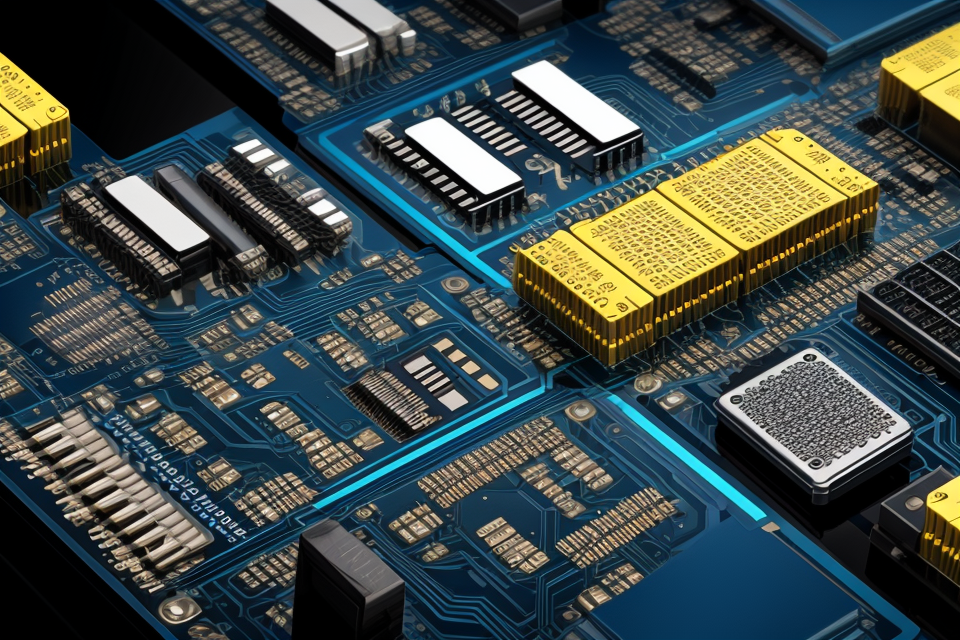Cache memory is an essential component of a computer’s memory hierarchy. It is a small, fast memory that stores frequently used data and instructions, providing quick access to them when needed. The primary purpose of cache memory is to reduce the average access time to memory by storing data closer to the processor. In this article, we will explore the three types of cache memory and their functions. By understanding these types, you will gain insight into how cache memory works and how it impacts the performance of your computer.
What is Cache Memory?
Definition and Function
Cache memory is a type of computer memory that is used to store frequently accessed data or instructions. It is a small, fast memory that is used to supplement the main memory (Random Access Memory – RAM) of a computer. The primary function of cache memory is to speed up the computer’s processing speed by reducing the number of accesses to the main memory.
Cache memory is often referred to as a “level” in a computer’s memory hierarchy. It is the first level of memory that is accessed when the CPU needs to retrieve data or instructions. The other levels of memory hierarchy include the main memory (RAM), the secondary storage (hard disk), and the tertiary storage (optical disks).
Cache memory is designed to be faster than the main memory, but it is also smaller in capacity. This means that only a limited amount of data can be stored in the cache memory at any given time. When the cache memory is full, the computer must choose which data to evict to make room for new data. This process is known as cache replacement.
Cache memory is a crucial component of modern computer systems, and its performance has a significant impact on the overall performance of the system. Therefore, it is essential to understand the different types of cache memory and how they work to optimize system performance.
Advantages of Cache Memory
Cache memory provides several advantages that make it an essential component of modern computer systems. The primary advantages of cache memory are:
- Faster access to frequently used data:
Cache memory stores frequently used data and instructions, allowing the CPU to access them quickly. This improves the overall system performance, as the CPU can retrieve the data it needs without having to wait for it to be fetched from the main memory. - Reduced demand on main memory:
Cache memory acts as a buffer between the CPU and the main memory, reducing the number of requests the CPU makes to the main memory. This helps to reduce the overall demand on the main memory, making it more efficient and faster. - Improved system performance:
The combination of faster access to frequently used data and reduced demand on the main memory results in improved system performance. Cache memory allows the CPU to operate more efficiently, which can lead to better performance in applications that rely heavily on CPU-intensive tasks.
Types of Cache Memory
Level 1 Cache
Level 1 cache, also known as primary cache or internal cache, is the smallest and fastest cache memory in a computer system. It is located within the CPU and is used to store frequently accessed data and instructions. The main purpose of level 1 cache is to reduce the number of accesses to the main memory, which is slower and requires more time.
Level 1 cache operates on a principle called “cache thrashing.” This means that when the CPU is executing instructions, it checks whether the required data is available in the cache. If the data is not found in the cache, the CPU has to retrieve it from the main memory, which takes longer. Once the data is retrieved, it is stored in the cache for future use.
One of the main advantages of level 1 cache is that it improves the overall performance of the computer system. Since the CPU can access frequently used data more quickly, it can execute instructions faster, resulting in faster processing times. Additionally, since the cache is located within the CPU, it is much faster than accessing data from the main memory, which can be slow and time-consuming.
However, there are also some disadvantages to using level 1 cache. One of the main drawbacks is that it can cause cache thrashing, which occurs when the CPU is unable to find the required data in the cache and has to repeatedly access the main memory. This can result in a significant decrease in performance, as the CPU must spend more time waiting for data to be retrieved from the main memory. Additionally, if the cache becomes full, it can cause the CPU to become slower and less efficient, as it must wait for space to become available in the cache before it can access the required data.
Level 2 Cache
Level 2 cache, also known as L2 cache, is a type of cache memory that is located on the CPU chip itself. It is faster than the main memory, but slower than the L1 cache. L2 cache is designed to store frequently accessed data and instructions that are used by the CPU.
How it works:
L2 cache works by storing a copy of the data that is being used by the CPU. When the CPU needs to access the data, it can quickly retrieve it from the L2 cache instead of having to fetch it from the main memory. This reduces the number of times the CPU has to wait for data to be transferred from the main memory, which can significantly improve the overall performance of the system.
Advantages and disadvantages of level 2 cache:
Advantages:
- Faster access times than main memory
- Reduces the number of times the CPU has to wait for data from main memory
- Can improve overall system performance
Disadvantages:
- Requires more transistors and takes up more space on the CPU chip
- Can be more expensive to manufacture
- Can cause performance issues if not designed properly
In summary, L2 cache is a type of cache memory that is located on the CPU chip and is designed to store frequently accessed data and instructions. It can improve overall system performance by reducing the number of times the CPU has to wait for data from main memory. However, it also has some disadvantages, such as requiring more transistors and taking up more space on the CPU chip.
Level 3 Cache
Level 3 cache, also known as the third-level cache, is a type of cache memory that is used in modern computer systems. It is located between the main memory and the processor, and acts as a buffer between the two. The level 3 cache is designed to reduce the number of accesses to the main memory, thereby improving the overall performance of the system.
The level 3 cache operates on a write-through or write-back policy. In the write-through policy, any data written into the cache is also written into the main memory, ensuring that the main memory and the cache are always consistent. In the write-back policy, data is written into the cache and is later flushed back to the main memory when the cache line is evicted.
One of the advantages of level 3 cache is that it reduces the number of memory accesses required by the processor, resulting in faster data retrieval. It also improves the overall performance of the system by reducing the load on the main memory. However, level 3 cache is more expensive than other types of cache memory, and it may not be as effective in systems with low memory access rates.
In conclusion, level 3 cache is a type of cache memory that is used in modern computer systems to improve performance by reducing the number of accesses to the main memory. It operates on a write-through or write-back policy, and its effectiveness depends on the specific requirements of the system.
Cache Memory Management
Algorithm
Cache memory management algorithm is a crucial aspect of cache memory design. It is responsible for managing the flow of data between the main memory and the cache memory. The algorithm determines how the cache memory is organized and how the data is stored and retrieved from it.
The basic function of a cache memory management algorithm is to predict which data is likely to be accessed next and to prefetch that data into the cache memory. This reduces the time required to access the data, as it eliminates the need to wait for the data to be transferred from the main memory.
There are several types of cache memory management algorithms, including:
- Least Recently Used (LRU)
- First-In, First-Out (FIFO)
- Random Replacement
- Associative
Each of these algorithms has its own strengths and weaknesses, and the choice of algorithm depends on the specific requirements of the system. For example, LRU is effective for systems with high memory usage, while FIFO is more appropriate for systems with low memory usage. Random Replacement is useful for systems with a large number of cache locations, while Associative is best for systems with a small number of cache locations.
Overall, the cache memory management algorithm plays a critical role in the performance of cache memory. By efficiently managing the flow of data between the main memory and the cache memory, it can significantly reduce the time required to access data, resulting in improved system performance.
Techniques
Cache memory management techniques are used to optimize the performance of cache memory systems. These techniques are designed to improve the efficiency of cache memory usage and ensure that the most frequently accessed data is stored in the cache memory. Some of the optimization techniques for cache memory management include:
- Replacement policies: Replacement policies are used to determine which data should be evicted from the cache memory when it becomes full. Some of the commonly used replacement policies include LRU (Least Recently Used), LFU (Least Frequently Used), and Random.
- Write-back policy: The write-back policy is used to ensure that data is written back to the main memory when it is evicted from the cache memory. This policy ensures that the cache memory remains consistent with the main memory.
- Cache partitioning: Cache partitioning is used to divide the cache memory into smaller partitions. This technique is used to improve the performance of multi-processors systems by allowing each processor to access its own cache memory partition.
- Associativity: Associativity refers to the number of cache memory sets that can be tagged with the same index. For example, a directly mapped cache memory has one set for each memory block, while an fully-associative cache memory has one set for each memory block and tag combination.
- Write-through policy: The write-through policy is used to ensure that data is written to both the cache memory and the main memory. This policy ensures that the data in the cache memory is always consistent with the main memory.
These are some of the optimization techniques that are commonly used in cache memory management. By using these techniques, it is possible to improve the performance of cache memory systems and ensure that the most frequently accessed data is stored in the cache memory.
Cache Memory vs. Main Memory
Comparison
When comparing cache memory and main memory, it is important to understand the differences and similarities between the two. Cache memory is a small, fast memory that stores frequently used data, while main memory is a larger, slower memory that stores all the data that a computer is currently working with.
One of the main differences between cache memory and main memory is their speed. Cache memory is much faster than main memory, as it is physically closer to the processor and can be accessed more quickly. On the other hand, main memory is slower because it is farther away from the processor and data must be transferred over a bus to reach it.
Another difference between the two is their capacity. Cache memory is much smaller than main memory, as it is designed to store only the most frequently used data. Main memory, on the other hand, is much larger and can store all the data that a computer is currently working with.
Despite these differences, cache memory and main memory work together to provide a faster and more efficient computing experience. When a program is run, the data it needs is first loaded into cache memory, where it can be quickly accessed by the processor. If the data is not in cache memory, it is loaded from main memory into cache memory. This process ensures that the most frequently used data is always available to the processor, leading to faster processing times.
Choosing the Right Cache Memory
When it comes to choosing the right cache memory, there are several factors to consider. The appropriate amount of cache memory for a specific application will depend on the type of workload and the desired performance goals. In this section, we will discuss the key factors to consider when choosing cache memory and provide some guidance on how to determine the right amount of cache memory for your needs.
Factors to consider when choosing cache memory
- Workload characteristics: The type of workload that the application will be running will play a significant role in determining the appropriate amount of cache memory. For example, applications that require frequent access to small data sets may benefit from a larger cache size, while applications that access large data sets infrequently may not require as much cache memory.
- Performance goals: The desired performance goals of the application will also influence the choice of cache memory. Applications that require low latency and high throughput may benefit from a larger cache size, while applications that prioritize power efficiency may prefer a smaller cache size.
- Hardware constraints: The available hardware resources, such as the socket and memory controller, may also impact the choice of cache memory. For example, some sockets may have limited support for certain types of cache memory, or may require specific memory controllers to function properly.
How to determine the appropriate amount of cache memory for a specific application
- Identify the workload characteristics: Start by analyzing the type of workload that the application will be running. Consider the size and frequency of data access, as well as any other factors that may impact performance.
- Set performance goals: Determine the desired performance goals for the application, such as low latency or high throughput.
- Evaluate hardware constraints: Consider the available hardware resources, such as the socket and memory controller, and ensure that the chosen cache memory is compatible with the system.
- Experiment and validate: Once you have determined the appropriate amount of cache memory, experiment with different configurations to validate the performance gains.
Examples of situations where different types of cache memory may be necessary
- High-performance computing: Applications that require high throughput and low latency, such as scientific simulations or financial modeling, may benefit from large amounts of cache memory to improve performance.
- Data-intensive workloads: Applications that require frequent access to large data sets, such as databases or data warehouses, may benefit from a larger cache size to reduce the number of disk reads and improve overall performance.
- Power-sensitive workloads: Applications that prioritize power efficiency, such as mobile devices or IoT devices, may benefit from a smaller cache size to reduce power consumption.
In summary, choosing the right cache memory requires careful consideration of the workload characteristics, performance goals, and hardware constraints. By analyzing these factors and experimenting with different configurations, you can determine the appropriate amount of cache memory for your specific application and achieve optimal performance.
Cache Memory in Modern Computing
Evolution of Cache Memory
The evolution of cache memory has been a critical aspect of modern computing, leading to the development of increasingly sophisticated systems. This section will delve into the history of cache memory, highlighting the milestones that have shaped its evolution, as well as discussing the current trends and future prospects in cache memory technology.
Early Developments
Cache memory traces its roots back to the late 1960s, when computer engineers first recognized the need for a faster, more efficient method of storing frequently accessed data. Initially, cache memory was implemented using small, high-speed storage units called Content-Addressable Memory (CAM), which stored data based on its content rather than its location in the main memory.
Integrated Circuit (IC) Technology
The introduction of integrated circuit (IC) technology in the 1970s marked a significant turning point in the evolution of cache memory. IC technology enabled the miniaturization of cache memory components, making it possible to integrate them directly onto the main processor chip. This innovation led to the development of Level 1 (L1) cache, which is the smallest and fastest cache memory level, located within the processor itself.
Set Associative Mapping
Another critical advancement in cache memory was the introduction of set associative mapping, which improved the performance of cache memory systems by allowing multiple blocks of data to be stored in the same cache line. This development led to the emergence of Level 2 (L2) cache, which is larger and slower than L1 cache but can store more data.
Virtual Memory
The 1980s saw the introduction of virtual memory, a memory management technique that allowed multiple programs to share the same physical memory by mapping virtual memory addresses to physical memory addresses. This development made it possible to implement larger cache memory systems, such as Level 3 (L3) cache, which is shared among multiple processors and provides a higher level of cache coherence.
Modern Trends
Today, cache memory technology continues to evolve, with researchers exploring new techniques such as non-volatile cache memory, which combines the benefits of cache memory with those of non-volatile memory technologies like NAND flash. This approach promises to enhance performance while reducing energy consumption and improving data retention.
In addition, researchers are investigating the use of machine learning algorithms to optimize cache memory performance by predicting which data is most likely to be accessed in the future. By employing advanced algorithms to intelligently manage cache memory, system performance can be further optimized.
Future Developments
As technology continues to advance, it is likely that cache memory will continue to play a pivotal role in modern computing. Potential future developments include the integration of cache memory with other system components, such as GPUs and accelerators, to create more efficient and scalable systems. Additionally, researchers are exploring the use of emerging memory technologies, such as phase-change memory and resistive RAM, to develop next-generation cache memory systems that offer improved performance and lower power consumption.
Importance of Cache Memory in Modern Computing
In modern computing, cache memory plays a crucial role in improving system performance. It is a small, fast memory that stores frequently used data and instructions, allowing the processor to access them quickly. The importance of cache memory can be understood from the following points:
- Performance improvement: Cache memory provides a significant boost to system performance by reducing the number of memory accesses required to retrieve data. This is because the processor can access data from the cache memory much faster than from the main memory.
- Data locality: Cache memory exploits data locality, which refers to the temporal and spatial proximity of data accesses. By storing frequently accessed data in the cache, the processor can avoid unnecessary main memory accesses, leading to improved performance.
- Complexity tradeoff: Cache memory introduces additional complexity to the system, as it requires sophisticated algorithms to manage the cache and ensure that the most frequently accessed data is stored in the cache. However, this complexity is offset by the significant performance improvements that cache memory provides.
- Real-world examples: The importance of cache memory can be demonstrated through real-world examples. For instance, a web browser uses cache memory to store frequently accessed web pages, reducing the time required to load them. Similarly, database systems use cache memory to store frequently accessed data, improving query performance.
Overall, cache memory is an essential component of modern computing systems, providing a significant boost to performance by exploiting data locality and reducing the number of memory accesses required to retrieve data.
Best Practices for Cache Memory Management
- Tips for optimizing cache memory management
- Configure cache size appropriately
- Experiment with different cache sizes to find the optimal balance between memory usage and performance
- Consider the size of the CPU cache, main memory, and disk when setting the cache size
- Place critical data in the cache
- Identify the most frequently accessed data and prioritize caching it in the cache memory
- Ensure that frequently accessed data is placed close to the CPU to reduce access latency
- Flush the cache when necessary
- Clear the cache memory when it becomes full or when the data is no longer needed
- Consider using algorithms to manage cache memory based on usage patterns
- Configure cache size appropriately
- Common mistakes to avoid when managing cache memory
- Over-reliance on cache memory
- Do not assume that data is always in the cache and make necessary changes to the code to handle cases where data is not in the cache
- Be prepared to handle cache misses and avoid stalling the CPU
- Ignoring cache size configuration
- Failing to configure the cache size can lead to wasted memory and poor performance
- Take the time to experiment with different cache sizes to find the optimal configuration
- Not considering data access patterns
- Different data access patterns require different cache management strategies
- Identify the access patterns for the data and adjust the cache management accordingly
- Neglecting to flush the cache
- Failing to clear the cache when it becomes full can lead to memory leaks and performance issues
- Regularly monitor the cache usage and flush the cache when necessary
- Over-reliance on cache memory
- How to troubleshoot cache memory issues
- Use performance monitoring tools
- Utilize tools such as profilers and system monitors to identify performance bottlenecks and cache-related issues
- Analyze the cache usage and access patterns to identify areas for improvement
- Conduct load testing
- Test the system under different loads to identify performance issues and optimize cache memory management
- Test with different cache sizes and configurations to find the optimal configuration
- Optimize code and data access patterns
- Modify the code to minimize the impact of cache misses and improve cache hit rates
- Ensure that data is accessed in an efficient manner to minimize cache misses and improve performance.
- Use performance monitoring tools
FAQs
1. What is cache memory?
Cache memory is a small, fast memory storage that is used to temporarily store frequently accessed data or instructions by a computer’s processor. It is designed to reduce the average access time of data and instructions by providing quick access to the most frequently used data.
2. What are the three types of cache memory?
The three types of cache memory are L1 cache, L2 cache, and L3 cache. L1 cache is the smallest and fastest cache memory, located on the processor chip. L2 cache is larger and slower than L1 cache, and is typically located on the motherboard. L3 cache is the largest and slowest cache memory, and is shared among multiple processors.
3. What is L1 cache?
L1 cache, also known as level 1 cache, is the smallest and fastest cache memory. It is located on the processor chip and stores the most frequently accessed data and instructions. L1 cache is typically used to store data that is used by the processor in the current cycle.
4. What is L2 cache?
L2 cache, also known as level 2 cache, is larger and slower than L1 cache. It is typically located on the motherboard and stores data that is used by the processor in multiple cycles. L2 cache is designed to provide a larger storage capacity than L1 cache, and is used to store data that is accessed less frequently than data stored in L1 cache.
5. What is L3 cache?
L3 cache, also known as level 3 cache, is the largest and slowest cache memory. It is shared among multiple processors and is used to store data that is accessed by all processors. L3 cache is designed to provide a large storage capacity and is used to store data that is accessed by multiple processors.