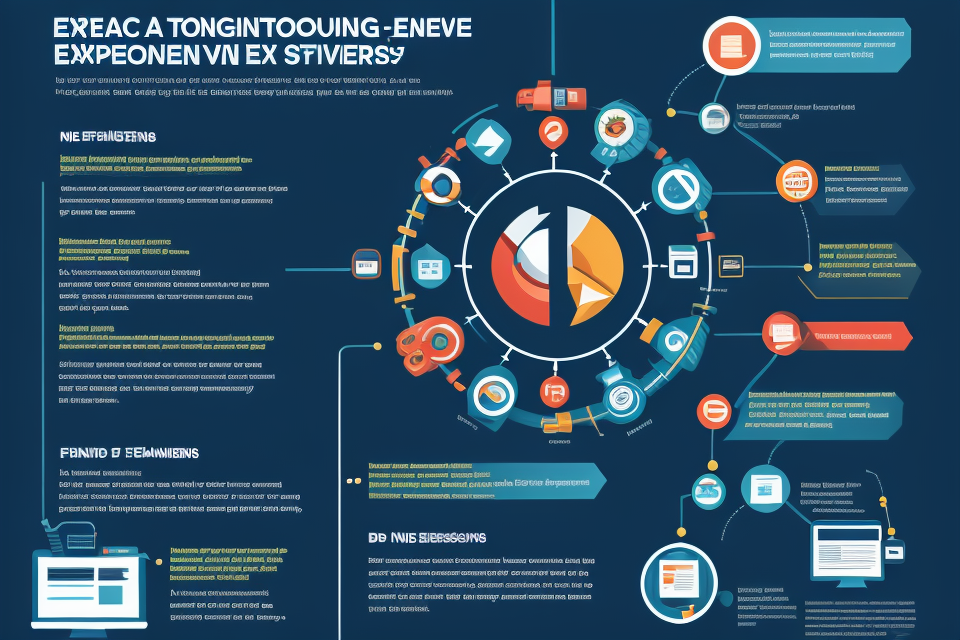The Central Processing Unit (CPU) is the brain of a computer. It is responsible for executing instructions and controlling the operations of the computer. The CPU is a complex piece of hardware that is made up of billions of transistors and other components. In this article, we will explore the inner workings of the CPU and how it helps power the digital world we live in today. We will delve into the history of CPU technology, the different types of CPUs available, and how they impact the performance of our devices. So, get ready to embark on a journey into the fascinating world of processors and discover what makes them tick!
What is a CPU?
Definition and Function
A CPU, or Central Processing Unit, is the primary component of a computer that is responsible for executing instructions and managing the flow of data between various hardware components. It is the “brain” of a computer, performing a wide range of tasks such as arithmetic calculations, decision-making, and data retrieval.
The primary function of a CPU is to execute programs and instructions that are provided by the computer’s software. This involves interpreting the instructions, decoding them, and then executing them in a logical sequence. The CPU is responsible for fetching data from memory, performing calculations, and storing the results of those calculations back into memory.
The CPU is also responsible for managing the flow of data between the computer’s various hardware components, such as the hard drive, memory, and input/output devices. It acts as a central hub, coordinating the transfer of data between these components and ensuring that the computer operates smoothly and efficiently.
Overall, the CPU is a critical component of a computer’s hardware, playing a central role in the processing and execution of instructions and data.
CPU vs. Processor
The difference between CPU and Processor
When discussing the inner workings of a computer, the terms CPU and Processor are often used interchangeably. However, it is important to understand the distinction between the two.
The CPU, or Central Processing Unit, is the primary component of a computer that carries out instructions and performs calculations. It is responsible for executing the instructions of a program and controlling the flow of data between the various components of a computer.
On the other hand, the Processor is a more general term that can refer to any device or system that processes information. In the context of a computer, the Processor typically refers to the CPU, but it could also refer to other components such as the Graphics Processing Unit (GPU) or the Memory Management Unit (MMU).
The importance of understanding the distinction
Understanding the difference between CPU and Processor is crucial for several reasons. Firstly, it allows for a more precise and accurate discussion of the various components of a computer. By using the correct terminology, it is easier to communicate about specific aspects of a computer’s hardware and software.
Secondly, understanding the distinction can help avoid confusion and misunderstandings. Using the wrong term can lead to incorrect assumptions and conclusions, which can have serious consequences in fields such as computer engineering and software development.
Lastly, understanding the difference between CPU and Processor can help in troubleshooting and diagnosing problems with a computer. By knowing which component is responsible for a particular task, it is easier to identify the source of a problem and find an appropriate solution.
The History of CPUs
The CPU, or Central Processing Unit, is the primary component of a computer responsible for executing instructions and managing the flow of data between various hardware components. It is the “brain” of a computer, performing a wide range of tasks such as arithmetic calculations, decision-making, and data retrieval. The CPU’s primary function is to execute programs and instructions that are provided by the computer’s software. Overall, understanding the distinction between CPU and Processor is crucial for several reasons, including avoiding confusion and misunderstandings, and troubleshooting and diagnosing problems with a computer.
Evolution of Processor Technology
The first CPUs
The first CPUs, known as the central processing units (CPUs), were developed in the late 1950s and early 1960s. These early CPUs were relatively simple, consisting of a few transistors and diodes that could perform basic arithmetic and logical operations. One of the earliest CPUs was the Transistor Computer developed by John L. Mauchly and J. Presper Eckert in 1956. This computer was the first to use transistors instead of vacuum tubes, which greatly improved its speed and reliability.
Major advancements in processor technology
In the following decades, CPUs underwent significant advancements in terms of their size, speed, and capabilities. One major advancement was the development of the Intel 4004, the first microprocessor, in 1971. This chip combined the functions of a CPU and memory on a single chip, making it smaller and more efficient than previous CPUs.
Another major advancement was the development of the x86 architecture by Intel in the 1980s. This architecture, which is still used in most PCs today, allowed for the creation of backward-compatible CPUs that could run both new and old software.
In the 1990s, CPUs began to incorporate pipeline technology, which allowed them to execute multiple instructions simultaneously, greatly increasing their speed. Additionally, the development of multicore processors in the 2000s allowed for even greater performance by allowing multiple CPUs to work together on a single chip.
Current state of CPU development
Today, CPUs are more powerful and efficient than ever before. They are used in a wide range of devices, from smartphones and tablets to supercomputers, and are essential components of modern computing. Current CPUs are capable of executing billions of instructions per second and are equipped with advanced features such as hyper-threading, cache memory, and simultaneous multithreading that allow them to handle complex tasks with ease.
As technology continues to advance, CPUs will likely become even more powerful and efficient, enabling new applications and use cases that are currently impossible.
The Role of CPUs in Computing
- The impact of CPUs on computing
- Processing power and speed
- Evolution of processing power
- Early computers and mechanical calculators
- Integrated circuits and microprocessors
- Moore’s Law and the rise of transistors
- The importance of clock speed
- Cycles per second (Hz)
- Gigahertz (GHz)
- The impact of clock speed on performance
- Evolution of processing power
- Heat dissipation and cooling
- Thermal management
- Thermal design power (TDP)
- Thermal throttling
- Heat sinks and liquid cooling
- The importance of efficient cooling
- Preventing overheating
- Maintaining stability and reliability
- Thermal management
- Processing power and speed
- The importance of CPUs in modern technology
- Personal computing
- Desktop and laptop computers
- Gaming
- Productivity
- Multimedia and content creation
- Mobile devices
- Smartphones and tablets
- ARM-based processors
- Energy efficiency and battery life
- Desktop and laptop computers
- Server and data center computing
- Cloud computing
- Infrastructure as a Service (IaaS)
- Platform as a Service (PaaS)
- Software as a Service (SaaS)
- High-performance computing (HPC)
- Scientific simulations
- Big data analytics
- Artificial intelligence and machine learning
- Enterprise computing
- Data centers and server farms
- Virtualization and containerization
- IT infrastructure management
- Cloud computing
- Embedded systems and the Internet of Things (IoT)
- Industrial control and automation
- Robotics and automation
- Control systems and sensors
- Machine vision and image processing
- Consumer electronics
- Smart home devices
- Wearables and fitness trackers
- Entertainment and multimedia devices
- Automotive systems
- Advanced driver assistance systems (ADAS)
- Infotainment and navigation
- Autonomous vehicles and vehicle-to-everything (V2X) communication
- Industrial control and automation
- Personal computing
How CPUs Work
Overview of CPU Architecture
A CPU (Central Processing Unit) is the primary component responsible for executing instructions in a computer system. Understanding the architecture of a CPU is essential to understanding how it works and how it interacts with other components in a computer system.
The basic structure of a CPU consists of a control unit, an arithmetic logic unit (ALU), and various registers. The control unit is responsible for fetching instructions from memory and decoding them into a series of operations that the CPU can execute. The ALU performs arithmetic and logical operations on data, while the registers store data and intermediate results.
Registers play a crucial role in CPU architecture as they provide a fast and convenient way to store data and intermediate results. There are several types of registers in a CPU, including general-purpose registers, stack pointers, and status registers. General-purpose registers are used to store data that can be manipulated by the ALU, while stack pointers are used to manage the stack memory. Status registers store information about the state of the CPU, such as the current mode of operation or the condition code.
The relationship between memory and the CPU is also an essential aspect of CPU architecture. The CPU needs to access memory to fetch instructions and data, and it must communicate with memory controllers to transfer data between the CPU and memory. Memory hierarchy plays a crucial role in determining the speed and efficiency of memory access. Different types of memory, such as cache memory, main memory, and virtual memory, have different access times and capacities, which affect the performance of the CPU.
In summary, understanding the architecture of a CPU is critical to understanding how it works and how it interacts with other components in a computer system. The basic structure of a CPU consists of a control unit, an ALU, and various registers, while registers play a crucial role in providing fast and convenient storage for data and intermediate results. The relationship between memory and the CPU is also an essential aspect of CPU architecture, and memory hierarchy plays a crucial role in determining the performance of the CPU.
Execution of Instructions
The CPU is the brain of a computer, responsible for executing instructions and performing calculations. The execution of instructions is a complex process that involves several steps, including fetching, decoding, and executing instructions.
Fetching Instructions
The first step in the execution of instructions is fetching them from memory. The CPU uses the program counter to keep track of the memory address of the next instruction to be executed. The instruction is then fetched from memory and stored in the instruction register.
Decoding Instructions
Once the instruction is fetched, it must be decoded to determine what operation it specifies. The control unit is responsible for decoding the instruction and determining the operation to be performed. It also determines the operands and the destination of the result.
Executing Instructions
The final step in the execution of instructions is to perform the specified operation. This may involve arithmetic and logical operations, data transfer, or other operations. The ALU (Arithmetic Logic Unit) is responsible for performing the arithmetic and logical operations, while the registers are used to store data.
The Role of the Control Unit
The control unit is the part of the CPU that manages the flow of data and instructions within the CPU. It is responsible for fetching instructions from memory, decoding them, and controlling the ALU and registers to perform the specified operations. The control unit is a critical component of the CPU, as it determines the speed and efficiency of the CPU.
The Difference between Von Neumann and Harvard Architectures
The Von Neumann architecture is the most common architecture used in computers today. It is a centralized architecture, where all memory and data are stored in the same place. In contrast, the Harvard architecture is a decentralized architecture, where memory and data are stored in separate locations. The Von Neumann architecture is more efficient for most applications, but the Harvard architecture is better suited for applications that require high-speed data transfer.
In summary, the execution of instructions is a complex process that involves several steps, including fetching, decoding, and executing instructions. The control unit plays a critical role in managing the flow of data and instructions within the CPU. The Von Neumann and Harvard architectures differ in the way they store memory and data, with the Von Neumann architecture being more common in modern computers.
CPU Performance and Optimization
Factors Affecting CPU Performance
When it comes to CPU performance, there are several key factors that come into play. Understanding these factors can help you optimize your system’s performance and ensure that your CPU is running at its best. Here are some of the most important factors that affect CPU performance:
The impact of clock speed and core count on performance
One of the most significant factors that affect CPU performance is clock speed. The clock speed of a CPU refers to the number of cycles per second that it can perform. In general, the higher the clock speed, the faster the CPU can perform tasks. However, clock speed is not the only factor that affects performance. The number of cores on a CPU can also have a significant impact on performance. A CPU with more cores can perform multiple tasks simultaneously, which can lead to improved performance in multi-threaded applications.
The importance of cache memory in CPU performance
Cache memory is a small amount of high-speed memory that is built into the CPU. It is used to store frequently accessed data and instructions, which can help the CPU to access them more quickly. The size and speed of the cache memory can have a significant impact on CPU performance. A larger cache can store more data, which can improve performance by reducing the number of times the CPU has to access main memory. A faster cache can also improve performance by allowing the CPU to access data more quickly.
The role of the front-side bus and back-side bus in CPU performance
The front-side bus (FSB) and back-side bus (BSB) are the communication paths between the CPU and other components on the motherboard. The FSB is responsible for transferring data between the CPU and the rest of the system, while the BSB is responsible for transferring data between the CPU and the memory. The speed of these buses can have a significant impact on CPU performance. A faster FSB and BSB can allow the CPU to access data and instructions more quickly, which can improve overall performance.
Optimizing CPU Performance
In order to improve the performance of a CPU, there are several optimization techniques that can be employed. These techniques are designed to improve the efficiency of the processor and increase its overall performance. In this section, we will discuss some of the most effective optimization techniques that can be used to improve CPU performance.
Tips for optimizing CPU performance
- Ensure proper cooling: Overheating can cause a significant decrease in CPU performance. It is important to ensure that the CPU is properly cooled to prevent overheating.
- Disable unnecessary services: Many applications and services run in the background and can slow down the system. Disabling unnecessary services can help improve CPU performance.
- Close unnecessary applications: Running multiple applications at the same time can also slow down the system. Closing unnecessary applications can help improve CPU performance.
- Upgrade the operating system: Upgrading to the latest version of the operating system can improve CPU performance by optimizing system resources.
- Use a high-quality power supply: A high-quality power supply can help ensure that the CPU receives a stable power supply, which can improve performance.
Overclocking and undervolting
Overclocking involves increasing the clock speed of the CPU beyond its rated speed. This can improve CPU performance, but it can also cause instability and may result in hardware damage. It is important to carefully monitor the system when overclocking to ensure that it remains stable.
Undervolting involves reducing the voltage supplied to the CPU. This can also improve CPU performance by reducing power consumption and heat output. However, it is important to be careful when undervolting to avoid causing instability or damage to the CPU.
The role of software optimization in improving CPU performance
Software optimization involves optimizing the operating system and applications to improve CPU performance. This can include disabling unnecessary services, closing unnecessary applications, and optimizing system settings. By optimizing the software, it is possible to improve CPU performance without the need for hardware upgrades.
In conclusion, there are several optimization techniques that can be used to improve CPU performance. These techniques include ensuring proper cooling, disabling unnecessary services, closing unnecessary applications, upgrading the operating system, using a high-quality power supply, overclocking, and undervolting. Additionally, software optimization can also play a significant role in improving CPU performance. By employing these optimization techniques, it is possible to improve CPU performance and enhance the overall performance of the system.
The Future of CPUs
Emerging Technologies and Trends
As the world of technology continues to evolve, so too does the CPU. In this section, we will explore some of the emerging technologies and trends that are shaping the future of CPUs.
The impact of quantum computing on CPUs
Quantum computing is a field that has the potential to revolutionize computing as we know it. Quantum computers use quantum bits, or qubits, instead of the classical bits used in traditional computing. This allows quantum computers to perform certain calculations much faster than classical computers.
The impact of quantum computing on CPUs is still unclear, but it is likely that quantum computers will be used for specific tasks, such as breaking encryption codes, while classical CPUs will continue to be used for most other tasks.
The potential of neuromorphic computing
Neuromorphic computing is a field that aims to create computers that work more like the human brain. This approach to computing involves using a large number of simple processing elements that are interconnected, rather than a small number of powerful processors.
The potential of neuromorphic computing is still being explored, but it has the potential to significantly improve the energy efficiency of computers, as well as make them more resistant to errors and better at handling complex tasks.
The rise of edge computing and the IoT
Edge computing is a technology that involves moving computing resources closer to the edge of a network, rather than keeping them in a central location. This approach can help reduce latency and improve the performance of applications that require real-time data processing, such as those used in the Internet of Things (IoT).
The rise of edge computing is being driven by the increasing number of connected devices, such as smart home appliances and industrial sensors, that are being used in the IoT. As more and more devices are connected to the internet, the demand for edge computing is likely to continue to grow.
Overall, the future of CPUs is likely to be shaped by a combination of emerging technologies and trends, each of which has the potential to significantly impact the way we use computers.
The Evolution of AI and Machine Learning
As the field of artificial intelligence (AI) and machine learning continues to advance, the role of CPUs in these technologies is also evolving. The development of specialized hardware, such as graphics processing units (GPUs) and tensor processing units (TPUs), has led to increased competition between CPUs and specialized hardware. This has led to a shift in the focus of CPU development, with a greater emphasis on power efficiency and performance per watt.
One of the main benefits of specialized hardware is that it can be optimized specifically for certain types of computations, such as those involved in AI and machine learning. This can lead to significant performance gains in these areas, compared to using a general-purpose CPU. However, this also means that CPUs may be less well-suited to these tasks, and may eventually be replaced by specialized hardware in some cases.
Despite this, CPUs still have a crucial role to play in AI and machine learning. They are often used for tasks such as data preprocessing, model training, and inference, where their ability to perform a wide range of computations can be advantageous. Additionally, CPUs are often used in conjunction with specialized hardware, such as GPUs or TPUs, to form a heterogeneous computing system that can take advantage of the strengths of both types of hardware.
In the future, it is likely that CPUs will continue to evolve to meet the demands of AI and machine learning. This may involve further improvements in power efficiency and performance per watt, as well as the integration of new technologies such as neuromorphic computing and quantum computing. However, the extent to which CPUs will be replaced by specialized hardware remains to be seen, and will depend on the specific requirements of different AI and machine learning applications.
FAQs
1. What is a CPU?
A CPU, or Central Processing Unit, is the primary component of a computer that carries out instructions and processes data. It is often referred to as the “brain” of the computer.
2. What are the main components of a CPU?
A CPU typically consists of four main components: the control unit, the arithmetic logic unit (ALU), the memory, and the input/output (I/O) interfaces. The control unit manages the flow of data and instructions within the CPU, while the ALU performs mathematical and logical operations. The memory stores data and instructions that are being used by the CPU, and the I/O interfaces allow the CPU to communicate with other components of the computer.
3. What is the purpose of the control unit in a CPU?
The control unit is responsible for managing the flow of data and instructions within the CPU. It retrieves instructions from memory, decodes them, and executes them. It also manages the flow of data between the CPU and other components of the computer, such as the memory and I/O interfaces.
4. What is the purpose of the arithmetic logic unit (ALU) in a CPU?
The ALU is responsible for performing mathematical and logical operations within the CPU. It carries out operations such as addition, subtraction, multiplication, division, and logical operations such as AND, OR, and NOT. The ALU is an essential component of the CPU, as it is used to perform calculations and make decisions based on the data being processed.
5. What is the purpose of the memory in a CPU?
The memory is used to store data and instructions that are being used by the CPU. It allows the CPU to access and manipulate data quickly and efficiently. The memory is an essential component of the CPU, as it is used to store the operating system, application programs, and data that are being processed by the computer.
6. What are the different types of CPU architectures?
There are two main types of CPU architectures: RISC (Reduced Instruction Set Computing) and CISC (Complex Instruction Set Computing). RISC architectures use a smaller number of simpler instructions, while CISC architectures use a larger number of more complex instructions. The choice of architecture depends on the specific requirements of the application and the trade-offs between performance and complexity.
7. What is the difference between a 32-bit and a 64-bit CPU?
A 32-bit CPU can process 32 bits of data at a time, while a 64-bit CPU can process 64 bits of data at a time. This means that a 64-bit CPU can handle larger amounts of data and more complex applications than a 32-bit CPU. Additionally, a 64-bit CPU can address more memory than a 32-bit CPU, which makes it suitable for applications that require a large amount of memory.
8. What is the difference between a CPU and a GPU?
A CPU is designed to perform a wide range of tasks, while a GPU is designed to perform highly parallel computations, such as those required for graphics and scientific simulations. CPUs are generally more versatile and can handle a wider range of tasks, while GPUs are optimized for specific types of computations and can achieve much higher performance for those tasks.
9. How does the clock speed of a CPU affect its performance?
The clock speed of a CPU, measured in GHz (gigahertz), refers to the number of cycles per second that the CPU can perform. A higher clock speed means that the CPU can perform more cycles per second, which translates into faster performance. However, clock speed is just one factor that affects CPU performance, and other factors such as the number of cores and the architecture of the CPU also play a role.