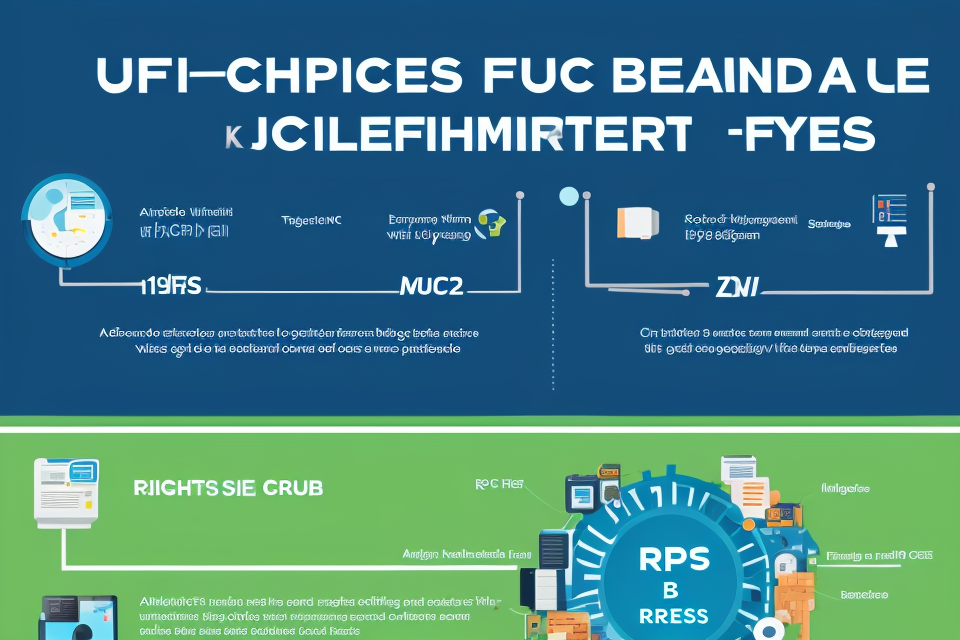The CPU, or Central Processing Unit, is the brain of a computer. It is responsible for executing instructions and controlling the operations of the computer. Without a CPU, a computer would be unable to perform any tasks or run any programs. In this guide, we will explore the importance of the CPU in a computer and how it plays a crucial role in the functioning of the machine. We will also discuss the different types of CPUs and their specific functions, as well as the impact of CPU performance on overall computer performance. So, let’s dive in and discover why the CPU is such an essential component of a computer.
What is a CPU and How Does it Work?
The Central Processing Unit (CPU) Explained
The central processing unit (CPU) is the brain of a computer. It is responsible for executing instructions and performing calculations that make a computer work. The CPU is made up of a few key components, including the arithmetic logic unit (ALU), control unit, and registers.
The ALU is responsible for performing arithmetic and logical operations, such as addition, subtraction, multiplication, and division. The control unit manages the flow of data between the CPU and other components, such as memory and input/output devices. Registers are small amounts of memory that store data temporarily, allowing the CPU to access it quickly.
The CPU is also responsible for fetching instructions from memory and decoding them, so it can execute them. This process is known as the fetch-execute cycle. During the fetch cycle, the CPU retrieves an instruction from memory and stores it in a register. During the execute cycle, the CPU uses the information in the register to perform the specified operation.
In addition to executing instructions, the CPU also controls the speed at which a computer operates. It does this by controlling the clock speed, which determines how fast the computer can perform calculations. A faster clock speed means a faster computer, while a slower clock speed means a slower computer.
Overall, the CPU is a critical component of a computer, as it is responsible for performing the majority of the calculations and processing that make a computer work. Without a CPU, a computer would be unable to perform any tasks or run any programs.
How the CPU Processes Information
A CPU, or central processing unit, is the brain of a computer. It is responsible for executing instructions and performing calculations. The CPU processes information by using a set of circuits called transistors to perform logical operations on data.
The CPU processes information in a series of steps, known as a “pipeline”. The pipeline consists of a number of stages, including instruction fetch, instruction decode, execution, and writeback.
In the instruction fetch stage, the CPU retrieves the instructions that it needs to execute from memory. These instructions are then decoded in the instruction decode stage, so that the CPU can understand what it needs to do. In the execution stage, the CPU performs the calculations or logical operations specified by the instructions. Finally, in the writeback stage, the results of the calculations are written back to memory.
The CPU processes information at an incredibly fast rate, with modern CPUs capable of performing billions of instructions per second. This speed is achieved through the use of a number of techniques, including pipelining, superscalar execution, and out-of-order execution.
Pipelining allows the CPU to fetch, decode, execute, and writeback multiple instructions at the same time, by breaking the pipeline into a number of stages. Superscalar execution allows the CPU to execute multiple instructions simultaneously, by using multiple execution units. Out-of-order execution allows the CPU to execute instructions out of order, so that it can make better use of its resources.
Overall, the CPU is a critical component of a computer, responsible for processing information and executing instructions. Its speed and efficiency are essential to the performance of the computer as a whole.
Why is a CPU Essential for a Computer?
The Role of the CPU in Computation
A central processing unit (CPU) is the primary component responsible for executing instructions in a computer system. It is the “brain” of the computer, performing a wide range of tasks, from basic arithmetic to complex logical operations. In this section, we will explore the critical role that the CPU plays in computation and how it affects the overall performance of a computer.
One of the primary functions of the CPU is to execute instructions. These instructions are provided by the software and hardware programs that run on the computer. The CPU interprets these instructions and performs the necessary operations, such as arithmetic, logical, and input/output operations. The speed at which the CPU can execute these instructions is measured in hertz (Hz) and is typically referred to as the clock speed or clock rate.
Another important role of the CPU is to manage the flow of data within the computer system. This includes fetching data from memory, processing it, and storing the results back in memory. The CPU uses a combination of hardware and software to manage this flow of data, including the memory management unit (MMU) and the cache.
The MMU is responsible for mapping virtual memory addresses to physical memory addresses. This allows the CPU to access data stored in memory without knowing the physical location of that data. The cache, on the other hand, is a small amount of high-speed memory that is used to store frequently accessed data. The CPU can access the cache much faster than it can access the main memory, which helps to improve the overall performance of the computer.
The CPU also plays a critical role in controlling the overall performance of the computer. It is responsible for managing the allocation of resources, such as memory and processing power, to different programs running on the computer. This includes prioritizing tasks based on their importance and ensuring that the computer is running efficiently.
In addition to these core functions, the CPU also performs a wide range of other tasks that are essential to the operation of a computer. These include managing input/output operations, controlling power management, and providing security features to protect the computer from malware and other threats.
Overall, the CPU is a critical component of a computer system, responsible for executing instructions, managing data flow, controlling performance, and performing a wide range of other tasks. Its performance can have a significant impact on the overall performance of the computer, making it an essential component for any serious user.
The CPU and System Performance
A central processing unit (CPU) is the primary component of a computer that performs various calculations and operations. It is often referred to as the “brain” of a computer because it controls and manages all the activities that take place within the system. In this section, we will explore the relationship between the CPU and system performance.
- CPU as the Heart of a Computer
- The CPU is responsible for executing instructions and carrying out tasks, making it the most critical component of a computer.
- It processes data, runs programs, and controls input/output devices, making it the backbone of the entire system.
- Without a CPU, a computer would be unable to function, as it is the driving force behind all operations.
- CPU Performance and System Speed
- The CPU’s clock speed, or frequency, determines how many instructions it can process per second.
- A higher clock speed translates to faster processing, resulting in quicker boot times, smoother multitasking, and improved overall performance.
- The CPU also plays a significant role in determining the speed of other components, such as the hard drive and memory, as it communicates with them to facilitate data transfer and execution.
- CPU Performance and System Efficiency
- The CPU’s efficiency is determined by its architecture and design, which impact its ability to handle tasks and manage resources.
- A more efficient CPU can handle a greater workload and use fewer resources, resulting in better system performance and longer battery life.
- The CPU’s architecture also affects its ability to communicate with other components, which can impact the overall efficiency of the system.
- CPU Performance and System Responsiveness
- The CPU’s performance affects the system’s responsiveness, as it determines how quickly it can respond to user input and execute tasks.
- A faster CPU can handle more demanding tasks and respond more quickly to user input, resulting in a more responsive system.
- This is particularly important for tasks that require real-time processing, such as gaming, video editing, and graphic design.
In conclusion, the CPU is a critical component of a computer that impacts system performance in several ways. Its clock speed, efficiency, and architecture all play a role in determining how quickly and efficiently a computer can process data and execute tasks. Understanding the importance of the CPU can help users make informed decisions when selecting a computer or upgrading their existing system.
CPU Architecture and Design
The Evolution of CPU Design
The CPU, or central processing unit, is the brain of a computer. It is responsible for executing instructions and performing calculations. The design of the CPU has evolved significantly over the years, from the early days of vacuum tube technology to the modern microprocessors used in today’s computers.
One of the earliest CPU designs was the Harvard Mark I, which was developed in the 1940s. This machine used a combination of electronic and electromechanical components to perform calculations. It was a large and cumbersome device, but it represented a significant step forward in the development of computer technology.
In the 1950s and 1960s, the use of transistors and integrated circuits began to revolutionize the design of CPUs. The development of the integrated circuit, or IC, allowed for the creation of smaller and more powerful CPUs. The use of ICs in CPUs was pioneered by companies such as Intel and Texas Instruments, and it quickly became the standard for CPU design.
In the 1970s and 1980s, CPUs continued to evolve and improve. The introduction of the microprocessor, which combined the functions of the CPU and memory on a single chip, marked a major milestone in the development of computer technology. This allowed for the creation of smaller and more affordable computers, which helped to drive the widespread adoption of personal computing.
Today, CPUs are designed using a combination of technologies, including CMOS, or complementary metal-oxide-semiconductor, and other advanced fabrication techniques. They are used in a wide range of devices, from smartphones and tablets to high-performance servers and supercomputers. The evolution of CPU design has played a critical role in the development of modern computing, and it will continue to shape the future of technology for years to come.
Different Types of CPUs
A CPU, or central processing unit, is the primary component of a computer that carries out instructions and processes data. There are several different types of CPUs available, each with its own unique set of features and capabilities. In this section, we will explore the various types of CPUs and their specific characteristics.
x86-based CPUs
x86-based CPUs are the most common type of CPU used in modern computers. These CPUs are based on the Intel 8086 architecture and are designed to execute a wide range of instructions at high speeds. They are typically used in desktop and laptop computers, as well as in servers and data centers.
ARM-based CPUs
ARM-based CPUs are another popular type of CPU used in modern computers. These CPUs are designed to be more power-efficient than x86-based CPUs, making them ideal for use in mobile devices such as smartphones and tablets. They are also used in some servers and embedded systems.
RISC-based CPUs
RISC-based CPUs are designed to be highly efficient and optimized for specific types of computations. They are commonly used in specialized applications such as scientific computing, image processing, and video editing.
Multi-core CPUs
Multi-core CPUs are designed with multiple processing cores on a single chip. This allows for more efficient processing of multiple tasks simultaneously, improving overall system performance. Many modern CPUs are multi-core, with some having as many as 16 or more cores.
AMD vs. Intel
When it comes to CPUs, two of the most well-known brands are AMD and Intel. Both companies produce high-quality CPUs with their own unique features and capabilities. AMD CPUs are often known for their high performance at a lower cost, while Intel CPUs are known for their stability and reliability.
In conclusion, there are several different types of CPUs available, each with its own unique set of features and capabilities. Whether you are building a desktop computer, a mobile device, or a server, it is important to choose a CPU that meets your specific needs and requirements.
Factors to Consider When Choosing a CPU
Budget and Cost
When choosing a CPU, it is important to consider your budget and cost. The cost of a CPU can vary greatly depending on the brand, model, and specifications. It is important to determine how much you are willing to spend on a CPU before making a purchase.
Here are some things to consider when budgeting for a CPU:
- Performance vs. Cost: It is important to consider the balance between performance and cost. A higher-end CPU will typically offer better performance, but it may also come with a higher price tag.
- Future Upgrades: If you plan on upgrading your CPU in the future, it is important to consider the compatibility of the CPU with your motherboard and other components.
- Compatibility: Make sure that the CPU you choose is compatible with your existing components, such as your motherboard and RAM.
- Energy Efficiency: Energy efficiency can also be a factor in the cost of a CPU. Some CPUs are more energy-efficient than others, which can save you money in the long run.
By considering these factors, you can make an informed decision when choosing a CPU that fits within your budget.
Application and Workload Requirements
When choosing a CPU, it is important to consider the specific applications and workloads that the computer will be used for. This is because different CPUs are optimized for different types of tasks, and selecting the right CPU can significantly impact the performance of the computer.
Single-Core Performance
One factor to consider is single-core performance. This refers to the ability of the CPU to perform tasks when only one core is being used. For example, tasks such as web browsing, office productivity, and video playback often rely on single-core performance. If the computer will be used primarily for these types of tasks, it may be best to choose a CPU with a high single-core performance rating.
Multi-Core Performance
Another factor to consider is multi-core performance. This refers to the ability of the CPU to perform tasks when multiple cores are being used. For example, tasks such as video editing, gaming, and scientific computing often rely on multi-core performance. If the computer will be used primarily for these types of tasks, it may be best to choose a CPU with a high multi-core performance rating.
Turbo Boost Technology
Some CPUs also come with Turbo Boost technology, which allows the CPU to temporarily increase its clock speed when needed. This can provide a significant boost in performance for tasks that require a lot of processing power. If the computer will be used for tasks that can benefit from this technology, it may be worth considering a CPU with Turbo Boost capabilities.
Power Consumption
Finally, it is important to consider the power consumption of the CPU. Some CPUs consume more power than others, which can impact the overall energy efficiency of the computer. If energy efficiency is a concern, it may be best to choose a CPU with a lower power consumption rating.
In conclusion, choosing the right CPU for a computer depends on a variety of factors, including single-core and multi-core performance, Turbo Boost technology, and power consumption. By considering these factors, it is possible to select a CPU that is optimized for the specific needs of the computer and its intended applications.
Upgradability and Future-Proofing
When selecting a CPU, it is crucial to consider the upgradability and future-proofing features. A CPU with the right upgrade potential will enable you to improve your computer’s performance as technology advances without the need for a complete system overhaul. Here are some key aspects to keep in mind when evaluating a CPU’s upgradability and future-proofing capabilities:
- Socket Compatibility: The socket is the physical interface between the CPU and the motherboard. It is essential to ensure that the CPU you choose is compatible with your motherboard’s socket type. If the socket is not compatible, you will not be able to upgrade your CPU in the future.
- Socket LGA (Land Grid Array) Design: The LGA design refers to the arrangement of pins on the CPU socket. The two main LGA designs are LGA 115x and LGA 2066. Newer CPU sockets generally have more pins, which provide better connectivity and performance. When choosing a CPU, make sure that the LGA design of the CPU and motherboard socket is compatible.
- Integrated GPU Performance: If you prioritize portability and are considering a low-power CPU for a laptop or a compact form factor PC, consider the integrated GPU (iGPU) performance. Integrated GPUs are typically less powerful than dedicated GPUs but can still handle basic tasks. If you require more graphical power, a CPU with a stronger integrated GPU may be more future-proof.
- Overclocking Capabilities: Overclocking is the process of increasing the CPU’s clock speed beyond its standard specifications. Some CPUs are designed to be overclocked, while others are not. If you plan to overclock your CPU, choose one with a robust cooling solution and a high Turbo Boost frequency.
- Support for ECC (Error-Correcting Code) Memory: ECC memory is a type of RAM that can detect and correct single-bit errors. It is commonly used in servers and workstations for mission-critical applications. If you plan to use your computer for demanding tasks, consider a CPU that supports ECC memory to ensure data integrity.
- Compatibility with High-Speed Memory: As memory technology advances, it is crucial to choose a CPU that is compatible with faster memory speeds. For example, if you opt for DDR4-3200 memory, make sure your CPU supports it. High-speed memory can improve overall system performance.
- Thermal Design Power (TDP): The TDP represents the maximum amount of power the CPU can consume, and it is an indicator of its heat dissipation requirements. A CPU with a higher TDP will generate more heat and may require a more advanced cooling solution. If you plan to overclock or use the CPU for resource-intensive tasks, choose one with a higher TDP to ensure proper cooling.
By considering these factors, you can select a CPU that is not only suitable for your current needs but also has the potential to be upgraded and remain future-proof as your requirements change.
Common CPU Brands and Models
Intel
Intel is one of the most well-known and respected brands in the CPU market. They have been producing high-quality processors for over four decades and have established themselves as a leader in the industry.
Key Features of Intel CPUs
Intel CPUs are known for their high performance, reliability, and energy efficiency. Some of the key features that make Intel CPUs stand out include:
- Multi-core architecture: Intel CPUs typically have multiple cores, which allows for more efficient processing and multitasking.
- Turbo Boost technology: This feature allows the CPU to temporarily increase its clock speed when needed, providing a performance boost.
- Hyper-Threading: This technology enables each core to handle multiple threads simultaneously, improving overall performance.
- Integrated graphics: Many Intel CPUs come with integrated graphics, which can save space and reduce costs.
Popular Intel CPU Models
Some of the most popular Intel CPU models include:
- Intel Core i7: This is a high-end CPU that offers excellent performance and is suitable for demanding tasks such as gaming, video editing, and 3D rendering.
- Intel Core i5: This is a mid-range CPU that provides good performance and is a popular choice for both desktop and laptop computers.
- Intel Core i3: This is a budget-friendly CPU that offers decent performance for everyday tasks such as web browsing, email, and office applications.
Overall, Intel CPUs are a reliable and powerful choice for those looking to build or upgrade their computer. Whether you’re a gamer, content creator, or just looking for a reliable computer for everyday use, an Intel CPU is sure to meet your needs.
AMD
AMD, or Advanced Micro Devices, is a leading manufacturer of CPUs for desktop and laptop computers. Their processors are known for their high performance and competitive pricing, making them a popular choice for gamers, content creators, and other power users.
One of AMD’s most popular CPU series is the Ryzen series, which offers a range of processors with different numbers of cores and threads. The Ryzen 5 and Ryzen 7 are particularly popular for their balance of performance and affordability, making them a great choice for both gaming and productivity tasks.
Another notable AMD CPU series is the Athlon series, which is designed for budget-conscious users who still want a powerful CPU. The Athlon series offers solid performance at a lower price point than many of AMD’s other CPUs, making it a great choice for those who don’t need the highest levels of performance.
In addition to their desktop CPUs, AMD also produces mobile CPUs for laptops, such as the Ryzen 5000 series. These CPUs are designed to offer high performance in a compact form factor, making them a great choice for those who need a powerful laptop for gaming or content creation.
Overall, AMD’s CPUs are known for their high performance, competitive pricing, and wide range of options for different types of users. Whether you’re a gamer, content creator, or just need a powerful CPU for everyday tasks, AMD has a CPU that can meet your needs.
Other Brands
In addition to the major CPU brands, there are several other companies that produce high-quality processors for computers. These brands may not be as well-known, but they offer a range of options for different types of users. Some of the most notable “other brands” include:
- AMD: AMD is a company that has been producing CPUs for many years and has a strong reputation for producing high-performance processors at a lower cost than some of the more well-known brands. AMD processors are often used in gaming computers and high-end workstations.
- Intel Xeon: Intel Xeon processors are designed for use in servers and workstations, and are known for their high performance and reliability. They are often used in data centers and other large-scale computing environments.
- ARM: ARM processors are used in a wide range of devices, including smartphones, tablets, and smart home devices. They are known for their low power consumption and high performance, making them a popular choice for mobile and IoT devices.
- Apple M1: The Apple M1 is a chip designed by Apple that is used in the company’s Mac computers. It is based on the ARM architecture and is known for its high performance and energy efficiency.
Overall, while the major CPU brands are certainly the most well-known, there are many other companies that produce high-quality processors for computers. When choosing a CPU, it’s important to consider your specific needs and the type of computing environment you’ll be using the CPU in, as well as factors such as price and performance.
Troubleshooting and Maintenance Tips for CPUs
Identifying and Fixing Common CPU Issues
Troubleshooting Common CPU Issues
When dealing with CPU issues, it is important to have a good understanding of what could be causing the problem. Here are some common CPU issues and how to fix them:
1. Overheating
Overheating is a common issue that can cause your CPU to slow down or even shut down. Here are some steps you can take to fix this issue:
- Check your CPU cooler: If your CPU cooler is not working properly, it can cause your CPU to overheat. Make sure it is properly installed and functioning.
- Clean your computer: Dust and debris can accumulate in your computer over time, causing your CPU to overheat. Make sure to clean your computer regularly.
- Update your BIOS: Your BIOS may need to be updated to properly manage your CPU temperature. Check for updates and install them if necessary.
2. Blue Screen of Death (BSOD)
A Blue Screen of Death (BSOD) is an error screen that appears when your computer is experiencing a serious issue. Here are some steps you can take to fix this issue:
- Update your drivers: Outdated drivers can cause a BSOD. Make sure to update your drivers regularly.
- Check for malware: Malware can cause a BSOD. Run a malware scan to check for any infections.
- Check your hardware: Hardware issues can also cause a BSOD. Check your hardware for any issues and replace any faulty components.
3. Stuck Processor Fan
A stuck processor fan can cause your CPU to overheat and potentially damage your computer. Here are some steps you can take to fix this issue:
- Check your power supply: If your power supply is not functioning properly, it can cause your CPU fan to stick. Make sure it is properly installed and functioning.
- Check for dust and debris: Dust and debris can accumulate in your computer over time, causing your CPU fan to stick. Make sure to clean your computer regularly.
- Check your motherboard: If your motherboard is damaged, it can cause your CPU fan to stick. Replace your motherboard if necessary.
By following these steps, you can identify and fix common CPU issues, ensuring that your computer is running smoothly and efficiently.
Cleaning and Upgrading the CPU
As the central processing unit (CPU) is a critical component in a computer, it is important to ensure that it is well-maintained and functioning properly. One way to do this is by cleaning and upgrading the CPU.
Cleaning the CPU
Dust and debris can accumulate over time on the CPU, which can cause it to overheat and potentially fail. To clean the CPU, first, shut down the computer and unplug it from the power source. Next, remove the side panel of the computer case to access the CPU. Use a can of compressed air to blow out any dust or debris that has accumulated on the CPU. Be sure to avoid getting any liquid or moisture near the CPU, as this can cause damage.
Upgrading the CPU
Upgrading the CPU can be a more involved process, but it can also provide a significant boost in performance. To upgrade the CPU, first, determine whether the new CPU is compatible with the motherboard and power supply unit (PSU) in the computer. Next, shut down the computer and unplug it from the power source. Remove the old CPU from the motherboard and install the new CPU in its place, following the manufacturer’s instructions. Finally, reassemble the computer case and plug the computer back in to test the new CPU.
It is important to note that upgrading the CPU may require updating the motherboard or PSU as well, depending on the specifications of the new CPU. Additionally, upgrading the CPU can void the computer’s warranty, so it is important to consider this before proceeding with the upgrade.
In conclusion, cleaning and upgrading the CPU can help to ensure that the computer is functioning properly and can provide a boost in performance. By following the proper steps and taking the necessary precautions, computer users can maintain their CPU and keep their computer running smoothly.
The Significance of a High-Quality CPU in Modern Computing
In today’s fast-paced world, where technology is advancing at an unprecedented rate, the role of a CPU (Central Processing Unit) in a computer cannot be overstated. A CPU is the brain of a computer, responsible for executing instructions and managing the flow of data between the different components of a computer system. As such, it is essential to understand the significance of a high-quality CPU in modern computing.
High-Performance Computing
One of the primary reasons why a high-quality CPU is essential is that it can significantly impact the performance of a computer. A CPU with a higher clock speed, more cores, and a more efficient architecture can handle more complex tasks and process data faster. This translates to a more responsive and efficient computer that can handle demanding applications such as video editing, gaming, and scientific simulations.
Power Efficiency
Another important factor to consider when choosing a CPU is its power efficiency. A high-quality CPU is designed to consume less power while still delivering high performance. This is crucial in today’s world, where energy consumption is a significant concern, and there is a growing need to reduce our carbon footprint. A CPU that is energy-efficient not only helps to reduce the overall energy consumption of a computer but also helps to keep the system cooler, which can prolong its lifespan.
Durability and Reliability
A high-quality CPU is also built to last, with durable components and a robust design that can withstand the rigors of daily use. This means that it is less likely to fail or experience technical issues, ensuring that the computer runs smoothly and without interruption. Additionally, a high-quality CPU is designed with error-correcting codes and other advanced features that help to prevent data corruption and other issues that can affect the performance of a computer.
Compatibility and Upgradability
Finally, a high-quality CPU is designed to be compatible with other components in a computer system, ensuring that all parts work together seamlessly. This is essential for those who want to upgrade their computer in the future, as it allows them to add new components without encountering compatibility issues. Additionally, a high-quality CPU is often designed with upgradability in mind, making it easier to upgrade to the latest technology as it becomes available.
In conclusion, a high-quality CPU is essential in modern computing, offering high-performance, power efficiency, durability, compatibility, and upgradability. It is a critical component that affects the overall performance and lifespan of a computer system, and it is important to choose a CPU that meets the specific needs and requirements of the user.
The Future of CPU Technology
As technology continues to advance, the CPU is set to become even more integral to the functioning of a computer. In this section, we will explore some of the exciting developments that are shaping the future of CPU technology.
Quantum Computing
One of the most significant developments in CPU technology is the emergence of quantum computing. Unlike classical computers, which use bits to represent information, quantum computers use quantum bits, or qubits. This allows quantum computers to perform certain calculations much faster than classical computers.
While quantum computing is still in its infancy, it has the potential to revolutionize many fields, including medicine, finance, and materials science. In the future, quantum computers may be used to simulate complex molecules for drug discovery, optimize financial portfolios, and even design new materials with unique properties.
Neuromorphic Computing
Another exciting development in CPU technology is neuromorphic computing, which is inspired by the structure and function of the human brain. Neuromorphic computers use a network of interconnected processing elements that can mimic the behavior of neurons in the brain.
This technology has the potential to revolutionize computing by enabling more efficient and flexible processing of information. Neuromorphic computers may be used in a wide range of applications, including robotics, artificial intelligence, and data analysis.
3D Stacking
Finally, 3D stacking is a technology that allows multiple layers of transistors to be stacked on top of each other, reducing the size and power consumption of CPUs. This technology has already been used in some of the world’s most powerful supercomputers and is expected to become more widespread in the future.
As CPU technology continues to evolve, it will be crucial for computer users to stay up-to-date with the latest developments in order to take full advantage of the capabilities of their machines. Whether it’s quantum computing, neuromorphic computing, or 3D stacking, the future of CPU technology is sure to be an exciting and transformative time for computing.
FAQs
1. What is a CPU and why is it important in a computer?
A CPU, or Central Processing Unit, is the brain of a computer. It is responsible for executing instructions and performing calculations that make a computer work. Without a CPU, a computer would not be able to perform any tasks or run any programs.
2. What does a CPU do in a computer?
A CPU performs a wide range of tasks in a computer, including fetching and decoding instructions, performing calculations, controlling the flow of data, and managing input and output operations. It is the primary component that allows a computer to perform complex tasks and run software applications.
3. How does a CPU communicate with other components in a computer?
A CPU communicates with other components in a computer, such as memory and peripheral devices, through a system bus. The system bus is a set of wires that connect the CPU to these other components and allow data to be exchanged between them.
4. What are some common types of CPUs?
There are several types of CPUs, including desktop CPUs, laptop CPUs, mobile CPUs, and embedded CPUs. Desktop CPUs are designed for use in desktop computers and are typically more powerful than other types of CPUs. Laptop CPUs are designed for use in laptops and are smaller and less powerful than desktop CPUs. Mobile CPUs are designed for use in smartphones and tablets and are even smaller and less powerful than laptop CPUs. Embedded CPUs are designed for use in specialized devices, such as routers and industrial control systems.
5. How do CPUs differ from each other in terms of performance?
CPUs differ from each other in terms of their clock speed, the number of cores, and the architecture of their instruction sets. Clock speed, which is measured in GHz (gigahertz), refers to the number of cycles per second that a CPU can perform. The number of cores refers to the number of independent processing units that a CPU has. The architecture of a CPU’s instruction set refers to the design of the instructions that the CPU can execute. All of these factors can affect a CPU’s performance and ability to perform tasks.