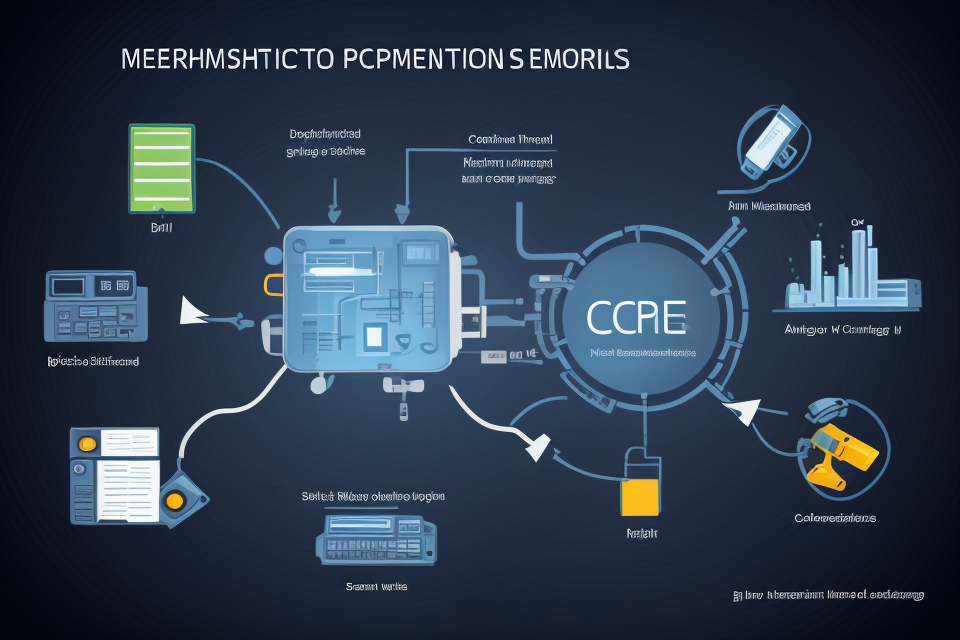The CPU, or Central Processing Unit, is the brain of a computer. It is responsible for executing instructions and controlling the functions of the computer. Without a CPU, a computer would be unable to perform any tasks. The CPU is made up of many transistors that work together to perform calculations and process information. It is an essential component of a computer and plays a critical role in determining the overall performance of the system. In this article, we will explore the role of the CPU in a computer and how it affects the performance of the system. We will also discuss the different types of CPUs and how they can impact the speed and efficiency of a computer.
A CPU, or central processing unit, is the primary component of a computer that carries out instructions and processes data. It is the “brain” of the computer and is responsible for executing software and applications. The performance of a CPU is measured by its clock speed, or frequency, which is typically measured in GHz (gigahertz). A higher clock speed means that the CPU can perform more calculations per second, resulting in faster performance. The CPU also has a number of cores, which are independent processing units that can perform tasks simultaneously. The number of cores and the clock speed of the CPU can have a significant impact on the overall performance of a computer. A higher-performance CPU can handle more demanding tasks and run software more smoothly, while a lower-performance CPU may struggle with these tasks and result in slower performance.
What is a CPU?
The CPU Explained
What is the CPU and its role in a computer?
The CPU, or Central Processing Unit, is the brain of a computer. It is responsible for executing instructions and managing the flow of data between the different components of a computer system. Without a CPU, a computer would not be able to perform any tasks or run any programs.
CPU Definition
A CPU is a type of electronic circuit that is designed to perform general-purpose computations. It is a hardware component that is capable of executing a wide range of instructions, including arithmetic and logical operations, input/output operations, and memory access operations.
CPU Components
A CPU typically consists of several components, including:
- Arithmetic Logic Unit (ALU): responsible for performing arithmetic and logical operations
- Control Unit (CU): responsible for managing the flow of data and instructions between the different components of the CPU
- Registers: small amounts of memory that are used to store data temporarily
- Buses: connections that allow the different components of the CPU to communicate with each other
Overall, the CPU is a critical component of a computer system, and its performance can have a significant impact on the overall performance of the system.
How does the CPU work?
A CPU, or central processing unit, is the primary component responsible for executing instructions and controlling the flow of data within a computer system. It is the brain of the computer, performing billions of calculations per second to enable the system to run programs and applications.
The CPU works by fetching, decoding, and executing instructions that are stored in memory. The process can be broken down into the following steps:
- Fetching: The CPU retrieves instructions from memory and stores them in the instruction register.
- Decoding: The CPU decodes the instructions, determining the operation to be performed and the location of the data in memory.
- Executing: The CPU carries out the instruction, either by modifying data in memory or by performing calculations.
The CPU processor speed, or clock speed, is the rate at which the CPU can execute instructions. It is measured in hertz (Hz) and is typically given in gigahertz (GHz). A higher clock speed means that the CPU can perform more instructions per second, resulting in faster performance.
The performance of a CPU can be influenced by various factors, including the number of cores, the size of the cache, and the architecture of the processor. The CPU is a critical component in determining the overall performance of a computer system, and choosing the right CPU can greatly impact the speed and efficiency of the system.
How does the CPU affect computer performance?
The Impact of CPU on Computer Performance
The CPU, or central processing unit, is a critical component of a computer system that performs various tasks to make the system function properly. The CPU is responsible for executing instructions, controlling input/output operations, and managing memory. The performance of a computer is highly dependent on the CPU, and its impact can be seen in various aspects of computer usage.
In gaming, the CPU plays a crucial role in determining the smoothness and responsiveness of the gameplay. A high-performance CPU can handle complex graphics and physics calculations, ensuring that the game runs smoothly and without lag. A CPU with a higher clock speed and more cores can also help in reducing the load on the GPU, allowing for better frame rates and higher resolutions.
In multitasking, the CPU determines how many tasks the computer can perform simultaneously. A more powerful CPU can handle more tasks at once, making the computer more efficient and productive. It can also help in reducing the time it takes to switch between tasks, improving overall productivity.
In video editing, the CPU is responsible for handling the intensive processing required for video encoding and decoding. A powerful CPU with multiple cores can help in speeding up the video editing process, allowing for faster rendering times and smoother playback.
Overall, the CPU is a critical component of a computer system that can significantly impact its performance. A powerful CPU can help in improving the overall performance of the computer, making it more efficient and capable of handling complex tasks.
How to improve CPU performance?
When it comes to improving CPU performance, there are several steps you can take to ensure that your computer is running at its best. Here are some tips for better CPU performance:
- Upgrading CPU
- Optimizing CPU Usage
- Tips for Better CPU Performance
Upgrading CPU
One of the most effective ways to improve CPU performance is to upgrade your CPU. This involves replacing your current CPU with a newer, more powerful model. When choosing a new CPU, consider the following factors:
- Clock speed: The clock speed of a CPU is measured in GHz (gigahertz) and refers to the number of cycles per second that the CPU can perform. A higher clock speed means that the CPU can perform more instructions per second, which can translate into faster performance.
- Core count: The number of cores in a CPU can also affect performance. A CPU with more cores can perform more tasks simultaneously, which can improve overall performance.
- Architecture: The architecture of a CPU can also impact performance. Some CPUs are designed for specific tasks, such as gaming or video editing, so choose a CPU that is optimized for your specific needs.
Optimizing CPU Usage
Another way to improve CPU performance is to optimize CPU usage. This involves managing the resources of your CPU to ensure that it is running at maximum efficiency. Here are some tips for optimizing CPU usage:
- Close unnecessary programs: If you have multiple programs running at the same time, it can put a strain on your CPU. Close any programs that you are not currently using to free up resources.
- Disable unnecessary services: Some services run in the background and can use up CPU resources. Disable any services that you do not need to free up resources.
- Use power-saving mode: Many modern CPUs have power-saving modes that can help reduce CPU usage. Consider enabling these modes to improve performance.
Tips for Better CPU Performance
In addition to upgrading your CPU and optimizing CPU usage, there are several other tips you can follow to improve CPU performance:
- Keep your system clean: Dust and debris can build up in your computer over time and affect CPU performance. Use compressed air to clean out your computer’s vents and fans to ensure that your CPU is running at maximum efficiency.
- Use a good cooling system: A good cooling system can help keep your CPU running at optimal temperatures, which can improve performance. Consider upgrading your CPU cooler or adding more fans to your computer to improve cooling.
- Monitor your CPU usage: Keep an eye on your CPU usage to ensure that it is not being overworked. Use monitoring tools to track CPU usage and adjust your workload accordingly.
By following these tips, you can improve CPU performance and ensure that your computer is running at its best.
CPU Brands and Models
Popular CPU Brands
Intel CPUs
Intel is one of the most well-known CPU brands in the market, and its processors are widely used in both desktop and laptop computers. Intel CPUs are known for their high performance, reliability, and energy efficiency. Some of the popular Intel CPU models include the Core i3, Core i5, Core i7, and Core i9. These processors are designed to handle a wide range of tasks, from basic web browsing to demanding applications such as video editing and gaming.
AMD CPUs
AMD is another major player in the CPU market, and its processors are also widely used in both desktop and laptop computers. AMD CPUs are known for their competitive pricing and high performance. Some of the popular AMD CPU models include the Ryzen 3, Ryzen 5, Ryzen 7, and Ryzen 9. These processors are designed to offer a balance of performance and affordability, making them a popular choice for gamers and other users who demand high performance from their computers.
Other CPU Brands
There are several other CPU brands available in the market, including ARM, Qualcomm, and IBM. These brands offer a range of processors that are designed for specific applications, such as mobile devices, servers, and embedded systems. While these processors may not be as well-known as Intel and AMD processors, they are still widely used in various industries and applications.
Top CPU Models
Intel Core i9
The Intel Core i9 is a high-performance CPU model that is designed for users who require exceptional processing power for demanding tasks such as gaming, video editing, and content creation. The Core i9 is part of Intel’s 10th and 11th generation Core processors, which are known for their impressive single-core performance and multi-core performance.
One of the standout features of the Core i9 is its hyper-threading technology, which allows the CPU to perform multiple tasks simultaneously, providing a significant boost in performance. Additionally, the Core i9 is built with a high number of cores and threads, which allows it to handle complex workloads with ease.
The Core i9 also features a high clock speed, which is measured in gigahertz (GHz). The higher the clock speed, the faster the CPU can process data. Additionally, the Core i9 is built with a large cache, which helps to improve performance by reducing the number of times the CPU needs to access the main memory.
AMD Ryzen 9
The AMD Ryzen 9 is a high-performance CPU model that is designed for users who require exceptional processing power for demanding tasks such as gaming, video editing, and content creation. The Ryzen 9 is part of AMD’s 2nd, 3rd, and 4th generation Ryzen processors, which are known for their impressive multi-core performance.
One of the standout features of the Ryzen 9 is its core count, which is higher than many other CPU models on the market. This allows the CPU to handle complex workloads with ease, making it a popular choice for content creators and gamers. Additionally, the Ryzen 9 features a high clock speed and a large cache, which helps to improve performance by reducing the number of times the CPU needs to access the main memory.
Other Top CPU Models
In addition to the Intel Core i9 and AMD Ryzen 9, there are many other top CPU models available on the market. Some other popular options include the Intel Core i7, AMD Ryzen 7, and Intel Core i5. These CPU models offer varying levels of performance, depending on the specific model and its features.
When choosing a CPU, it is important to consider the specific tasks and applications that the computer will be used for. For example, a gaming computer may require a high-performance CPU with a high clock speed and many cores, while a general-purpose computer may be able to get by with a less powerful CPU.
Comparing CPU Brands and Models
When it comes to comparing CPU brands and models, there are a few key factors to consider. One of the most important is the manufacturer. There are two main players in the CPU market: Intel and AMD.
Intel has been a dominant force in the CPU market for many years, known for their high-performance processors that are used in a wide range of devices, from desktop computers to laptops and servers. AMD, on the other hand, has traditionally been seen as the underdog, but they have been making significant strides in recent years with their Ryzen line of processors, which have challenged Intel’s dominance in the high-end market.
Another important factor to consider when comparing CPU brands and models is the specific model itself. For example, Intel’s Core i7 and i9 processors are known for their high performance and are often used in gaming computers and other high-end systems, while their lower-end Core i3 and i5 processors are more suitable for general-purpose computing. AMD’s Ryzen processors, on the other hand, are known for their high core count and multithreading capabilities, making them well-suited for tasks that can take advantage of multiple cores, such as video editing and gaming.
When choosing the right CPU for your needs, it’s important to consider the specific tasks you’ll be using your computer for. If you’re a gamer, you’ll want a CPU that can handle the demands of the latest games, while if you’re a content creator, you’ll want a CPU that can handle demanding tasks like video editing and rendering. It’s also important to consider your budget, as CPUs can vary widely in price depending on their performance and features.
In summary, when comparing CPU brands and models, it’s important to consider the manufacturer, the specific model, and the tasks you’ll be using your computer for. By taking these factors into account, you can choose the right CPU for your needs and ensure that your computer performs at its best.
CPU Upgrades and Maintenance
How to upgrade CPU
Upgrading the CPU can significantly improve the performance of your computer. However, the process can be quite technical and requires careful attention to detail. Here are the steps to follow when upgrading your CPU:
CPU Upgrade Process
- Shut down and unplug your computer: Before you begin the upgrade process, it’s essential to shut down and unplug your computer to avoid any accidents or electrical malfunctions.
- Open the case: Once your computer is unplugged, open the case by removing the screws that hold it together. Be careful not to damage any of the components inside.
- Remove the old CPU: Carefully remove the old CPU from the motherboard by gently lifting it out of its socket.
- Install the new CPU: Place the new CPU into the socket and make sure it’s firmly seated. Check the manual of your motherboard to ensure that the CPU is installed correctly.
- Apply thermal paste: Before installing the heatsink, apply a thin layer of thermal paste to the top of the CPU. This will help dissipate heat more efficiently.
- Install the heatsink: Carefully install the heatsink onto the CPU, making sure it’s seated firmly onto the CPU and making contact with it.
- Install the motherboard: Once the heatsink is installed, carefully place the motherboard back into the case, making sure it’s securely fastened.
- Connect the power supply: Reconnect the power supply to the motherboard and ensure that all cables are securely connected.
- Test the computer: Once everything is connected, turn on the computer and test its performance. If everything is working correctly, you should see an improvement in performance.
How to Install a New CPU
Installing a new CPU can be a complex process, and it’s important to follow the instructions carefully to avoid any damage to your computer. Here are the steps to follow:
- Clean the motherboard: Use a soft cloth to clean the motherboard and remove any dust or debris that may interfere with the installation of the new CPU.
- Install the new CPU: Place the new CPU into the socket and make sure it’s firmly seated. Check the manual of your motherboard to ensure that the CPU is installed correctly.
- Apply thermal paste: Before installing the heatsink, apply a thin layer of thermal paste to the top of the CPU. This will help dissipate heat more efficiently.
- Install the heatsink: Carefully install the heatsink onto the CPU, making sure it’s seated firmly onto the CPU and making contact with it.
- Install the motherboard: Once the heatsink is installed, carefully place the motherboard back into the case, making sure it’s securely fastened.
- Connect the power supply: Reconnect the power supply to the motherboard and ensure that all cables are securely connected.
- Test the computer: Once everything is connected, turn on the computer and test its performance. If everything is working correctly, you should see an improvement in performance.
CPU Upgrade Tips
Upgrading your CPU can be a great way to improve the performance of your computer, but it’s important to follow some tips to ensure a successful upgrade:
- Research your motherboard: Before upgrading your CPU, research your motherboard to ensure that it’s compatible with the new CPU you’re installing.
- Check for compatibility: Make sure that the new CPU is compatible with your existing hardware, including your motherboard, RAM, and power supply.
- Check the cooling system: Ensure that your computer’s cooling system is functioning properly, as
CPU Maintenance and Troubleshooting
Maintaining a computer’s CPU is essential to ensure optimal performance and longevity. Proper maintenance includes cleaning the CPU, addressing common issues, and troubleshooting problems when they arise.
CPU Cleaning and Dust Removal
Over time, dust and debris accumulate within a computer’s CPU, causing overheating and decreased performance. Regular cleaning is necessary to prevent these issues. To clean the CPU, first, shut down the computer and unplug it from the power source. Next, open the case and gently remove the CPU cooler, taking care not to damage any components. Use a soft, dry cloth to remove any dust or debris from the CPU. Avoid using liquids or harsh chemicals, as they can damage the CPU.
Common CPU Issues and Solutions
Several common issues may arise with a CPU, including overheating, malfunctioning fans, and failed components. Overheating is often caused by a buildup of dust or debris, as well as malfunctioning fans. To address this issue, clean the CPU and replace any malfunctioning fans. If the CPU is still overheating, it may be a sign of a more significant problem, such as a failed component.
Malfunctioning fans can cause the CPU to overheat, resulting in decreased performance and potential damage to the CPU. If a fan is not spinning or making noise, it may need to be replaced. Failed components, such as the CPU itself, can cause a variety of issues, including system crashes, blue screens, and slow performance. In some cases, replacing the CPU may be necessary to resolve these issues.
How to Troubleshoot CPU Problems
When troubleshooting CPU problems, it is essential to identify the root cause of the issue. Start by checking the temperature of the CPU using a monitoring tool or the BIOS. If the temperature is high, it may indicate a problem with the cooling system or a failing component. Next, check for any malfunctioning fans or other components that may be causing the issue.
If the problem persists, it may be necessary to test the CPU for faults or failures. This can be done using a CPU stress test tool, which will put the CPU through its paces and identify any issues. If the CPU fails the stress test, it may need to be replaced.
In conclusion, maintaining a computer’s CPU is crucial to ensuring optimal performance and longevity. Regular cleaning, addressing common issues, and troubleshooting problems when they arise are all essential aspects of CPU maintenance. By following these steps, users can keep their computers running smoothly and efficiently.
CPU Performance Optimization
Optimizing CPU Performance
When it comes to optimizing the performance of a computer, the CPU or central processing unit plays a crucial role. The CPU is responsible for executing instructions and performing calculations that allow the computer to run applications and programs. In this section, we will explore some techniques that can be used to optimize the performance of a CPU.
Overclocking CPU
Overclocking is the process of increasing the clock speed of the CPU beyond its default specifications. This can improve the performance of the CPU by allowing it to execute instructions faster. However, overclocking can also cause the CPU to generate more heat, which can lead to thermal throttling and decreased performance.
It is important to note that overclocking can void the warranty of the CPU and can also cause instability and damage to the CPU if not done properly. Therefore, it is recommended to use caution when overclocking and to monitor the temperature and stability of the CPU during the process.
Undervolting CPU
Undervolting is the process of reducing the voltage supplied to the CPU. This can reduce the power consumption of the CPU and can also improve its performance by allowing it to operate at lower temperatures. However, undervolting can also cause instability and can damage the CPU if not done properly.
It is important to note that undervolting can void the warranty of the CPU and can also cause instability and damage to the CPU if not done properly. Therefore, it is recommended to use caution when undervolting and to monitor the stability and temperature of the CPU during the process.
Other CPU Optimization Techniques
There are several other techniques that can be used to optimize the performance of a CPU. These include:
- Cooling: Keeping the CPU cool can improve its performance by allowing it to operate at lower temperatures. This can be achieved by using high-quality thermal paste, a good CPU cooler, or by ensuring proper airflow around the CPU.
- Driver updates: Outdated or incompatible drivers can cause performance issues. Regularly updating drivers can improve the performance of the CPU.
- Disabling unnecessary services and programs: Some services and programs running in the background can consume system resources and slow down the performance of the CPU. Disabling unnecessary services and programs can improve the performance of the CPU.
- Upgrading memory and storage: Upgrading the memory and storage of a computer can improve the performance of the CPU by allowing it to access data more quickly.
In conclusion, optimizing the performance of a CPU is an important aspect of maintaining a high-performance computer. By using techniques such as overclocking, undervolting, cooling, updating drivers, disabling unnecessary services and programs, and upgrading memory and storage, users can improve the performance of their CPU and enjoy a more responsive and efficient computing experience.
How to Monitor CPU Performance
Monitoring the performance of a CPU is an essential task for ensuring that a computer is running at optimal levels. Here are some steps to follow to monitor CPU performance:
CPU Monitoring Tools
There are several monitoring tools available that can help you keep track of your CPU’s performance. These tools can provide real-time data on CPU usage, temperature, and other metrics. Some popular tools include:
- Task Manager: This is a built-in Windows tool that provides detailed information about system performance, including CPU usage.
- Activity Monitor: This is a built-in macOS tool that provides detailed information about system performance, including CPU usage.
- htop: This is a command-line tool that provides detailed information about system performance, including CPU usage.
How to Read CPU Utilization
CPU utilization is a measure of how much of the CPU’s resources are being used. To read CPU utilization, you can use the monitoring tools mentioned above. Here’s how:
- Task Manager: Open Task Manager and go to the “Performance” tab. Here, you can see a graph of CPU usage over time.
- Activity Monitor: Open Activity Monitor and go to the “System Processes” tab. Here, you can see a list of processes and their corresponding CPU usage.
- htop: Open a terminal and type “htop” to open the tool. Here, you can see a list of processes and their corresponding CPU usage.
How to Check CPU Temperature
CPU temperature is a measure of how hot the CPU is running. High temperatures can cause the CPU to slow down or even fail. To check CPU temperature, you can use the monitoring tools mentioned above. Here’s how:
- Task Manager: Open Task Manager and go to the “Performance” tab. Here, you can see a graph of CPU temperature over time.
- Activity Monitor: Open Activity Monitor and go to the “System Information” tab. Here, you can see the current CPU temperature.
- htop: Open a terminal and type “htop” to open the tool. Here, you can see the current CPU temperature in the “System” section.
By monitoring CPU performance using these tools, you can identify when the CPU is under heavy load and take steps to optimize its performance.
CPU Performance Tips
- Closing Unnecessary Background Processes
Background processes are programs that run in the background of your computer, even when you’re not using them. These processes can consume a significant amount of CPU resources, leading to slow performance. To close unnecessary background processes, you can use the Task Manager on Windows or the Activity Monitor on Mac.
- Disabling Unnecessary Services
Services are programs that run in the background of your computer, providing various functionalities such as network connectivity or printing. Some services may not be necessary for your specific use case, and disabling them can free up CPU resources. To disable unnecessary services, you can use the Services Manager on Windows or the Service Manager on Mac.
- Other Tips for Better CPU Performance
Apart from closing unnecessary background processes and disabling unnecessary services, there are several other tips to improve CPU performance:
- Update Your Operating System
Ensure that your operating system is up to date. Software updates often include performance improvements and bug fixes that can enhance your computer’s performance.
- Remove Unnecessary Programs
Remove programs that you no longer use. These programs can slow down your computer by consuming system resources.
- Upgrade Your Hardware
If your computer is old and slow, upgrading your hardware may be necessary. Consider upgrading your CPU, memory, or storage to improve performance.
- Defragment Your Hard Drive
Defragmenting your hard drive can improve your computer’s performance by optimizing the storage of data on your hard drive. This can help your computer read and write data more efficiently.
By following these CPU performance tips, you can optimize your computer’s performance and ensure that your CPU is running efficiently.
FAQs
1. What is a CPU?
A CPU, or Central Processing Unit, is the brain of a computer. It is responsible for executing instructions and performing calculations. The CPU is made up of several components, including the arithmetic logic unit (ALU), control unit, and registers. It is the primary component that determines a computer’s processing power.
2. What is the role of a CPU in a computer?
The CPU is responsible for executing the instructions that are provided by the computer’s software. It performs calculations, comparisons, and logical operations, and controls the flow of data between the computer’s memory and other components. The CPU is the primary component that determines a computer’s performance, and a faster CPU will allow a computer to perform tasks more quickly and efficiently.
3. How does the CPU affect computer performance?
The CPU is the most important factor in determining a computer’s performance. A faster CPU will allow a computer to perform tasks more quickly and efficiently, while a slower CPU will result in slower performance. The CPU is responsible for executing instructions and performing calculations, so a faster CPU will be able to perform these tasks more quickly and efficiently, resulting in improved overall performance.
4. How is CPU speed measured?
CPU speed is measured in Hertz (Hz) and is typically represented in Gigahertz (GHz). A higher GHz value indicates a faster CPU. The speed of a CPU is determined by the number of cycles per second that it can perform, and a higher number of cycles per second results in a faster CPU.
5. Can I improve my computer’s performance by upgrading the CPU?
Upgrading the CPU can significantly improve a computer’s performance. A faster CPU will allow a computer to perform tasks more quickly and efficiently, resulting in improved overall performance. However, it is important to note that upgrading the CPU will not necessarily make a significant difference in performance if the rest of the system is not able to keep up with the increased processing power. It is also important to ensure that the new CPU is compatible with the other components in the system.